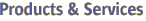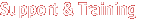Use the ma command to configure and start the HADB Management Agent on a host that will belong to an HADB management domain. The configuration is defined in the AGENT_CONFIG file. In addition you can register the Management Agent as a Windows service by using
the service options install, service, and name. The Management Agent ensures the availability of the HADB nodes on the host it runs by restarting them if there is a failure
during startup, or during normal operation. To ensure the availability of the Management Agent you should register it as a Windows service so it is restarted automatically if it fails or when the computer reboots.
An HADB management domain consists of a set of hosts that are capable of running HADB database nodes. A Management Agent runs on each host belonging to a management domain. hadbm management clients communicate with Management Agents to perform the hadbm management
commands like create, start, stop, and so on.
The Management Agent must be configured and started on all hosts before a database instance can be created. All hosts in a domain run a Management Agent at the same port number. All agents are aware of each other and their participation in the management domain. Agents communicate with each other,
and may forward requests to other agents when they perform management commands specific to a host. For example, when an agent is requested to stop a node, it checks whether the mirror host is up and running. To get that information, it communicates with the agent running on the mirror host.
The Management Agent maintains a repository where the database configuration is stored. A majority of agents in the management domain must be available to make changes in the repository.
The AGENT_CONFIG file contains the configuration information for the Management Agent. A sample file named mgt.cfg is located in the HADB_install_path/lib directory. Use this sample file to assist you in defining
your configuration files. In addition to the configuration variables, the AGENT_CONFIG file also contains the default path information for the history files, and the data device files for the HADB instances managed by this agent. If you have NOT specified the history and device path
information using the create command, the default values located in the AGENT_CONFIG file will be used.