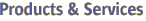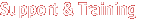Use the asadmin utility to perform any administrative
task for the Sun Java System Application Server. You can use this utility
in place of using the Administration Console interface.
The subcommand identifies the operation or task
you wish to perform. Subcommands are case-sensitive. Short option arguments
have a single dash (-); while long option arguments have two
dashes (--). Options modify how the utility performs a subcommand.
Options are also case-sensitive. Most options require argument values except
boolean options which toggle to switch a feature ON or OFF. Operands appear
after the argument values, and are set off by a space, a tab, or double dashes
(). The asadmin utility treats anything that comes
after the options and their values as an operand.
Local subcommands can be executed without the presence of an administration
server. However, it is required that the user be logged into the machine hosting
the domain in order to execute the subcommand and have access (permissions)
for the installation and domain directories.
Remote subcommands are always executed by connecting to an administration
server and executing the subcommand there. A running administration server
is required. All remote subcommands require the following options:
- -u --user
-
authorized domain application server administrative username.
- -w --password
-
password to administer the domain application server.
The password option is
deprecated. Use passwordfile
instead.
- passwordfile
-
The file containing the domain application server password
in the following form: AS_ADMIN_PASSWORD=password.
Where password is the actual administrator password.
- -H --host
-
machine name where the domain application server is running.
- -p --port
-
port number of the domain application server listening for administration
requests. The default port number for Platform Edition is 4848. The default
port number for Enterprise Edition is 4949.
- -s --secure
-
if true, uses SSL/TLS to communicate with the domain application server.
- -t --terse
-
indicates that any output data must be very concise, typically avoiding
human-friendly sentences and favoring well-formatted data for consumption
by a script. Default is false.
- -e --echo
-
setting to true will echo the command line statement on the standard
output. Default is false.
- -I --interactive
-
if set to true (default), only the required password options
are prompted.
- h help
-
displays the help text for the command.
For security purposes, you can set the password for a subcommand from
a file instead of entering the password at the command line. The --passwordfile option takes the file containing the passwords. The
valid contents for the file are:
AS_ADMIN_PASSWORD=value
AS_ADMIN_ADMINPASSWORD=value
AS_ADMIN_USERPASSWORD=value
AS_ADMIN_MASTERPASSWORD=value
If AS_ADMIN_PASSWORD has been exported to the global
environment, specifying the -passwordfile option will
produce a warning using about the -password option.
Unset AS_ADMIN_PASSWORD to prevent this from happening.
The master password is not propagated on the command line or an environment
variable, but can be specified in the passwordfile.
To use the --secure option, you must use the set command to enable the securityenabled
flag in the admin http-listener in the domain.xml.
When you use the asadmin subcommands to create and/or
delete, you must restart the server for the newly created command to take
affect. Use the start-domain command to restart the server.
To access the manpages for the Application Server command-line interface
subcommands on the Solaris platform, add $AS_INSTALL/man
to your MANPATH environment variable.
You can obtain overall usage information for any of the asadmin utility subcommands by invoking the --help option.
If you specify a subcommand, the usage information for that subcommand is
displayed. Using the help option without a subcommand displays
a listing of all the available subcommands.