Building HIPAA OTD Collaborations
This section describes how you build Java Collaborations that use the HIPAA OTDs provided in the HIPAA OTD Library.
Before you can build the Collaboration, you must have installed the .sar file for the particular OTD to be used. For information, see Installing the HIPAA OTD Library.
 To Build HIPAA OTD Collaborations
To Build HIPAA OTD Collaborations
-
Access the Enterprise Designer.
-
Click the Project Explorer tab.
-
Click mouse button three on the Project name for which you want to create a Collaboration. Click New. Click Collaboration Definition (Java).
The Collaboration Definition Wizard dialog box appears.
-
Type the name of the Collaboration and click Next.
The Select Web Service Operation page appears.
-
Select the Web service operation to be implemented by this collaboration, which will trigger the execution of this Java Collaboration Definition, for example, SeeBeyond⇒eGate⇒JMS⇒receive, and click Next.
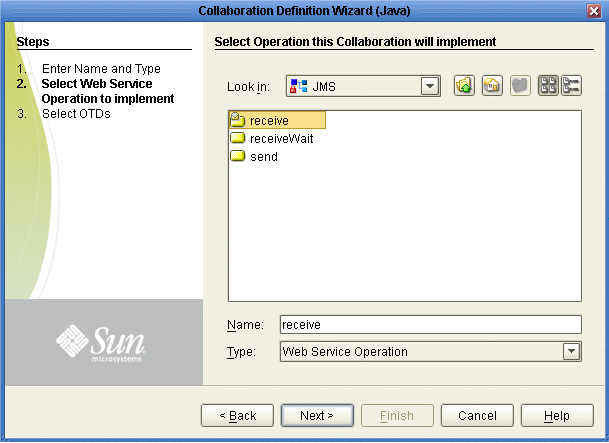
The Select OTDs page appears.
-
Under Look In, navigate to the OTDs by double-clickingSeeBeyond⇒OTD Library⇒HIPAA⇒2000_Standard or 2000_Addenda.
The Look In area displays the OTDs for the selected HIPAA directories. The following table describes the naming convention for the OTDs.
- x12_
-
X12 protocol
- vnnnn_
-
X12 version
- 00_
-
2000 HIPAA
- hipaa_
-
Protocol name
- q1_
-
Optional; indicating quarter
- 820_PayMOrdeAdvi
-
Transaction code and transaction name abbreviation
- _Full
-
Fully enveloped OTD version that includes the inner and outer envelopes
-
Double-click the OTDs to be used. The OTDs are added to the Selected OTDs list.
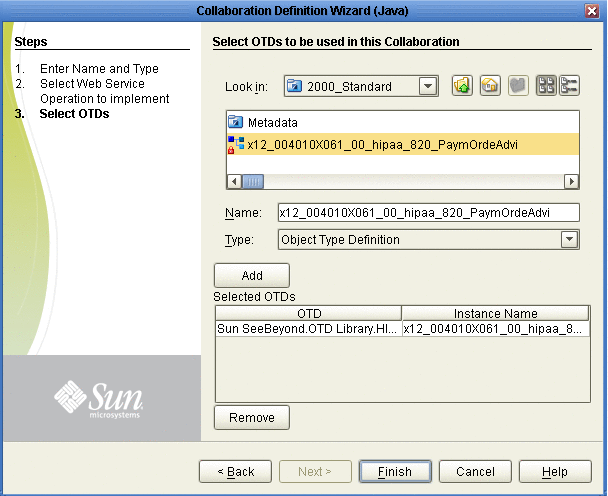
-
Click Finish.
The Collaboration appears in the Collaboration Editor. You can now use the eGate and OTD methods to build the business logic for the Collaboration. For information about the HIPAA OTD methods, refer to Chapter 4, Java Methods for HIPAA OTDs.
- © 2010, Oracle Corporation and/or its affiliates
