| Exit Print View | |
Sun Dual 10GbE SPF+ PCIe 2.0 Low Profile Adapter User’s Guide |
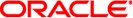
|
Documentation, Support, and Training
Understanding the Low Profile Adapter
Front Panel Connectors and LEDs
Power and Environmental Requirements
Hardware and Software Requirements
Solaris Platform Installation Overview
Linux Platform Installation Overview
Microsoft Windows Platform Installation Overview
Verify the Driver Version on a Solaris Platform
Remove the Driver From a Solaris Platform
Download and Install the Driver on a Linux Platform
Remove the Driver From a Linux Platform
Download and Install the Driver on a Microsoft Windows Platform
Remove the Driver From a Microsoft Windows Platform
Installing the Low Profile Adapter
Install the Adapter in a System
Verify the Installation in a Solaris SPARC System
Verify the Installation in a Solaris x86 System
Verify the Installation in a Linux System
Verify the Installation in a Microsoft Windows System
Create /etc/hostname.ixgbe# Files
Configure the Network Host Files With the ifconfig Command
Boot Over the Network Using PXE
Boot Solaris x86 and Linux Systems Over a 10GbE Network
Install the Solaris OS Over a 10GbE Network on SPARC Systems
Configuring the Driver Parameters
Set ixgbe Driver Parameters in the Solaris OS
Solaris OS Performance Variables
Improve Performance in the Solaris OS
Set Driver Parameters in Linux
Configure Jumbo Frames in Solaris OS
Configure Jumbo Frames in Linux
Configuring Link Aggregation in a Solaris Environment
Display Information About Link Aggregations
Configure Static VLANs in a Solaris Environment
Configure VLANs in a Linux Environment
Configure VLANs in a Microsoft Windows Environment
Each ixgbe channel provides 10000BASE-T networking interfaces. The ixgbe driver is capable of supporting 10000 Mbit/sec, full-duplex.
The following table describes the functions of the Solaris driver parameters.
|
Note - The final values of tx_queue_number and rx_queue_number are decided by the number of interrupt vectors obtained by the driver. These values might be less than the specified values because of limited interrupt vector number.