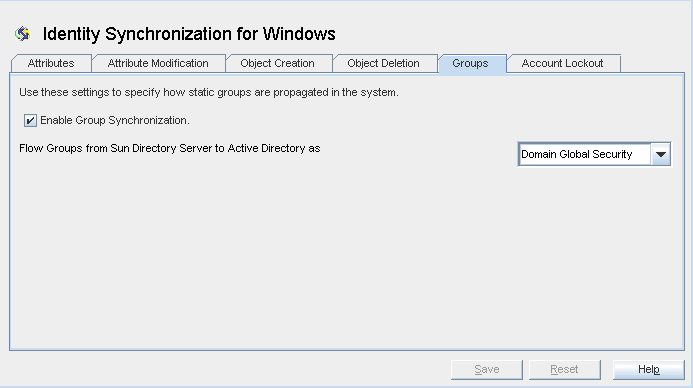Configuring the Group Synchronization Settings
You can create or delete a group, and associate or disassociate users with that group in a directory environment. If Group Synchronization is enabled, the changes that you make in one directory environment automatically propagate to the other directory environment. All the users are synchronized across the directory servers with their group membership intact.
Note –
When Group Synchronization is enabled, the uniquemember Directory Server attribute and the member attribute Active Directory attribute are internally mapped.
 To Configure the Group synchronization Settings
To Configure the Group synchronization Settings
- © 2010, Oracle Corporation and/or its affiliates