Chapter 1 Before You Install
Before installing Directory Server Enterprise Edition software in a production environment, obtain the plans for deployment that were created with the help of Sun Directory Server Enterprise Edition 7.0 Deployment Planning Guide. With the plans in hand, read this section to gauge how to approach installation for your deployment.
This chapter includes the following sections.
Quick Scan of Fully Installed and Running Directory Server Enterprise Edition
After Directory Server Enterprise Edition is installed and running on your system, the following elements are found on your system:
-
Software Files
-
Data Files
-
Background Processes
Software Files
The software files include executable files, resource files, and template files. These files are copied on your system from the Directory Server Enterprise Edition distribution.
The software files are organized hierarchically below a single directory, installation-path, which is chosen at the time of installation. The hierarchy below the installation path is called the installation layout. User commands are located in installation-path/bin and installation-path/dsrk/bin directories. For more information about information layout, see Chapter 1, Directory Server Enterprise Edition File Reference, in Sun Directory Server Enterprise Edition 7.0 Reference.
Disk space occupied by installation-path is fixed and around 1GB.
Data Files
There are two types of data files, that is, server instances and administration files.
Server Instances
-
Contain user and configuration data for a single server.
-
Multiple server instances can reside on the same host.
-
Server instance location can be freely chosen. They can be separate from the installation-path.
-
Disk space occupied by a server instance is potentially unlimited.
For more information about server instances, see Chapter 2, Directory Server Instances and Suffixes, in Sun Directory Server Enterprise Edition 7.0 Administration Guide and Chapter 17, Directory Proxy Server Instances, in Sun Directory Server Enterprise Edition 7.0 Administration Guide.
Administration Files
-
Administration files are located in installation-path/var or /var/opt/SUNWdsee7 directory.
-
Disk space occupied is limited, that is, a few hundred KB.
Background Processes
-
Core Server Daemons (ns-slapd)
There is one daemon running per server instance. This daemon listens to the port that is configured in the server instance (389 by default) and processes the incoming LDAP requests. This daemon reads and writers configuration and user data located in the server instance.
-
Common Agent Container Framework Daemon
This daemon allows Directory Service Control Center to startup server instances that exist on remote hosts. The daemon listens to port 11162, by default. It hosts Directory Service Control Center Agent plugin.
-
Application Server Daemon
The application server daemon listens to HTTP on port 8080, by default. The daemon hosts Directory Service Control Center web application and present only on the host where Directory Service Control Center is deployed.
-
Directory Service Control Center Registry Daemon
This is a directory server instance for Directory Service Control Center's own use. The daemon listens to LDAP port 3998, by default. The daemon responds to requests from Directory Service Control Center and present only on the host where Directory Service Control Center is deployed.
Generally, all the elements listed above are rarely present on the same machine. In a typical deployment:
-
One machine (the administration host) is dedicated to Directory Service Control Center. On this machine, only Application Server daemon and Directory Service Control Center registry daemon are running.
-
One or more machines are dedicated to server instances. Each machine hosts a single server instance. Only one core server daemon and the common agent container framework daemons are running.
The following figure shows an example of such deployment:
Figure 1–1 Administration Host and Server Host on Different Systems
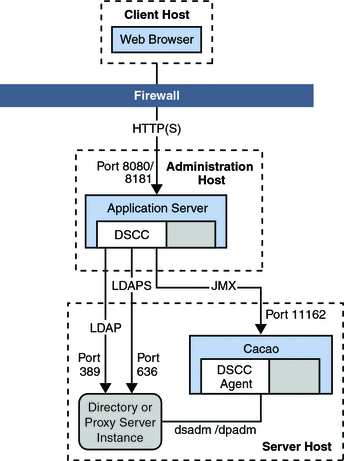
For more information, see Directory Server Enterprise Edition Administration Model in Sun Directory Server Enterprise Edition 7.0 Deployment Planning Guide.
Directory Server Enterprise Edition Software Distributions
Directory Server Enterprise Edition is available in two forms, that is, native packages based distribution and zip distribution.
Zip Distribution
-
All the files composing the installation layout are zipped in a single archive
-
Installing means unzipping the archived file using any ZIP tool
-
Any user can perform the unarchiving process
Each software installation performed from the zip distribution is independent. You can therefore install software from multiple zip distribution versions on the same system. Your system administrator must manually configure the software that you install to restart when the operating system reboots.
Native Distribution
-
All the files composing the installation layout are bundled in a set of Solaris packages and patches.
-
Installing means running the pkgadd and patchadd commands.
-
Only root (or a privileged user) can perform the unarchiving process.
The Native packages based distribution can be installed only on a Solaris operating system.
Comparison of Native Packages and Zip Distribution
This section identifies the software supported in each distribution.
Both the native packages and zip distributions allow you to create and configure Directory Server and Directory Proxy Server instances as non-root.
|
Directory Server Enterprise Edition Software Component |
Native Packages |
Zip Distribution |
|---|---|---|
|
Directory Server, Directory Proxy Server, and Directory Service Control Center |
Provided. Directory Service Control Center is configurable by deploying the WAR file with the supported application server. |
Provided. Directory Service Control Center is configurable by deploying the WAR file with the supported application server. |
|
Directory Server Resource Kit |
Not provided in this distribution |
Provided |
|
Identity Synchronization for Windows |
Provided, but not installed with the native packages based distribution installation. |
Provided, but not installed with the zip distribution installation. |
File and Process Ownership on Unix Systems
Ownership of installed Directory Server Enterprise Edition elements depends on that software distribution that you have installed. Assuming install-user is the user who runs unzip command and instance-owner is the user who creates a server instance, the ownership assignment table looks like the following:
|
Installed Directory Server Enterprise Edition Elements |
Ownership |
|
|
Zip |
Native |
|
|
Software files |
install-user |
root |
|
Data files - Administrative files |
install-user |
root or noaccess |
|
Data files - Server instances |
instance-owner |
instance-owner |
|
Processes - ns-slapd daemon |
instance-owner |
instance-owner |
|
Processes - Common Agent Container daemon |
install-user |
root |
|
Processes - Application Server daemon |
install-user |
root or noaccess |
|
Processes - Directory Service Control Center Registry daemon |
install-user |
noaccess |
For files and processes related to server instance, ownership can be freely chosen (instance-owner), no matter which distribution (ZIP or native) is used. Each server instance may have a different ownership.
For all other files, ownership must be assigned as following:
-
Zip distribution: To a single user (install-user)
-
Native distribution: To root or noaccess
Installation in Solaris Zones
This section addresses the key points to consider when installing Directory Server Enterprise Edition in a Solaris zone.
Global and full local Solaris zones present Directory Server Enterprise Edition software with complete systems. Directory Server Enterprise Edition software treats both the zones as an independent physical system. The Directory Server Enterprise Edition installation is like installing on an independent system. The software does not share services or file locations with other zones.
In sparse zones, you can install some services to be used in system-wide fashion. Single instances of common component services can therefore be used by multiple server instances. For example, Directory Server Enterprise Edition software in sparse zones can use the same Common Agent Container and Monitoring Framework installed in the global zone. You must, however, install the system-wide services before you can complete installation of sparse zone software that depends on the system-wide services.
Directory Server Enterprise Edition does not require you to use system-wide services when you install in a sparse zone. When you install self-contained software from the zip distribution, you also install the common component services in the sparse zone. Therefore, zip distribution installations in sparse zones resemble installations on independent systems.
The following table outlines constraints for Directory Server Enterprise Edition installations, which pertain essentially to installations in sparse zones.
|
Directory Server Enterprise Edition Software Component |
Software Distribution |
Constraints Installing in Global or Full Local Zone |
Constraints For Sparse Zone Installations |
|---|---|---|---|
|
Directory Server, Directory Proxy Server, and Directory Service Control Center |
Native Packages |
No constraints |
First install shared components in the global zone, then install SUNWdsee7* packages in the sparse zone. |
|
Zip distribution |
No constraints |
No constraints |
|
|
Identity Synchronization for Windows |
Zip distribution |
Not supported |
Not supported |
|
Directory Server Resource Kit |
Zip distribution |
No constraints |
No constraints |
- © 2010, Oracle Corporation and/or its affiliates
