How Reverse Proxying Works
You can use two different methods for reverse proxying. One method takes advantage of Proxy Server’s security features to handle transactions. The other method uses caching to provide load balancing on a heavily used server. Both of these mehtods differ from the conventional proxy usage because they do not operate strictly on a firewall.
Proxy as a Stand-in for a Server
If you have a content server that has sensitive information that must remain secure, such as a database of credit card numbers, you can set up a proxy outside the firewall as a stand–in for your content server. When outside clients try to access the content server, they are sent to the proxy server instead. The real content resides on your content server, safely inside the firewall. The proxy server resides outside the firewall, and appears to the client to be the content server.
When a client makes a request to your site, the request goes to the proxy server. The proxy server then sends the client’s request through a specific passage in the firewall to the content server. The content server passes the result through the passage back to the proxy. The proxy sends the retrieved information to the client, as if the proxy were the actual content server, as shown in Figure 14–1. If the content server returns an error message, the proxy server can intercept the message and change any URLs listed in the headers before sending the message to the client. This behavior prevents external clients from getting redirection URLs to the internal content server.
In this way, the proxy provides an additional barrier between the secure database and the possibility of malicious attack. In the unlikely event of a successful attack, the perpetrator is more likely to be restricted only to the information involved in a single transaction, as opposed to having access to the entire database. The unauthorized user can not get to the real content server because the firewall passage allows only the proxy server to have access.
Figure 14–1 Reverse Proxy Process

You can configure the firewall router to allow a specific server on a specific port (in this case, the proxy on its assigned port) to have access through the firewall without allowing any other machines in or out.
Secure Reverse Proxying
Secure reverse proxying occurs when one or more of the connections between the proxy server and another machine use the Secure Sockets Layer (SSL) protocol to encrypt data.
Secure reverse proxying has many uses:
-
Provides an encrypted connection from a proxy server outside a firewall to a secure content server inside the firewall
-
Enables clients to connect securely to the proxy server, facilitating the secure transmission of information (such as credit card numbers)
Secure reverse proxying causes each secure connection to be slower due to the overhead involved in encrypting your data. However, because SSL provides a caching mechanism, two connecting parties can reuse previously negotiated security parameters, dramatically reducing the overhead on subsequent connections.
The three ways to configure a secure reverse proxy are:
-
Secure client to proxy. This scenario is effective if there is little or no chance that the information being exchanged between your proxy and content server can be accessed by unauthorized users, as shown in the following figure..
Figure 14–2 Secure client connection to proxy
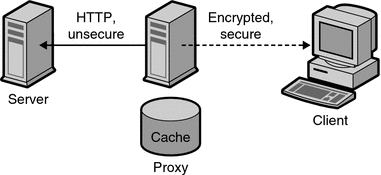
-
Secure proxy to content server. This scenario is effective if you have clients inside the firewall and a content server that is outside the firewall. In this scenario, your proxy server can act as a secure channel between sites, as shown in the following figure.
Figure 14–3 Secure Proxy Connection to Content Server

-
Secure client to proxy and secure proxy to content server. This scenario is effective if the information exchanged between the server, proxy and client needs to be secure. In this scenario, your proxy server can act like a secure channel between sites with the additional security of client authentication, as shown in the following figure.
Figure 14–4 Secure Client Connection to Proxy and Secure Proxy Connection to Content Server

For information about how to set up each of these configurations, see Setting up a Reverse Proxy.
In addition to SSL, the proxy can use client authentication, which requires that a computer making a request to the proxy provides a certificate or other form of identification to verify its identity.
Proxying for Load Balancing
You can use multiple proxy servers within an organization to balance the network load among web servers. This model takes advantage of the caching features of the proxy server to create a server pool for load balancing. In this case, the proxy servers can be on either side of the firewall. If you have a web server that receives a high number of requests per day, you could use proxy servers to take the load off the web server and make the network access more efficient.
The proxy servers act as go-betweens for client requests to the real server. The proxy servers cache the requested documents. If you have more than one proxy server, DNS can route the requests randomly using a “round-robin” selection of their IP addresses. The client uses the same URL each time, but the route the request takes might go through a different proxy each time.
The advantage of using multiple proxies to handle requests to one heavily used content server is that the server can handle a heavier load, and more efficiently than it could alone. After an initial start-up period in which the proxies retrieve documents from the content server for the first time, the number of requests to the content server can drop dramatically.
Only CGI requests and occasional new requests must go all the way to the content server. The rest can be handled by a proxy. For example, suppose that 90% of the requests to your server are not CGI requests, which means they can be cached, and that your content server receives 2 million hits per day. In this situation, if you connect three reverse proxies and each of them handles 2 million hits per day, about 6 million hits per day would then be possible. The 10% of requests that reach the content server could add up to about 200,000 hits from each proxy per day, or only 600,000 total, which is far more efficient. The number of hits could increase from approximately 2 million to 6 million, and the load on the content server could decrease correspondingly from 2 million to 600,000. Your actual results would depend upon your situation.
Figure 14–5 Proxy Used for Load Balancing

- © 2010, Oracle Corporation and/or its affiliates
