| Skip Navigation Links | |
| Exit Print View | |
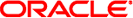
|
Sun Blade Storage Module M2 Product Notes |
About This Documentation (PDF and HTML)
Overview of the Sun Blade Storage Module M2 Product Notes
Supported Firmware, Hardware and Software
Storage Module Firmware Release History
Integrated Lights Out Manager (ILOM)
Get Software and Firmware Downloads
Solaris Operating System Issues
Solaris Operating System Current Issues
stmsboot Fails to Map Root Device After a Fresh OS Install (6931924)
Using stmsboot -d to Disable MPxIO Can Cause the System to Not Reboot Successfully (6923599)
Changes in Drive Physical Configuration Causes the Solaris format Utility to Hang (6890270, 6930996)
Removal of Devices Breaks mpathadm in Solaris (6908971, 6919439)
cfgadm -c unconfigure Fails if Path Specified is to an MPXIO Enabled Device (6948701)
Command for Creating RAID 10 Volume Not Named Correctly (6943131)
Storage Module Disk Ready-to-Remove LED Does Not Work Using cfgadm (6946124)
The Oracle Solaris 10 OS does not support the disk Fault or Ready-to-Remove LED function for disks in the storage module.
This issue affects the Sun Storage 6Gb SAS REM HBA (SGX-SAS6-REM-Z).
View the error log of the REM MegaRAID Storage Manager (MSM) to view drive status.
If a drive needs to be removed, use the Locate Physical Drive option under the Operations menu in MegaRAID Storage Manager (MSM) to light the drive's LED.
Remove the drive.