| Skip Navigation Links | |
| Exit Print View | |
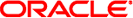
|
Sun Blade Storage Module M2 Product Notes |
About This Documentation (PDF and HTML)
Overview of the Sun Blade Storage Module M2 Product Notes
Supported Firmware, Hardware and Software
Storage Module Firmware Release History
Integrated Lights Out Manager (ILOM)
Get Software and Firmware Downloads
Solaris Operating System Issues
Solaris Operating System Current Issues
Linux Operating System Current Issues
Select a Boot Device From the First Eight Devices In the List with SLES 11 (6957569)
If you have a Sun Blade X6270 M2 server module with a Sun Storage 6Gb SAS REM HBA (SGX-SAS6-REM-Z) running OEL or RHEL 5.4, you might not see storage devices as successfully removed from the system after a Sun Blade Storage Module M2 is removed from the chassis. In other words, even with the storage module completely removed from the chassis, storage assigned to the server might still be listed as available by the server's OEL or RHEL OS.
To avoid this issue, do the following:
Schedule a service maintenance window to perform the storage module removal action.
You will need to quiesce all IO traffic in the Sun Blade 6000 Modular System chassis by suspending or shutting down applications and/or host OSes, as applicable.
Physically remove the Sun Blade Storage Module M2 from the system.
Confirm that the storage module devices assigned to your OEL or RHEL server have been removed by running the command:
# fdisk -l
If the command hangs or the removed devices still appear, reboot the host blade.