| Skip Navigation Links | |
| Exit Print View | |
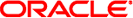
|
Sun Blade Storage Module M2 Product Notes |
About This Documentation (PDF and HTML)
Overview of the Sun Blade Storage Module M2 Product Notes
Supported Firmware, Hardware and Software
Storage Module Firmware Release History
Integrated Lights Out Manager (ILOM)
Get Software and Firmware Downloads
Solaris Operating System Issues
This issue has been fixed in Sun Blade Storage Module M2 software release 1.1.
If you have a Sun Blade X6270 M2 server module with existing storage assignments to a server with a Sun Storage 6Gb SAS REM HBA (SGX-SAS6-REM-Z), and you add a new Sun Blade Storage Module M2 to the chassis SAS–2 domain, some pre-existing drives assigned to the server might go offline and no longer be visible to the server.
Schedule a service maintenance window to add the new storage module.
You will need to quiesce all IO traffic in the Sun Blade 6000 modular system chassis by suspending or shutting down applications and/or host OSes, as applicable.
Insert the new (unzoned, unconfigured) Sun Blade Storage Module M2 into a free slot in the chassis.
Check that previously existing host-to-storage assignments are still established and functional.
Assignment details can be checked in the CMM ILOM Sun Blade Zone Manager, and confirmed at the host server using Sun Storage 6Gb SAS REM HBA OS tools to confirm that previously existing disks and volumes are still online. For more about the Sun Blade Zone Manager, refer to the Oracle Integrated Lights Out Manager (ILOM) CMM Administration Guide for Sun Blade 6000 and 6048 Modular Systems. For more about HBA OS tools, refer to the Sun Storage 6 Gb SAS REM HBA Installation Guide.
If previously existing assignments are missing, power cycle the server module. Allow the server module to reboot the OS.
Check the state of the storage assignments as described in Step 3.
Assign the storage of the newly inserted Sun Blade Storage Module M2 using the CMM ILOM Sun Blade Zone Manager. Refer to the Oracle Integrated Lights Out Manager (ILOM) CMM Administration Guide for Sun Blade 6000 and 6048 Modular Systems.
Create volumes on the newly assigned storage using the assigned host's HBA OS tools.