| Skip Navigation Links | |
| Exit Print View | |
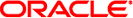
|
Sun Blade Storage Module M2 Administration Guide |
About This Documentation (PDF and HTML)
Host Access to Storage Module Resources Using the Sun Blade Zone Manager
How to Assign Storage to Hosts Using the CMM ILOM Web Interface
How to Assign Storage to Hosts Using the CMM ILOM CLI
Overview of Storage Module Management
Management Options Using the CMM ILOM
Management Options Using the Sun Storage 6Gb SAS REM RAID HBA (SGX-SAS6-R-REM-Z)
Management Options Using the Sun Storage 6Gb SAS REM HBA (SGX-SAS6-REM-Z)
Performing Maintenance and Hot Plug Actions
Preparing for Hot Plug Actions
Recovering Zoning Configurations
Upgrading Storage Module Firmware
Importing Existing Virtual Drives to a Replacement REM
Replacing a REM on a SPARC System
Replacing a REM on an x86 System
Storage Module Sensors and Indicators
Displaying Sensor and Indicator Information Using the CMM ILOM Web Interface
Displaying Sensor and Indicator Information Using the CMM ILOM CLI
The internal chassis SAS-2 domain is managed by the CMM. The CMM detects SAS devices (such as NEMs, REMs, and the storage modules) that are connected to the chassis midplane and allows them to access the SAS-2 domain as follows:
In order to establish the SAS-2 domain, the chassis must have at least one SAS-2 NEM and no SAS-1 NEMs.
Only supported SAS-2 devices (such as supported SAS-2 REMs and the Sun Blade Storage Module M2) are allowed access.
SAS-1 devices, such as SAS-1 REMs or a Sun Blade 6000 Disk Module (a SAS-1 device) are denied access. However, a server module with a SAS-1 REM can still access its own internal disks, its chassis PCIe ExpressModules (PEMs), and can also access the networking portion of a SAS-2 NEM.
Note - The CMM ILOM will deny SAS-1 devices access to the chassis SAS-2 domain. However, the CMM ILOM does not manage SAS-1 devices.
The CMM in conjunction with the SAS-2 NEM determines whether a SAS device is allowed access to the SAS-2 domain. A SAS-2 NEM has two components: the SAS component and the network component.
The following illustration shows how different SAS components within the chassis are allowed access. Note that SAS-1 devices are not allowed to access the SAS-2 domain.
Note - In the example below, a SAS-1 disk blade would not be accessible by any server module in the chassis.
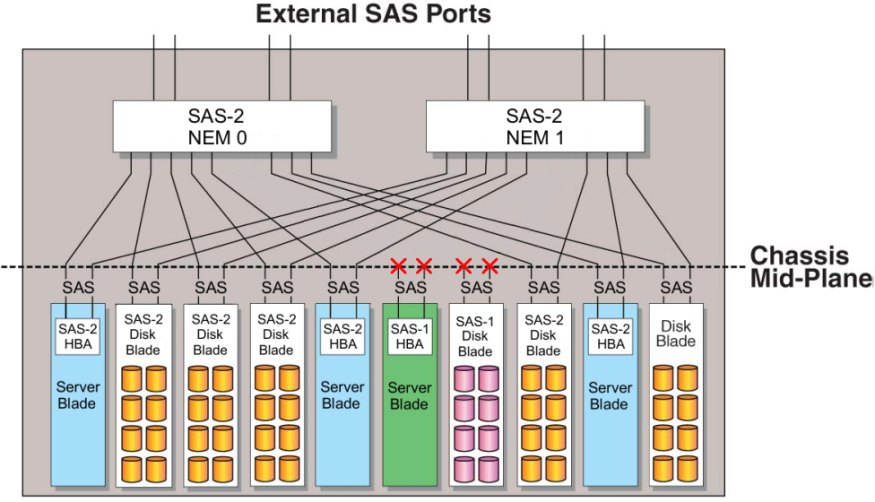
Although SAS-1 devices cannot participate in the SAS-2 domain, the networking portion is not affected. A server module with SAS-1 devices can still access the networking component of a SAS–2 NEM, as shown in the following illustration.
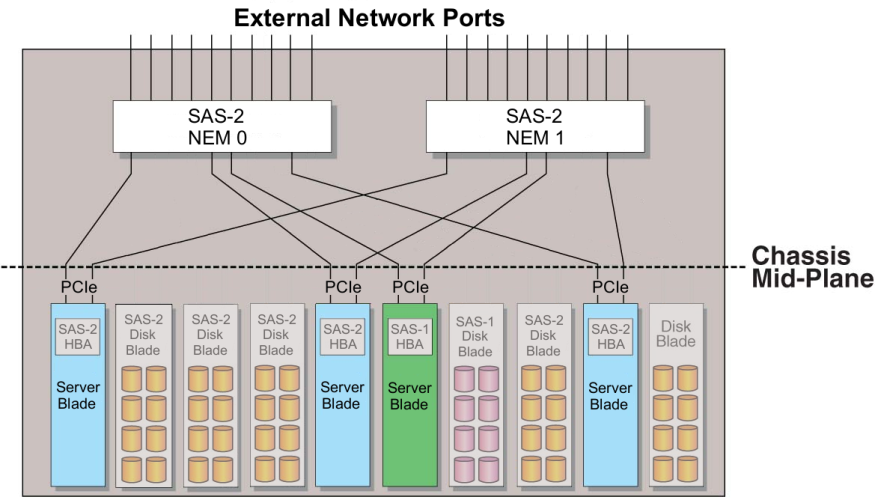
See also: