| Skip Navigation Links | |
| Exit Print View | |
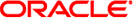
|
Sun Blade Storage Module M2 Product Documentation |
About This Documentation (PDF and HTML)
Overview of the Sun Blade Storage Module M2
Installing the Storage Module Into the Chassis
Assigning and Managing Storage
Overview of the Sun Blade Storage Module M2 Product Notes
Supported Firmware, Hardware and Software
Solaris Operating System Issues
SAS Device Access to the Chassis SAS-2 Domain
How to Assign Storage to Hosts Using the CMM ILOM Web Interface
How to Assign Storage to Hosts Using the CMM ILOM CLI
Performing Maintenance and Hot Plug Actions
Importing Existing Virtual Drives to a Replacement REM
Storage Module Sensors and Indicators
Introduction to the Sun Blade Storage Module M2
Maintaining the Sun Blade Storage Module M2
Having components allowed to participate in the chassis SAS-2 domain (see SAS Device Access to the Chassis SAS-2 Domain) is the first stage in accessing the resources of your Sun Blade Storage Module M2. The next step is to assign storage module disks to specific server modules in the chassis. In SAS-2, this is accomplished using the Sun Blade Zone Manager feature of the CMM ILOM.
The Sun Blade Zone Manager allows you to define zone groups that include host server modules and the storage module drives they can access.
Note - Until per-host assignment of storage module resources is completed, the server modules in the chassis will not see the storage module drives.
Examples of zoning include:
Assigning all of the storage to one host.
Splitting up the storage in a module among several hosts. Where each host has exclusive ownership of its assigned storage.
Splitting up the storage across several storage modules among several hosts. Where each host has exclusive ownership of its assigned resources across several storage modules.
Sharing the same storage with two hosts. This is only supported in specific scenarios (such as clustering) where special software is used to coordinate host access to storage. At the release of this document, sharing the same storage with two hosts is not supported.
Note - The assignment of storage module resources using the Sun Blade Zone Manager does not extend to server module internal disks; it only works at the chassis SAS-2 domain level (which includes storage modules and SAS-2 NEM external SAS ports). At the release of this document, there is no support for connecting external SAS storage to a SAS-NEM's external SAS ports. Refer to the NEM Product Notes for the latest information on support for the external SAS ports.
The following illustration shows a typical example of host–to–storage assignment using the CMM Sun Blade Zone Manager interface. Note that zone group information is color-coded, where the assigned storage matches the host color.
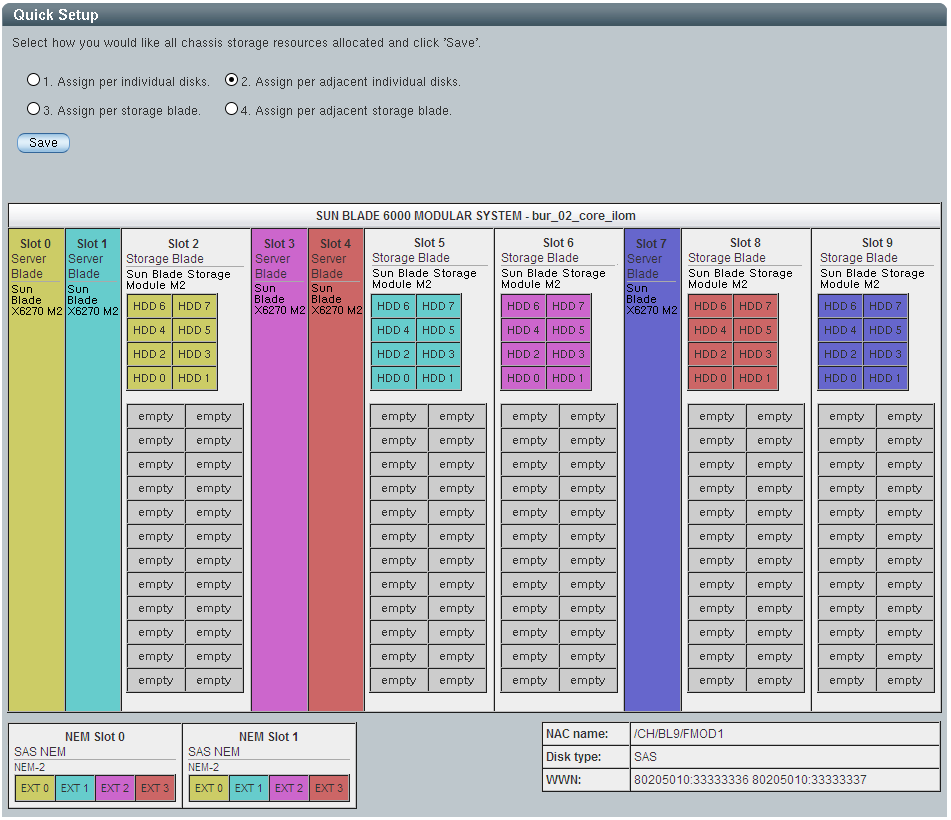
Note - Empty slots mean that there is nothing installed. When viewed in the Sun Blade Zone Manager, the Sun Blade Storage Module M2 shows 8 HDD slots which are configurable when a supported drive is installed, it also shows 24 empty slots below the HDD slots that are not used and cannot be configured.
Once configurations are saved from the CMM Sun Blade Zoning Manager interface, a host REM will be able to see (discover) all of its assigned storage. Drives within the assigned zone will appear as individual physical drives to the host.
Note - Sun Blade Zone Manager configurations only affect host-to-storage access, not the actual saved data on disks. These configurations are saved with CMM ILOM information when you do a CMM ILOM backup. If host–to–storage configurations are lost, they can be recovered by restoring a backup of your CMM ILOM configurations.
See also: