| Skip Navigation Links | |
| Exit Print View | |
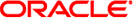
|
Sun Blade Storage Module M2 Product Documentation |
About This Documentation (PDF and HTML)
Overview of the Sun Blade Storage Module M2
Installing the Storage Module Into the Chassis
Assigning and Managing Storage
Overview of the Sun Blade Storage Module M2 Product Notes
Supported Firmware, Hardware and Software
Solaris Operating System Issues
Performing Maintenance and Hot Plug Actions
Importing Existing Virtual Drives to a Replacement REM
Storage Module Sensors and Indicators
Introduction to the Sun Blade Storage Module M2
Maintaining the Sun Blade Storage Module M2
Antistatic Procedures and Precautions
Replacing the Storage Module (FRU)
How to Remove the Storage Module
How to Install the Storage Module
Upgrading Storage Module Firmware
This section lists the options and replaceable components for the Sun Blade Storage Module M2.
Parts designated as CRU are customer replaceable.
Parts designated as FRU are only replaceable by Oracle service technicians.
Supported components and their part numbers are subject to change over time. For the most up-to-date list of replaceable components, product updates, and downloads, see the Sun System Handbook, found under the Knowledge tab at: http://support.oracle.com
|