Chapter 3 Contents of Solaris 8 Products
Overview of the Solaris 8 Locales
Multiple environments exist within the Solaris operating system for support of different national languages. Each of these national environments is called a locale, which considers the language, its characters, fonts, and the customs used to input and format data.
A locale defines the behavior of a program at run time according to the language and cultural conventions of a user's geographical area. Throughout the system, locales affect the following:
-
Encoding and processing of text data
-
Identifying the language and encoding of resource files and their text values
-
Rendering and layout of text strings
-
Interchanging text that is used for interclient text communication
-
Encoding and decoding for interclient text communication
-
Selecting the input method (that is, which codeset is generated) and the processing of text data
-
Font and icon files that are culturally specific
-
Actions and file types
-
User Interface Definition (UID) files
-
Date and time formats
-
Numeric formats
-
Monetary formats
-
Collation order
-
Format for informative and diagnostic messages and interactive responses
Summary of the Solaris 8 Locale
All Solaris 8 locale packages are classified into two categories. The first category is for partial locales, which are the enablers of the locales. With partial locales installed on the system, users can run applications on the target locales, while the OS/GUI messages from Solaris are English. All partial locale packages are available on the Solaris OS CDs.
The second category is for full locale packages. These packages include translations of software messages, on-line help files, optional fonts, and language specific features. Full locale packages provide the full set of language features to 9 languages.
-
German
-
French
-
Spanish
-
Swedish
-
Italian
-
Japanese
-
Korean
-
Simplified Chinese
-
Traditional Chinese
Full locale packages are available on the languages CD. Partial locale packages (locale enablers) have to be installed in order for the full locales to be functional.
Localization Content on Solaris 8 CD-ROMs
Partial locales are selected at the beginning of the install procedure on the OS CD-ROM. Full locales are automatically installed from the Language CD-ROM according to the locale selections made at the beginning of the install procedure.
The distribution of locales is shown in the table below.
Table 3-1 Solaris 8 Installation CD-ROMs|
Disk |
Contents |
|---|---|
|
Solaris OS CD-ROM |
Solaris 8 Operating System all partial locales |
|
Language CD-ROM |
message translations for 9 languages locale specific utilities |
As mentioned, the locales include partial locales. These are based on core locales for the main language. For example, the fr_CA.ISO8859-1 (French Canadian) is based on the fr_FR.ISO8859-1 (French) locale. These partial locales utilize the messages that are delivered into its parent locale (French for fr_CA). If a locale hasn't been fully localized, then it might contain only English messages.
Localization Functions in Solaris Interfaces
The OS locale layer provides the basic locale database and functions that are plugged into the OS system interface at the application's run time. Applications will access these OS locale modules through standard APIs as described in Chapter 2.
The X11 locale layer provides the interface to X input method and X output method such that the X11 applications can allow local text input and display. Fonts are provided to allow applications to display characters from various languages.
CDE/Motif is built on top of the X11 window system. Hence, it can utilize the X11 locale capability through X11 APIs. Solaris localizations have various locale-specific configurations for CDE applications, in order to make the desktop functional within the target locale.
Message translations and on-line help contents are provided throughout different layers as described in the following diagram.
Figure 3-1 Functions and Structure of Locales in Solaris
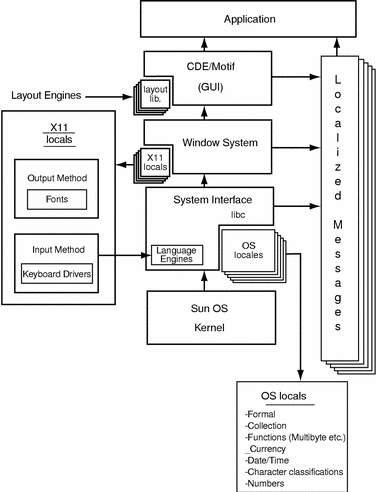
Script Enabling for Solaris 8
The Solaris 8 base product provides multiple levels of script enabling, such as simple ASCII support, Latin/European support, Asian multibyte support, and Arabic/Hebrew bidirectional support.
The interfaces defined within the X/Open specification are capable of supporting a large set of languages and territories, including the following types of script:
|
Script |
Description |
|---|---|
|
Latin Language |
Americas, Eastern/Western Europe, Turkey |
|
Greek |
Greece |
|
East Asia |
Japanese, Korean, and Chinese |
|
Indic |
Thai |
|
Bidirectional |
Arabic and Hebrew |
|
Cyrillic |
Russian |
Localization in the Base and Multilingual Solaris Product
The base Solaris 8 product includes all partial locales, (including multibyte locales) which provide the functionality needed to input, display, and print text in their target languages while using English user interfaces.
The multilingual Solaris 8 product is a super set of the base Solaris product. It additionally includes 9 language translations (user interface and documentation) and some additional software such as BCP support, optional fonts, and optional utilities on the Language CD.
The English Unicode locale (en_US.UTF-8) is installed as the default, while other locales are installed when the locale is selected as install locale during the Solaris install process. Since the UTF-8 locales require all the languages fonts, basic fonts supporting all languages are also installed as the default.
The File System Safe Universal Transformation Format, or UTF-8, is an encoding defined by X/Open as a multi-byte representation of Unicode. UTF-8 encompasses almost all of the characters for traditional single-byte and multi-byte locales for European and Asian languages for Solaris locales.
Additional locale support is packaged according to the geographic region which they support. During the Solaris install process, you are prompted to choose which geographic regions require your support. The locale support available after installation has finished depends on the choices made at this stage.
The following tables lists all the locales supported by the Solaris 8 environment. The locale names have been updated from the Solaris 7 environment in keeping with international naming standards.
All of these locales are also present in the base Solaris 8 release.
Table 3-2 Asia
|
Locale |
User Interface |
Territory |
Codeset |
Language Support |
|---|---|---|---|---|
|
ja |
Japanese |
Japan |
eucJP |
Japanese (EUC) |
|
|
|
|
|
JISX0201-1976 |
|
|
|
|
|
JISX0208-1990 |
|
|
|
|
|
JISX0212-1990 |
|
ja_JP.PCK |
Japanese |
Japan |
PCK |
Japanese (PC kanji) |
|
|
|
|
|
JISX0201-1976 |
|
|
|
|
|
JISX0208-1990 |
|
ja_JP.UTF-8 |
Japanese |
Japan |
UTF-8 |
Japanese (UTF-8) Unicode 3.0 |
|
ko |
Korean |
Korea |
5601 |
Korean (EUC) KSC 5601-1987 |
|
ko.UTF-8 |
Korean |
Korea |
UTF-8 |
Korean (UTF-8) KSC Unicode 3.0 |
|
th |
English |
Thailand |
TIS620.2533 |
Thai TIS620.2533 |
|
zh |
Simplified Chinese |
PRC |
gb2312 |
Simplified Chinese (EUC) GB2312-1980 |
|
zh.GBK |
Simplified Chinese |
PRC |
GBK |
Simplified Chinese (GBK) GBK |
|
zh.UTF-8 |
Simplified Chinese |
PRC |
UTF-8 |
Simplified Chinese (UTF-8) Unicode 3.0 |
|
zh_TW |
Traditional Chinese |
Taiwan |
cns11643 |
Traditional Chinese (EUC) CNS 11643-1992 |
|
zh_TW.BIG5 |
Traditional Chinese |
Taiwan
|
BIG5 |
Traditional Chinese (BIG5) BIG5 |
|
zh_TW.UTF-8 |
Traditional Chinese |
Taiwan |
UTF-8 |
Traditional Chinese (UTF-8) Unicde 3.0 |
Table 3-3 Australasia
|
Locale |
User Interface |
Territory |
Codeset |
Language Support |
|---|---|---|---|---|
|
en_AU.ISO8859-1 |
English |
Australia |
ISO8859-1 |
English (Australia) |
|
en_NZ.ISO8859-1 |
English |
New Zealand |
ISO8859-1 |
English (New Zealand) |
Table 3-4 Central America
|
Locale |
User Interface |
Territory |
Codeset |
Language Support |
|---|---|---|---|---|
|
es_CR.ISO8859-1 |
Spanish |
Costa Rica |
ISO8859-1 |
Spanish (Costa Rica) |
|
es_GT.ISO8859-1 |
Spanish |
Guatemala |
ISO8859-1 |
Spanish (Guatemala) |
|
es_MX.ISO8859-1 |
Spanish |
Mexico |
ISO8859-1 |
Spanish (Mexico) |
|
es_NI.ISO8859-1 |
Spanish |
Nicaragua |
ISO8859-1 |
Spanish (Nicaragua) |
|
es_PA.ISO8859-1 |
Spanish |
Panama |
ISO8859-1 |
Spanish (Panama) |
|
es_SV.ISO8859-1 |
Spanish |
El Salvador |
ISO8859-1 |
Spanish (El Salvador) |
Table 3-5 Central Europe
|
Locale |
User Interface |
Territory |
Codeset |
Language Support |
|---|---|---|---|---|
|
cs_CZ.ISO8859-2 |
English |
Czech Republic |
ISO8859-2 |
Czech (Czech Republic) |
|
de_AT.ISO8859-1 |
German |
Austria |
ISO8859-1 |
German (Austria) |
|
de_AT.ISO8859-15 |
German |
Austria |
ISO8859-15 |
German (Austria, ISO8859-15 - Euro) |
|
de_CH.ISO8859-1 |
German |
Switzerland |
ISO8859-1 |
German (Switzerland) |
|
de_DE.UTF-8 |
German |
Germany |
UTF-8 |
German (Germany, Unicode 3.0) |
|
de_DE.ISO8859-1 |
German |
Germany |
ISO8859-1 |
German (Germany) |
|
de_DE.ISO8859-15 |
German |
Germany |
ISO8859-15 |
German (Germany, ISO8859-15 - Euro) |
|
fr_CH.ISO8859-1 |
French |
Switzerland |
ISO8859-1 |
German (Switzerland) |
|
hu_HU.ISO8859-2 |
English |
Hungary |
ISO8859-2 |
Hungarian (Hungary) |
|
pl_PL.ISO8859-2 |
English |
Poland |
ISO8859-2 |
Polish (Poland) |
|
sk_SK.ISO8859-2 |
English |
Slovakia |
ISO8859-2 |
Slovak (Slovakia) |
Table 3-6 Eastern Europe
|
Locale |
User Interface |
Territory |
Codeset |
Language Support |
|---|---|---|---|---|
|
bg_BG.ISO8859-5 |
English |
Bulgaria |
ISO8859-5 |
Bulgarian (Bulgaria) |
|
et_EE.ISO8859-15 |
English |
Estonia |
ISO8859-15 |
Estonian (Estonia) |
|
hr_HR.ISO8859-2 |
English |
Croatia |
ISO8859-2 |
Croatian (Croatia) |
|
lt_LT.ISO8859-13 |
English |
Lithuania |
ISO8859-13 |
Lithuanian (Lithuania) |
|
lv_LV.ISO8859-13 |
English |
Latvia |
ISO8859-13 |
Latvian (Latvia) |
|
mk_MK.ISO8859-5 |
English |
Macedonia |
ISO8859-5 |
Macedonian (Macedonia) |
|
ro_RO.ISO8859-2 |
English |
Romania |
ISO8859-2 |
Romanian (Romania) |
|
ru_RU.KOI8-R |
English |
Russia |
KOI8-R |
Russian (Russia, KOI8-R) |
|
ru_RU.ANSI1251 |
English |
Russia |
ansi-1251 |
Russian (Russia, ANSI 1251) |
|
ru_RU.ISO8859-5 |
English |
Russia |
ISO8859-5 |
Russia (Russia) |
|
sh_BA.ISO8859-2@bosnia |
English |
Bosnia |
ISO8859-2 |
Bosnian (Bosnia) |
|
sl_SI.ISO8859-2 |
English |
Slovenia |
ISO8859-2 |
Slovenian (Slovenia) |
|
sq_AL.ISO8859-2 |
English |
Albania |
ISO8859-2 |
Albanian (Albania) |
|
sr_YU.ISO8859-5 |
English |
Serbia |
ISO8859-5 |
Serbian (Serbia) |
|
tr_TR.ISO8859-9 |
English |
Turkey |
ISO8859-9 |
Turkish (Turkey) |
Table 3-7 Middle East
|
Locale |
User Interface |
Territory |
Codeset |
Language Support |
|---|---|---|---|---|
|
he_IL.ISO8859-6 |
English |
Israel |
ISO8859-6 |
Hebrew (Israel) |
Table 3-8 North Africa
|
Locale |
User Interface |
Territory |
Codeset |
Language Support |
|---|---|---|---|---|
|
ar_EY.ISO8859-1 |
English |
Egypt |
ISO8859-6 |
Arabic (Egypt) |
Table 3-9 North America
|
Locale |
User Interface |
Territory |
Codeset |
Language Support |
|---|---|---|---|---|
|
en_CA.ISO8859-1 |
English |
Canada |
ISO8859-1 |
English (Canada) |
|
en_US.ISO8859-1 |
English |
USA |
ISO8859-1 |
English (U.S.A.) |
|
en_US.ISO8859-15 |
English |
USA |
ISO8859-15 |
English (U.S.A., ISO8859-15 - Euro) |
|
en_US.UTF-8 |
English |
USA |
UTF-8 |
English (U.S.A., Unicode 3.0) |
|
fr_CA.ISO8859-1 |
French |
Canada |
ISO8859-1 |
French (Canada) |
Table 3-10 North Europe
|
Locale |
User Interface |
Territory |
Codeset |
Language Support |
|---|---|---|---|---|
|
da_DK.ISO8859-1 |
English |
Denmark |
ISO8859-1 |
Danish (Denmark) |
|
da_DK.ISO8859-15 |
English |
Denmark |
ISO8859-15 |
Danish (Denmark, ISO8859-15 Euro) |
|
fi_FI.ISO8859-1 |
English |
Finland |
ISO8859-1 |
Finnish (Finland) |
|
fi_FI.ISO8859-15 |
English |
Finland |
ISO8859-15 |
Finnish (Finland ISO8859-15 Euro) |
|
is_IS.ISO8859-1 |
English |
Iceland |
ISO8859-1 |
Icelandic (Iceland) |
|
no_NO.ISO8859-1@bokmal |
English |
Norway |
ISO8859-1 |
Norwegian (Norway -- Bokmal) |
|
no_NO.ISO8859-1@nyorsk |
English |
Norway |
ISO8859-1 |
Norwegian (Norway -- Nynorsk) |
|
sv_SE.ISO8859-1 |
Swedish |
Sweden |
ISO8859-1 |
Swedish (Sweden) |
|
sv_SE.ISO8859-15 |
Swedish |
Sweden |
ISO8859-15 |
Swedish (Sweden, ISO8859-15 Euro) |
|
sv_SE..UTF-8 |
Swedish |
Sweden |
UTF-8 |
Swedish (Sweden, Unicode 3.0) |
Table 3-11 South America
|
Locale |
User Interface |
Territory |
Codeset |
Language Support |
|---|---|---|---|---|
|
es_AR.ISO8859-1 |
Spanish |
Argentina |
ISO8859-1 |
Spanish (Argentina) |
|
es_BO.ISO8859-1 |
Spanish |
Bolivia |
ISO8859-1 |
Spanish (Bolivia) |
|
es_CL.ISO8859-1 |
Spanish |
Chilie |
ISO8859-1 |
Spanish (Chile) |
|
es_CO.ISO8859-1 |
Spanish |
Colombia |
ISO8859-1 |
Spanish (Colombia) |
|
es_EC.ISO8859-1 |
Spanish |
Ecuador |
ISO8859-1 |
Spanish (Ecuador) |
|
es_PE.ISO8859-1 |
Spanish |
Peru |
ISO8859-1 |
Spanish (Peru) |
|
es_PY.ISO8859-1 |
Spanish |
Paraguay |
ISO8859-1 |
Spanish (Paraguay) |
|
es_UY.ISO8859-1 |
Spanish |
Uruguay |
ISO8859-1 |
Spanish (Uruguay) |
|
es_VE.ISO8859-1 |
Spanish |
Venezuela |
ISO8859-1 |
Spanish (Venezuela) |
|
pt_BR.ISO8859-1 |
English |
Brazil |
ISO8859-1 |
Portuguese (Brazil) |
Table 3-12 South Europe
|
Locale |
User Interface |
Territory |
Codeset |
Language Support |
|---|---|---|---|---|
|
el_GR.ISO8859-7 |
English |
Greece |
ISO8859-7 |
Greek (Greece) |
|
es_ES.ISO8859-1 |
Spanish |
Spain |
ISO8859-1 |
Spanish (Spain) |
|
es_ES.ISO8859-15 |
Spanish |
Spain |
ISO8859-15 |
Spanish (Spain, ISO8859-15 - Euro) |
|
es_ES.UTF-8 |
Spanish |
Spain |
UTF-8 |
Spanish (Spain, Unicode 3.0) |
|
it_IT.ISO8859-1 |
Italian |
Italy |
ISO8859-1 |
Italian (Italy) |
|
it_IT.ISO8859-15 |
Italian |
Italy |
ISO8859-15 |
Italian (Italy, ISO8859-15 - Euro) |
|
it_IT.UTF-8 |
Italian |
Italy |
UTF-8 |
Italian (Italy, Unicode 3.0) |
|
pt_PT.ISO8859-1 |
English |
Portugal |
ISO8859-1 |
Portuguese (Portugal) |
|
pt_PT.ISO8859-15 |
English |
Portugal |
ISO8859-15 |
Portuguese Portugal, ISO8859-15 - Euro) |
Table 3-13 Western Europe
|
Locale |
User Interface |
Territory |
Codeset |
Language Support |
|---|---|---|---|---|
|
en_GB.ISO8859-1 |
English |
Great Britain |
ISO8859-1 |
English (Great Britain) |
|
en_GB.ISO8859-15 |
English |
Great Britain |
ISO8859-15 |
English (Great Britain, ISO8859-15 - Euro) |
|
en_IE.ISO8859-1 |
English |
Ireland |
ISO8859-1 |
English (Ireland) |
|
en_IE.ISO8859-15 |
English |
Ireland |
ISO8859-15 |
English (Ireland, ISO8859-15 - Euro) |
|
fr_BE.ISO8859-1 |
French |
Belgium-Walloon |
ISO8859-1 |
French (Belgium-Walloon) |
|
fr_BE.ISO8859-15 |
French |
Belgium-Wallon |
ISO8859-15 |
French (Belgium-Walloon, ISO8859-15 - Euro) |
|
fr_FR.ISO8859-1 |
French |
France |
ISO8859-1 |
French (France) |
|
fr_FR.ISO8859-15 |
French |
France |
ISO8859-15 |
French (France, ISO8859-15 - Euro) |
|
fr_FR.UTF-8 |
French |
France |
UTF-8 |
French (France, Unicode 3.0) |
|
nl_BE.ISO8859-1 |
English |
Belgium-Flemish |
ISO8859-1 |
Dutch (Belgium-Flemish)
|
|
nl_BE.ISO8859-15 |
English |
Belgium-Flemish |
ISO8859-15 |
Dutch (Belgium-Flemish, ISO8859-15 - Euro) |
|
nl_NL.ISO8859-1 |
English |
Netherlands |
ISO8859-1 |
Dutch (Netherlands) |
|
nl_NL.ISO8859-15 |
English |
Netherlands |
ISO8859-15 |
Dutch (Netherlands, ISO8859-15 - Euro) |
Note -
Locale naming conventions are as follows:
language[_territory][.codeset]
where language is from ISO639 and territory is from ISO3166.
All Solaris product locales preserve the Portable Character Set characters with US-ASCII code values.
A single locale can have more than one locale name. For example, ja_JP.eucJP is the same as ja. Also, fr_FR.ISO8859-1 is the same as fr.
Note -
5601 signifies the Korean EUC codeset containing KS C 5636 and KS C 5601-1987.
eucJP signifies the Japanese EUC codeset. It contains JIS X0201-1976, JIS X0208-1983, and JIS X0212-1990.
gb2312 signifies Simplified Chinese EUC codeset, which contains GV 1988-80 and GB 2312-80.
PCK is also known as Shift JIS (SJIS).
UTF-8 is the UTF-8 of ISO/IEC 10646-1 containing various approved amendments and Unicode 3.0
GBK signifies GB extensions. This includes all GB 2312-80 characters and all Unified Han characters of ISO/IEC 10646-1, as well as Japanese Hiragana and Katagana characters. It also includes many characters of Chinese, Japanese, and Korean character sets and of ISO/IEC 10646-1.
European Localization
Solaris 8 software supports the euro currency. Local currency symbols are still available for backward compatibility.
Table 3-14 User Locales To Support the Euro Currency|
Region |
Locale Name |
ISO Codeset |
|---|---|---|
|
Austria |
de_AT.ISO8859-15 |
8859-15 |
|
Belgium (French) |
fr_BE.ISO8859-15 |
8859-15 |
|
Belgium (Dutch) |
nl_BE.ISO8859-15 |
8859-15 |
|
Denmark |
da_DK.ISO8859-15 |
8859-15 |
|
Finland |
fi_FI.ISO8859-15 |
8859-15 |
|
France |
fr_FR.ISO8859-15 |
8859-15 |
|
Germany |
de_DE.ISO8859-15 |
8859-15 |
|
Ireland |
en_IE.ISO8859-15 |
8859-15 |
|
Italy |
it_IT.ISO8859-15 |
8859-15 |
|
Netherlands |
nl_NL.ISO8859-15 |
8859-15 |
|
Portugal |
pt_PT.ISO8859-15 |
8859-15 |
|
Spain |
es_ES.ISO8859-15 |
8859-15 |
|
Sweden |
sv_SE.ISO8859-15 |
8859-15 |
|
Great Britain |
en_GB.ISO8859-15 |
8859-15 |
|
Europe |
en_EU |
8859-15 |
|
U.S.A. |
en_US |
8859-15 |
Multiple Key Compose Sequences for Locales
The Solaris 8 operating environment supports "Compose Sequences" to create the diacritical marks used in writing the scripts covered in the following codesets:
These are the diacritic characters that can be created with the following keys and the Compose key.
Keyboard Support in the Solaris 8 Product
The following locales have keyboard layouts for SPARC (X-server) and IA (Xserver PLUS console):
-
Czech
-
Hungary
-
Poland
-
Latvia
-
Lithuania
-
Russia
-
Greece
-
Turkey
Changing Between Keyboards on SPARC
Support for changing layouts in the Solaris product is achieved only by using the dip-switch settings under the keyboard. The keyboard layout is determined by the dip switches. A list of keyboard layouts and corresponding defined dip-switch settings is at /usr/openwin/share/etc/keytables/keytable.map.
The following is a layout table for a type 4 keyboard (1=switch up, 0=switch down).
Table 3-15 Layouts for Type 4 Keyboards|
Dip Switch |
Keyboard |
Setting in Binary |
|---|---|---|
|
51 |
Hungary5.kt |
110011 |
|
52 |
Poland5.kt |
110100 |
|
53 |
Czech5.k |
110101 |
|
54 |
Russia5.kt |
110110 |
|
55 |
Latvia5.k |
110111 |
|
56 |
Turkey5.kt |
111000 |
|
57 |
Greece5.kt |
111001 |
|
58 |
Lithuania5.kt |
111011 |
Changing the layout from U.S./GB to Czech is done by changing the dip-switch settings to the setting defined in the file. The file defines the switches in hex. This needs to be converted into binary and then re-booted.
Russian and Greek keyboard support can be toggled on and off using the SPARC Compose key (Ctrl+Shift+F1 on IA).
Changing Between Keyboards on IA
On IA, a keyboard is selected during the kdmconfig part of install. To change this at any time after installation, use kdmconfig:
-
Exit CDE/OW to the command line.
-
Type kdmconfig -u (kdmconfig unconfigure).
-
Type kdmconfig to run the program.
-
Follow instructions to get a keyboard layout.
There are no `utilities' for either SPARC or IA (apart from standard UNIX tools such as xmodmap, pcmapkeys) bundled into Solaris 8 for switching keyboards.
Codesets for IA
The default codeset on the Solaris system for IA is ISO-8859-1. The IBM DOS 437 codeset is provided as an option in text mode. That is, if you choose to download IBM DOS 437 codeset by typing:
loadfont -c 437 pcmapkeys -f /usr/share/lib/keyboards/437/en_US |
Nonstandard U.S. date, time, currency, numbers, units, and collation are not supported. Non-English message and text presentation is not supported, nor is multibyte character support. Therefore, non-Microsoft Windows users should use the IBM DOS 437 codeset only in the default C locale.
-
You must be in the text mode to download the IBM codeset, not the graphics mode.
-
If you are not using the standard U.S. PC keyboard, replace en_US with the keyboard map related to your keyboard.
-
To download the default codeset in text mode, type:
loadfont -c 8859 pcmapkeys -f /usr/share/lib/keyboards/8859/en_US
-
See the loadfont and pcmapkeys man pages.
All of the locales support character input and output. There is also iconv support for many of the major codesets. (For more on iconv, see iconv(1).
Table 3-16 iconv Support|
Code |
Symbol |
Target Code |
Symbol |
Language Support |
|---|---|---|---|---|
|
ISO 8859-2 |
iso2 |
MS 1250 |
win2 |
Windows Latin 2 |
|
ISO 8859-2 |
iso2 |
MS 852 |
dos2 |
MS-DOS Latin 2 |
|
ISO 8859-2 |
iso2 |
Mazovia |
maz |
Mazovia |
|
ISO 8859-2 |
iso2 |
DHN |
dhn |
Dom Handlowy Nauki |
|
MS 1250 |
win2 |
ISO 8859-2 |
iso2 |
ISO Latin 2 |
|
MS 1250 |
win2 |
MS 852 |
dos2 |
MS-DOS Latin 2 |
|
MS 1250 |
win2 |
Mazovia |
maz |
Mazovia |
|
MS 1250 |
win2 |
DHN |
dhn |
Dom Handlowy Naduki |
|
MS 852 |
dos2 |
ISO 8859-2 |
iso2 |
ISO Latin 2 |
|
MS 852 |
dos2 |
MS 1250 |
win2 |
Windows Latin 2 |
|
MS 852 |
dos2 |
Mazovia |
maz |
Mazovia |
|
MS 852 |
dos2 |
DHN |
dhn |
Dom Handlowy Nauki |
|
Mazovia |
maz |
ISO 8859-2 |
iso2 |
ISO Latin 2 |
|
Mazovia |
maz |
MS 1250 |
win2 |
Windows Latin 2 |
|
Mazovia |
maz |
MS 852 |
dos2 |
MS-DOS Latin 2 |
|
Mazovia |
maz |
DHN |
dhn |
Dom Handlowy Nauki |
|
DHN |
dhn |
ISO 8859-2 |
iso2 |
ISO Latin 2 |
|
DHN |
dhn |
MS 1250 |
win2 |
Windows Latin 2 |
|
DHN |
dhn |
MS 852 |
dos2 |
MS-DOS Latin 2 |
|
DHN |
dhn |
Mazovia |
maz |
Mazovia |
|
ISO 8859-5 |
iso5 |
KOI8-R |
koi8 |
KOI8-R |
|
ISO 8859-5 |
iso5 |
PC Cyrillic |
alt |
Alternative PC Cyrillic |
|
ISO 8859-5 |
iso5 |
MS 1251 |
win5 |
Windows Cyrillic |
|
ISO 8859-5 |
iso5 |
Mac Cyrillic |
mac |
Macintosh Cyrillic |
|
OKI8-R |
koi8 |
ISO 8859-5 |
iso5 |
ISO 8859-5 Cyrillic |
|
KOI8-R |
koi8 |
PC Cyrillic |
alt |
Alternative PC Cyrillic |
|
KOI8-R |
koi8 |
MS 1251 |
win5 |
Windows Cyrillic |
|
KOI8-R |
koi8 |
Mac Cyrillic |
mac |
Macintosh Cyrillic |
|
PC Cyrillic |
alt |
ISO 8859-5 |
iso5 |
ISO 8859-5 Cyrillic |
|
PC Cyrillic |
alt |
KOI8-R |
koi8 |
KOI8-R |
|
PC Cyrillic |
alt |
MS 1251 |
win5 |
Windows Cyrillic |
|
PC Cyrillic |
alt |
Mac Cyrillic |
mac |
Macintosh Cyrillic |
|
MS 1251 |
win5 |
ISO 8859-5 |
iso5 |
ISO 8859-5 Cyrillic |
|
MS 1251 |
win5 |
KOI8-R |
koi8 |
KOI8-R |
|
MS 1251 |
win5 |
PC Cyrillic |
alt |
Alternative PC Cyrillic |
|
MS 1251 |
win5 |
Mac Cyrillic |
mac |
Macintosh Cyrillic |
|
Mac Cyrillic |
mac |
ISO 8859-5 |
iso5 |
ISO 8859-5 Cyrillic |
|
Mac Cyrillic |
mac |
KOI8-R |
koi8 |
KOI8-R |
|
Mac Cyrillic |
mac |
PC Cyrillic |
alt |
Alternative PC Cyrillic |
|
Mac Cyrillic |
mac |
MS 1251 |
win5 |
Windows Cyrillic |
Font Formats
Location of Fonts on the System
Fonts to support European locales are available in various formats, such as bitmaps, PostscriptTMType-1, and TrueType. The actual availability varies per character set.
Fonts are located at:
/usr/openwin/lib/locale/iso_8859_x/X11/fonts/
Adding and Removing Font Packages
To manually add font packages to the system:
-
Always add the required font packages before the optional font packages.
-
Remove the optional font packages first, when you are removing font packages from the system.
You must follow this procedure to add or remove fonts. The class action scripts in the font packages depend on this to function properly. The optional font packages contain scripts that concatenate information onto the required font packages that are already resident on the system. If the required font packages are not there, problems can occur.
Summary of Asian Locales
The following table shows the Asian supported locales.
Table 3-17 Summary of Asian Locales
Simplified Chinese Localization
Simplified Chinese in the Solaris 8 environment provides three locales: zh, zh.UTF-8, and zh.GBK. In the zh locale, the EUC scheme is used to encode GB2312-80. The zh.GBK locale supports the GBK codeset, which is a superset of GB2312-80.
Simplified Chinese is used mostly in the People's Republic of China (PRC) and in Singapore.
The following input methods are supported for the zh locale:
-
New QuanPin
-
New ShuangPin
-
Quanpy
-
Location
-
PinYin
-
Stroke
-
Golden
-
Intelligent Pinyin
-
Simplified Chinese Symbol
The following input methods are supported for both the zh.GBK and the zh.UTF-8 locales:
-
New QuanPin
-
New ShuangPin
-
Quanpy
-
GBK Code
-
Japanese
-
Hanja
-
Zhuyin
-
Unicode
The following table shows the TrueType fonts for the zh locale.
Table 3-18 Solaris 8 TrueType Fonts for the zh Locale|
Full Family Name |
Subfamily |
Format |
Vendor |
Encoding |
|---|---|---|---|---|
| Fangsong | R | TrueType | Hanyi | GB2312.1980 |
| Hei | R | TrueType | Monotype | GB2312.1980 |
| Kai | R | TrueType | Monotype | GB2312.1980 |
| Song | R | TrueType | Monotype | GB2312.1980 |
The following table shows the Bitmap Fonts for the zh Locale.
Table 3-19 Solaris 8 Bitmap Fonts for the zh Locale|
Full Family Name |
Subfamily |
Format |
Encoding |
|---|---|---|---|
| Song | B | PCF (14,16) | GB2312.1980 |
| Song | R | PCF (12,14,16,20,24) | GB2312.1980 |
The following table shows the TrueType fonts for the zh.GBK Locale.
Table 3-20 TrueType Fonts for the zh.GBK Locale|
Full Family Name |
Subfamily |
Format |
Vendor |
Encoding |
|---|---|---|---|---|
| Fansong | R | TrueType | Zhongyi | GBK |
| Hei | R | TrueType | Zhongyi | GBK |
| Kai | R | TrueType | Zhongyi | GBK |
| Song | R | TrueType | Zhongyi | GBK |
The following table shows the Bitmap Fonts for the zh.GBK Locale.
Table 3-21 Bitmap Fonts for the zh.GBK Locale|
Full Family Name |
Subfamily |
Format |
Encoding |
|---|---|---|---|
| Song | R | PCF (12,14,16,20,24) | GBK |
The following table shows the supported codeset conversions for Simplified Chinese.
Table 3-22 Codeset Conversions for Simplified Chinese|
Code |
Symbol |
Target Code |
Symbol |
|---|---|---|---|
|
GB2312-80 |
zh_CN.euc |
ISO 2022-7 |
zh_CN.iso2022-7 |
|
ISO 2022-7 |
zh_CN.iso2022-7 |
GB2312-80 |
zh_CN.euc |
|
GB2312-80 |
zh_CN.euc |
ISO 2022-CN |
zh_CN.iso2022-CN |
|
HZ-GB-2312 |
HZ-GB-2312 |
GB2312-80 |
zh_CN.euc |
|
HZ-GB-2312 |
HZ-GB-2312 |
GBK |
zh_CN.gbk |
|
HZ-GB-2312 |
HZ-GB-2312 |
UTF-8 |
UTF-8 |
|
ISO-2022-CN |
zh_CN.iso2022-CN |
GB2312-80 |
zh_CN.euc |
|
UTF-8 |
UTF-8 |
GB2312-80 |
zh_CN.euc |
|
GB2312-80 |
zh_CN.euc |
UTF-8 |
UTF-8 |
|
zh.GBK |
zh_CN.gbk |
ISO2022-CN |
zh_CN.iso2022-CN |
|
ISO2022-CN |
zh_CN.iso2022-CN |
zh.GBK |
zh_CN.gbk |
|
zh.GBK |
zh_CN.gbk |
Big-5 |
zh_TW-Big5 |
|
Big-5 |
zh_TW-Big5 |
zh.GBK |
zh_CN.gbk |
|
GB2312-80 |
zh_CN.euc |
Big-5 |
zh_TW-Big5 |
|
Big-5 |
zh_TW-Big5 |
GB2312-80 |
zh_CN.euc |
|
UTF-8 |
UTF-8 |
zh.GBK |
zh_CN.gbk |
|
zh.GBK |
zh_CN.gbk |
UTF-8 |
UTF-8 |
|
UTF-8 |
UTF-8 |
ISO2022-CN |
zh_CN.iso2022-CN |
|
ISO2022-CN |
zh_CN.iso2022-CN |
UTF-8 |
UTF-8 |
Traditional Chinese Localization
Traditional Chinese in the Solaris 8 product provides three locales: zh_TW, zh_TW.UTF-8 and zh_TW.BIG5. In the zh_TW locale, the EUC scheme is used to encode CNS 11643.1992 codeset. The zh_TW.BIG5 locale supports the Big-5 codeset. The zh_TW.UTF-8 locale supports Unicode 3.0
Traditional Chinese is used mostly in Taiwan and Hong Kong, and supports the following input methods:
-
Chuyin
-
I-Tien
-
Telecode
-
TsangChieh
-
CheinI
-
NeiMa
-
ChuangHsing
-
Array
-
BoShiaMy
-
DaYi
The following table shows Traditional Chinese Truetype Fonts for the zh_TW Locales.
|
Full Family Name |
Subfamily |
Format |
Vendor |
Encoding |
|---|---|---|---|---|
| Hei | R | Truetype | Hanyi | CNS11643.1992 |
| Kai | R | Truetype | Hanyi | CNS11643.1992 |
| Ming | R | Truetype | Hanyi | CNS11643.1992 |
The following table shows the Traditional Chinese BitMap Fonts for the zh_TW Locales.
Table 3-24 Traditional Chinese BitMap Fonts for the zh_TW Locales|
Full Family Name |
Subfamily |
Format |
Encoding |
|---|---|---|---|
| Ming | R | PCF (12,14,16,20,24) | CNS11643.1992 |
The following table shows the Traditional Chinese TrueType Fonts for the zh_TW.BIG5 Locales.
Table 3-25 Traditional Chinese TrueType Fonts for the zh_TW.BIG5 Locales|
Full Family Name |
Subfamily |
Format |
Vendor |
Encoding |
|---|---|---|---|---|
| Hei | R | TrueType | Hanyi | Big5 |
| Kai | R | TrueType | Hanyi | Big5 |
| Ming | R | TrueType | Hanyi | Big5 |
The following table shows the Traditional Chinese BitMap Fonts for the zh_TW.BIG5 Locales.
Table 3-26 Traditional Chinese BitMap Fonts for the zh_TW.BIG5 Locales|
Full Family Name |
Subfamily |
Format |
Encoding |
|---|---|---|---|
| Ming | R | PCF (12,14,16,20,24) | Big5 |
The following table shows the supported codeset conversions for Traditional Chinese.
Table 3-27 Codeset Conversions for Traditional Chinese|
Code |
Symbol |
Target Code |
Symbol |
|---|---|---|---|
|
CNS 11643 |
zh_TW-euc |
Big-5 |
zh_TW-Big5 |
|
CNS 11643 |
zh_TW-euc |
ISO 2022-7 |
zh_TW-iso2022-7 |
|
Big-5 |
zh_TW-Big5 |
CNS 11643 |
zh_TW-euc |
|
Big-5 |
zh_TW-Big5 |
ISO 2022-7 |
zh_TW-iso2022-7 |
|
ISO 2022-7 |
zh_TW-iso2022-7 |
CNS 11643 |
zh_TW-euc |
|
ISO 2022-7 |
zh_TW-iso2022-7 |
Big-5 |
zh_TW-Big5 |
|
CNS 11643 |
zh_TW-eu |
ISO 2022-CN-EXT |
zh_TW-iso2022-CN-EXT |
|
ISO 2022-CN-EXT |
zh_TW-iso2022-CN-EXT |
CNS 11643 |
zh_TW-euc |
|
Big-5 |
zh_TW-Big5 |
ISO 2022-CN |
zh_TW-iso2022-CN |
|
ISO 2022-CN |
zh_TW-iso2022-CN |
Big-5 |
zh_TW-Big5 |
|
UTF-8 |
UTF-8 |
CNS 11643 |
zh_TW-euc |
|
CNS 11643 |
zh_TW-euc |
UTF-8 |
UTF-8 |
|
UTF-8 |
UTF-8 |
Big-5 |
zh_TW-Big5 |
|
Big-5 |
zh_TW-Big5 |
UTF-8 |
UTF-8 |
|
UTF-8 |
UTF-8 |
ISO 2022-7 |
zh_TW-iso2022-7 |
|
ISO 2022-7 |
zh_TW-iso2022-7 |
UTF-8 |
UTF-8 |
|
ISO 2022-CN-EXT |
zh_TW-iso2022-CN-EX |
Big-5 |
zh_TW-Big5 |
|
Big-5 |
zh_TW-Big5 |
ISO 2022-CN-EXT |
zh_TW-iso2022-CN-EXT |
Japanese Localization
This section describes Japanese locale-specific information.
Japanese Locales
Three Japanese locales, which support different character encoding, are available in the Solaris 8 environment. The ja, (or ja_JP.eucJP) locale is based on the Japanese EUC. The ja_JP.PCK locale is based on PC-Kanji code (known as Shift-JIS) and the ja_JP.UTF-8 is based on UTF-8.
See eucJP(5) for a map between Japanese EUC and the character set. See PCK(5) for the map between PCK and the character set.
Japanese Character Set
Supported Japanese character sets are:
-
JISX0201-1976
-
JISX0208-1990
-
JISX0212-1990
JISX0212-1990 is not supported in the ja_JP.PCK locale.
Vendor Defined Character (VDC) and User defined Character (UDC) are also supported. VDCs occupy unused (reserved) code points of JISX0208-1990 or JISX0212-1990. UDCs occupy the same code points as VDCs except the code points are for VDCs.
Japanese Font
Three Japanese font formats are supported. They are: Bitmap, TrueType and Type1. The Japanese Type1 font includes only JIS X0212 for printing. Type1 font is also used by UDC.
Japanese Bitmap Fonts are shown below.
Table 3-28 Japanese Bitmap Fonts|
Full Family Name |
Subfamily |
Format |
Vendor |
Encoding |
|---|---|---|---|---|
|
gothic |
R, B |
PCF(12,14,16,20,24) |
|
JISX0208.1983, JISX0201.1976 |
|
minchou |
R |
PCF(12,14,16,20,24) |
|
JISX0208.1983, JISX0201.1976 |
|
hg gothic b |
R |
PCF(12,14,16,18,20,24) |
RICOH |
JISX0208.1983, JISX0201.1976 |
|
hg mincho l |
R |
PCF(12,14,16,18,20,2) |
RICOH |
JISX0208.1983, JISX0201.1976 |
|
heiseimin |
R |
PCF(12,14,16,18,20,24) |
RICOH |
JISX0212.1990 |
Japanese TrueType Fonts are show below.
Table 3-29 Japanese TrueType Fonts|
Full Family Name |
Subfamily |
Format |
Vendor |
Encoding |
|---|---|---|---|---|
|
hg gothic b |
R |
TrueType |
RICOH |
JISX0208.1983, JISX0201.1976 |
|
hg mincho l |
R |
TrueType |
RICOH |
JISX0208.1983, JISX0201.1976 |
|
heiseimin |
R |
TrueType |
RICOH |
JISX0212.1990 |
Japanese Input Systems
Four Japanese input systems, ATOK12, ATOK8, Wnn6, and cs00 are available in the Solaris 8 environment for all Japanese locales. It is possible to switch input systems from the workspace menu. The only Japanese input system available on the Base Solaris is cs00.
How to Input Japanese Strings by using cs00
When turning Kana-Kanji conversion mode ON, keyboard input is grabbed by Htt (X Input Method Server) and sent to the cs00 daemon through the XCI (xci(7)) interface. The cs00 deamon converts the received strings to Japanese strings by using dictionary and returns the result to the program which has a keyboard focus now. See cs00(1M) for more details.
CUI based dictionary maintenance utilities are available. See udicm(1) and mdicm(1) for details.
Note -
GUI based maintenance utilities, sdtudicm(1) or udicmtool(1), are not available in the base Solaris product.
The basic Japanese input procedure is as follows:
-
Turning Japanese conversion mode on/off: Control + Space
-
Enter Kana character text: ex: Type "nihon"
-
Conversion to Kanji character text: Control + N
-
Commit the Kanji character text: Control + K
The following table shows cs00 operation list.
Table 3-30 cs00 Operation List
Terminal Setting for Japanese Terminals
Using Japanese locales on a character based terminal (TTY) requires that you use terminal settings to make line editing work correctly.
-
If your terminal is a CDE Terminal emulator (dtterm), use stty(1) with argument -defeucw, in any Japanese locale (ja, ja_JP.PCK, or ja_JP.UTF-8). An example in locale ja is:
% setenv LANG ja % stty defeucw
-
If your terminal is not a CDE Terminal emulator, but the codeset of your terminal is the same as that of the current locale, use this setting, too.
-
If your terminal's codeset doesn't match that of the current locale, use setterm(1) to enable code conversion. For example, if you are in locale ja but your terminal requires PCK (ShiftJIS code), specify:
% setenv LANG ja % setterm -x PCK
See setterm(1) for details.
Japanese iconv Module
Several Japanese codeset conversions are supported with iconv(1) and iconv(3). See the iconv_ja(5) man page for details.
The following table shows iconv Conversion Support.
Table 3-31 iconv Conversion Support|
Source Code |
Target Code |
|---|---|
|
eucJP |
JIS7 |
|
eucJP |
SJIS |
|
eucJP |
UTF-8 |
|
eucJP |
jis |
|
eucJP |
ibmj |
|
SJIS |
eucJP |
|
SJIS |
ISO-2022-JP |
|
SJIS |
UTF-8 |
|
SJIS |
jis |
|
SJIS |
ibmj |
|
PCK |
eucJP |
|
PCK |
UTF-8 |
|
PCK |
ISO-2022-JP |
|
PCK |
jis |
|
PCK |
ibmj |
|
ISO-2022-JP |
eucJP |
|
ISO-2022-JP |
PCK |
|
ISO-2022-JP |
SJIS |
|
UTF-8 |
eucJP |
|
UTF-8 |
SJIS |
|
UTF-8 |
PCK |
|
JIS7 |
eucJP |
|
jis |
eucJP |
|
jis |
PCK |
|
jis |
SJIS |
|
ibmj |
eucJP |
|
ibmj |
PCK |
|
UTF-8 |
ISO-2022-JP |
|
ISO-2022-JP |
UTF-8 |
|
eucJP |
UTF-8-Java |
|
UTF-8-Java |
eucJP |
|
PCK |
UTF-8-Java |
|
UTF-8-Java |
PCK |
|
eucJP |
ISO-2022-JP.RFC1468 |
|
PCK |
ISO-2022-JP.RFC1468 |
|
UTF-8 |
ISO-2022-JP.RFC1468 |
|
eucJP |
ibmj-EBCDIK |
|
ibmj-EBCDIK |
eucJP |
|
PCK |
ibmj-EBCDIK |
|
ibmj-EBCDIK |
PCK |
Japanese Specific Printer Support
The Japanese Solaris 8 product supports the following Japanese-specific printers:
-
Epson VP-5085 (based on ESC/P)
-
NEC PC-PR201 (based on 201PL)
-
Canon LASERSHOT (based on LIPS)
-
Japanese PostScript Printer
User Defined Character Support
To handle UDC, sdtudctool is available. Sdtudctool handles both outline (Type1) and bitmap (PCF) fonts. Some utilities are also available to migrate the UDC fonts that were created by old utilities in prior releases, such as fontedit, type3creator, and fontmanager.
Not Included on the Base Solaris Product
The following components are included in the multilingual Solaris product (on Languages CD), but not included in the base Solaris product.
-
All translations such as message, help, manpage and document
-
Japanese BCP support
-
ATOK12, ATOK8, and Wnn6 Japanese input systems
-
GUI utilities of the cs00 Japanese input system
-
Mincho and Bold typeface fonts
-
Japanese-specific dumb printer support
-
Sdtudctool for UDC
-
Legacy Japanese libraries (for example, libjapanese.a or libmle.a)
-
Some Japanese specific utilities (e.g. kanji, or vled)
Korean Localization
In December 1995, the Korean government announced a standard Korean codeset, KS C 5700, which is based on ISO 10646-1/Unicode 2.0.
The ISO-10646 character set uses 2 (UCS-2); Universal Character Set (two-byte form) or 4 (UCS-4) bytes to represent each character.
The ISO-10646 character set cannot be used directly on IBM-PC-based operating systems. For example, the kernel and many other modules of the Solaris operating environment interpret certain byte values as control instructions, such as a null character (0x00) in any string. The ISO-10646 character set can be encoded with any bit combinations in the first or subsequent bytes. The ISO-10646 characters cannot be freely transmitted through the Solaris system with these limitations. In order to establish a migration path, the ISO-10646 character set defines the UCS Transformation Format (UTF), which recodes the ISO-10646 characters without using C0 controls (0x00..0x1F), C1 controls (0x80..0x9F), space (0x20), and DEL (0x7F).
The ko.UTF-8 is a Solaris locale to support KSC-5700, the Korean standard codeset. It supports all characters in the previous KSC 5601 and all 11,172 Korean characters. Korean UTF-8 supports the Korean language-related ISO-10646 characters and fonts. Because ISO-10646 covers all characters in the world, all of the various input methods and fonts are supplied so that you can input and output any character in any language. Before Universal UTF/UCS becomes available, Korean UTF-8 supports the ISO-10646 code subset that is related to Korean characters as well as all other characters in the previous Korean standard codeset, and Extended ASCII.
In the ko locale, the EUC scheme is used to encode KSC 5601-1987. The ko.UTF-8 locale supports the KSC 5700-1995/Unicode 2.0 codeset, which is a super set of KSC 5601-1987. These two locales look the same to the end user, but the internal character encoding is different. The Korean Solaris product supports the following Input Methods:
For the ko locale:
-
Hangul 2-BeolSik (1 set of consonants and 1 set of vowels)
-
Hangul-Hanja conversion
-
Special character
-
Hexadecimal code
For the ko.UTF-8 locale:
-
Hangul 2-BeolSik (1 set of consonants and 1 set of vowels)
-
Hangul-Hanja conversion
-
Special character
-
Hexadecimal code
|
Full Family Name |
Subfamily |
Format |
Vendor |
Encoding |
|---|---|---|---|---|
| Gothic | R | CID/Type 1 | Hanyang | Adobe-Korean |
| Graphic | R | CID/Type 1 | Hanyang | Adobe-Korean |
| Haeso | R | CID/Type 1 | Hanyang | Adobe-Korean |
| Kodig | R | CID/Type 1 | Hanyang | Adobe-Korean |
| Myeongijo | R | CID/Type 1 | Hanyang | Adobe-Korean |
| Pilki | R | CID/Type 1 | Hanyang | Adobe-Korean |
| Roundgothic | R | CID/Type 1 | Hanyang | Adobe-Korean |
Table 3-33 Solaris 8 Korean Bitmap Fonts for the ko Locale
|
Full Family Name |
Subfamily |
Format |
Encoding |
|---|---|---|---|
| Gothic | R/B | PCF (12,14,16,18,20,24) | KSC 5601-1987 |
| Graphic | R/B | PCF (12,14,16,18,20,24) | KSC 5601-1987 |
| Haeso | R/B | PCF (12,14,16,18,20,24) | KSC 5601-1987 |
| Kodig | R/B | PCF (12,14,16,18,20,24) | KSC 5601-1987 |
| Myeongijo | R/B | PCF (12,14,16,18,20,24) | KSC 5601-1987 |
| Pilki | R/B | PCF (12,14,16,18,20,24) | KSC 5601-1987 |
| Roundgothic | R/B | PCF (12,14,16,18,20,24) | KSC 5601-1987 |
Table 3-34 Solaris 8 Korean CID/Type 1 Fonts for the ko.UTF-8 Locale
|
Full Family Name |
Subfamily |
Format |
Vendor |
Encoding |
|---|---|---|---|---|
| Gothic | R | CID/Type 1 | Hanyang | Adobe-Korean |
| Graphic | R | CID/Type 1 | Hanyang | Adobe-Korean |
| Haeso | R | CID/Type 1 | Hanyang | Adobe-Korean |
| Kodig | R | CID/Type 1 | Hanyang | Adobe-Korean |
| Myeongijo | R | CID/Type 1 | Hanyang | Adobe-Korean |
| Pilki | R | CID/Type 1 | Hanyang | Adobe-Korean |
Table 3-35 Solaris 8 Korean Bitmap Fonts for the ko.UTF-8 Locale
|
Full Family Name |
Subfamily |
Format |
Encoding |
|---|---|---|---|
| Gothic | R/B | PCF (12,14,16,18,20,24) | KSC 5601-1992 (Johap) |
| Graphic | R/B | PCF (12,14,16,18,20,24) | KSC 5601-1992 (Johap) |
| Haeso | R/B | PCF (12,14,16,18,20,24) | KSC 5601-1992 (Johap) |
| Kodig | R/B | PCF (12,14,16,18,20,24) | KSC 5601-1992 (Johap) |
| Myeongijo | R/B | PCF (12,14,16,18,20,24) | KSC 5601-1992 (Johap) |
| Pilki | R/B | PCF (12,14,16,18,20,24) | KSC 5601-1992 (Johap) |
Table 3-36 Solaris 8 Korean TrueType Fonts for the ko/ko.UTF-8 Locales
|
Full Family Name |
Subfamily |
Format |
Vendor |
Encoding |
|---|---|---|---|---|
|
Kodig/Gothic |
R |
True Type |
Hanyang |
Unicode |
|
Myeongjo |
R |
True Type |
Hanyang |
Unicode |
|
Haeso |
R |
True Type |
Hanyang |
Unicode |
|
RoundGothic |
R |
True Type |
Hanyang |
Unicode |
Table 3-37 Korean ICONV
|
Code |
Symbol |
Target Code |
Symbol |
|---|---|---|---|
| KSC 5601-1987 | 1506 | UTF-8 | UTF-8 |
| ISO 646 | 646 | KSC 5601-1987 | 5601 |
| KSC 5601-1987 | EUC-KR | UTF-8 | UTF-8 |
| KSC 5601-1987 | KSC5601 | UTF-8 | UTF-8 |
| UTF-8 | UTF-8 | KSC 5601-1987 | 5601 |
| UTF-8 | UTF-8 | KSC 5601-1987 | EUC-KR |
| UTF-8 | UTF-8 | KSC 5601-1987 | KSC 5601 |
| UTF-8 | ko-KR-UTF-8 | IBM CP 933 | cp 933 |
| UTF-8 | ko-KR-UTF-8 | KSC 5601-1987 | ko_KR-euc |
| UTF-8 | ko-KR-UTF-8 | ISO2022-KR | ko_KR-iso2022-7 |
| UTF-8 | ko-KR-UTF-8 | KSC 5601-1987 - Johap | ko_KR-johap |
| UTF-8 | ko-KR-UTF-8 | KSC5601-1992 - Johap | ko_KR-johap92 |
| IBM CP933 | cp933 | UTF-8 | ko_KR-UTF-8 |
| KSC 5601-1987 | ko_KR-euc | UTF-8 | ko_KR-UTF-8 |
| KSC 5601-1987 | ko_KR-euc | ISO 2022-KR | ko_KR-iso2022-7 |
| KSC 5601-1987 | ko_KR-euc | KSC 5601-1987 - Johap | ko_KR-johap |
| KSC 5601-1987 | ko_KR-euc | KSC 5601-1992 - Johap | ko_KR-johap92 |
| KSC 5601-1987 | ko_KR-euc | KSC 5601-1992-Annex:4 | ko_KR-nbyte |
| ISO 2022-KR | iso2022-7 | UTF-8 | ko_KR-UTF-8 |
| ISO 2022-KR | iso2022-7 | KSC 5601-1987 | ko_KR-euc |
| KSC 5601-1987 - Johap | ko-KR-johap | UTF-8 | ko_KR-UTF-8 |
| KSC 5601-1987 - Johap | ko-KR-johap | KSC 5601-1987 | ko_KR-euc |
| KSC 5601-1992 - Johap | ko-KR-johap92 | UTF-8 | ko_KR-UTF-8 |
| KSC 5601-1992 - Johap | ko-KR-johap92 | KSC 5601-1987 | ko_KR-euc |
| KSC 5601-1992 - Annex:4 | ko-KR-nbyte | KSC 5601-1987 | ko_KR-euc |
- © 2010, Oracle Corporation and/or its affiliates
