Table Lookup Input Method Input Mode
To switch into table lookup input method input mode, type <Compose> <l> <l> from your current input mode. The input mode is displayed at the bottom left corner of your GUI application.
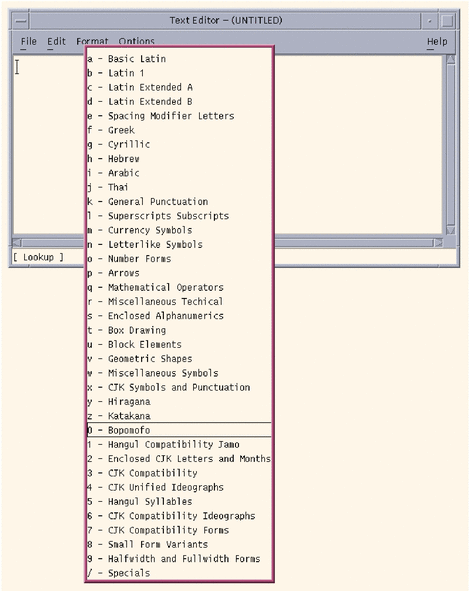
After you turn on the input mode, there is a lookup group window showing multiple groups of characters. You can choose any one of the groups to enter characters from the group. Once you select a group, there will be the second lookup window showing multiple candidates of available Unicode characters belonging to the group of your choice. You can choose any one of the candidates by moving your pointer and clicking the left button on your mouse. You can also select any one of the candidates by choosing a left-hand-side letter associated with each of the candidates.
You can also see the next set of candidates by typing <Control> and <n> keys together. Similarly, to see the previous set of candidates, type the <Control> and <p> keys together. The <n> stands for 'next' and the <p> stands for 'previous'.
After you are finished using the current input mode, you can switch into another input mode by typing a corresponding input mode switch key sequence.
- © 2010, Oracle Corporation and/or its affiliates
