Displaying the Waveform Window
An audio file can be displayed with or without a waveform displayed. The waveform is a graphic depiction of the relative sound levels of the audio file.
To Display the Waveform Window
-
To show the waveform window, click the Show Wave Window button.
-
To hide the waveform window, click the button again.
The button is a toggle, changing from Show Wave Window to Hide Wave Window to Show Wave Window as it is clicked.
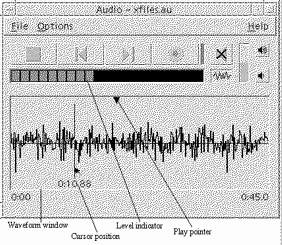
To Start Audio With the Waveform Displayed
-
Choose Startup from the Options menu.
The Options dialog box is displayed, with Startup selected as the Category. If the Options dialog box is already displayed, choose Startup from the Category menu.
-
Click Waveform View.
-
Click OK.
The Options dialog box closes. The next time you start Audio the waveform will be displayed.
- © 2010, Oracle Corporation and/or its affiliates
