Using the Status Dialog
This dialog allows you to view playback and recording status at the master level for each process. You can access it by selecting Status from the View menu. Please refer to the following illustration.
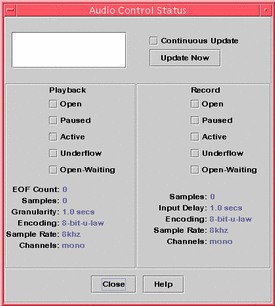
The controls provided are:
-
Process List Box -- this is a list of the items available for status monitoring. You can choose to view Master status or to see status for each of the running processes that are using dev/audio. You can choose only one process (or Master) to monitor at a time. As you select items in the list, the Playback and Record panes in the lower portion of the dialog update to reflect the status for the selected item being monitored.
-
Continuous Update Checkbox -- status is displayed at the time the dialog was invoked, unless you check Continuous Update. If Continuous Update is checked, the status for the selected process is continuously monitored and updated.
-
Update Now Button -- if Continuous Update is not turned on, you can update the display by clicking Update Now. If Continuous Update is turned on, the Update Now button is disabled (grayed out.)
The status of each of the following parameters being monitored and is represented by either an LED icon in the on or off state, or a text string with the details of the status item being displayed.
Playback and Record
-
Open -- The device is open by a process. The device may be opened read only, write only, or read and write. Which is why there is an open for play and one for record. These will be used only when mixing is disabled.
-
Paused -- The applications has commanded the device to pause playing or recording. Just like Open, you can have one direction paused while the other is active. Also, this will be used only when mixing is disabled.
-
Active -- Sound is being played or recorded. In mixer mode this means at least one stream is playing or recording. It is possible that other streams will be paused. When the mixer is off then there can be only a single play and record stream, so this means that single stream is active.
-
Underflow -- When playing there wasn't enough audio available so the device underflowed and there is silence. With the mixer this means that the stream didn't have enough sound to mix into the audio stream that is being played, so that one stream will have silence.
-
Open-Waiting -- When the mixer is turned of this means a process is trying to open the audio device and can't because another process already has the device open. When the mixer is enabled it means a process is either trying to open the audio device a second time for the same direction, or the mixer is out of resources and is waiting for another process to close the audio device and free up a resource for use.
-
EOF Count -- When playing it is possible to mark the audio stream so that you know when a segment has been played. This is done by doing a zero sized write and accepting signal. Each time this marker is encountered while playing the EOF Count will be incremented by one and a signal will be sent to the application.
-
Samples -- The number of sample frams that has been played or recorded. A sample frame is all samples to play one sample time. For example, playing a mono audio stream means that one sample frame has one sample, but playing a stereo stream means that one sample frame has two samples. One for the left channel and one for the right channel.
-
Encoding -- This combines two audio format properties, precision and encoding. Precision is the number of bits each sample uses. We support 16 bits and 8 bits. The encoding method determines any processing of the audio sample. This is usually done to compress the size of the audio stream so not as much data needs to be sent over the network or stored on disk. We support "linear" which is linear pulse code modulation, AKA linear PCM. We also support u-Law (u is for the Greek letter mu, which can't be reproduces in simple text like this, but it can in postscript), and A-Law. When combined together with precision we support 16-bit Linear PCM, 8-bit Linear PCM, 8-bit u-Law, and 8-bit A-Law. Also, linear PCM may be signed or unsigned, we support only signed.
-
Sample Rate -- The number of times a second the audio stream is sampled and thus converted from an analog signal to a digital number for recording. Or converted from a digital number to an analog signal when playing. The higher the number the greater the accuracy of the digital signal. But a higher number also means more disk space is needed for storage or network bandwith is needed to transfer the data.
-
Channels -- The number of samples in a sample frame. Currently we support 1 (mono) or 2 (stereo).
-
Close Button -- Dismisses the Status dialog.
- © 2010, Oracle Corporation and/or its affiliates
