Performing Actions on Host Cards
A host card contains a host name and an IP address. When you display a host card in Address Manager's scrolling pane, the Actions menu is updated to contain the following menu items:
Figure 16-5 Actions Menu for a Host Card
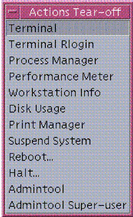 Table 16-4 Actions For a Host Card
Table 16-4 Actions For a Host Card| Action | Description |
|---|---|
| Terminal | Displays a remote terminal (dtspcd) for the host |
| Terminal Rlogin | Performs a remote login (rlogin) on the host |
| Process Manager | Opens Process Manager for the host |
| Performance Meter | Opens Performance Meter for the host |
| Workstation Info | Opens Workstation Information for the Host |
| Disk Usage | Displays disk usage statistics for the host |
| Print Manager | Opens Print Manager for the host |
| Suspend System | Issues a Suspend action on the host |
| Reboot | Issues a Reboot action on the host |
| Halt | Issues a Halt action on the host |
| Admintool | Opens the Admintool application for the host |
| Admintool Super-user | Requests that you enter the host's root password, and opens Admintool (super-user mode) on the host |
- © 2010, Oracle Corporation and/or its affiliates
