To Enter Text into an Empty Field
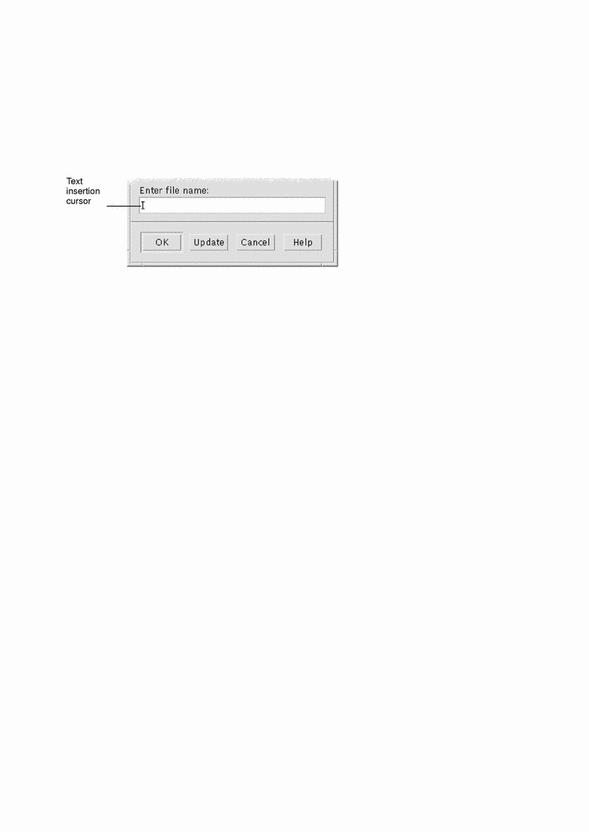
A text field accepts information you type.
Mouse
-
Click the field to display the text insertion cursor.
-
Type the text.
In many dialog boxes, pressing Return completes the text entry and activates the default button, such as OK or Apply.
Keyboard
- © 2010, Oracle Corporation and/or its affiliates
