Applications Subpanel
Use the Applications subpanel to post text and voice notes on the workspace, to run Text Editor, and to open Application Manager.
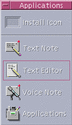
| Icon | Name | Click Behavior | Drop Behavior |
|---|---|---|---|
| Text Note | Opens Text Editor in note mode | Puts the dropped file on the workspace | |
| Text Editor | Opens Text Editor | Opens the dropped file in Text Editor | |
| Voice Note | Opens Audio in note mode | None | |
| Applications | Opens Application Manager | None |
- © 2010, Oracle Corporation and/or its affiliates
