Solaris Common Desktop Environment: User's Guide
To Open an Existing Document from File Manager
-
Display the document's file icon in a File Manager window.
Figure 10-4 Document file icon
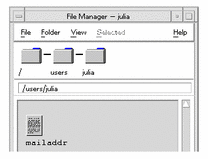
-
Open the document in one of the following ways:
- © 2010, Oracle Corporation and/or its affiliates