To Export Your Personal Dictionary
-
Click Options in the Spelling Checker dialog box.
-
Click Export in the Spelling Checker Options dialog box.
The Spelling Checker Export dialog box is displayed.
Figure 10-10 Personal Dictionary Export dialog box
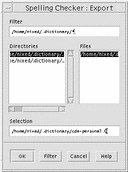
-
Select the dictionary you want to export in the Files list, or type the dictionary name in the Selection field.
-
Press Return or click OK.
Note -You can also double-click the dictionary name in the dialog box.
Now other users can import your dictionary. You can send your personal dictionary to another user or tell them where it is in your file system.
- © 2010, Oracle Corporation and/or its affiliates
