Overview of Application Registration
This section explains:
-
The purpose of application registration
-
Features provided to your application by application registration
Note -
For a detailed example that shows how to register an existing application, see "Example of Creating a Registration Package".
Features Provided by Application Registration
Application registration provides a graphical way for users to:
-
Locate your application.
Upon installation, your application is "registered" into the Application Manager and has its own application group.
Figure 5-1 Application groups at the top level of Application Manager
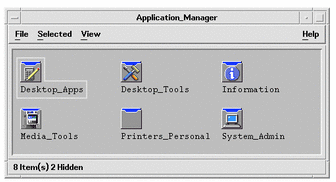
-
Start your application.
The application group for your application contains an icon the user can double-click to start your application.
Figure 5-2 An application group containing an icon to start the application
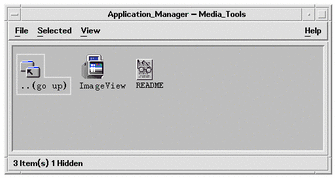
-
Identify and manipulate data files. The application's data files will have a unique icon in File Manager.
The user can use data file icons to:
-
Start (Open) the application
-
Print data files
-
Figure 5-3 A data file's pop-up menu containing ``Open'' and ``Print''
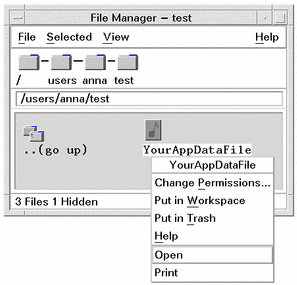
-
Perform other operations, such as mailing, compressing, viewing, or playing (audio) data
The Purpose of Application Registration
A registered desktop application has certain configuration files used by the desktop to provide the application's user interface:
-
Action and data type definition files
-
Icon image (pixmap or bitmap) files
-
A directory and files that create the application group
-
Optionally, desktop help files and Front Panel definition files
In order for these files to be recognized and used by the desktop, they must be in certain directories specified by the desktop's search paths.
It can be difficult to administer an application when its configuration files are scattered among numerous directories. Therefore, the desktop allows an application to keep all its desktop configuration files gathered under a single directory. This grouping of files is called a registration package.
If the application is desktop smart, it supplies a registration package as part of its installation package. If you are a system administrator creating the configuration files yourself, you can create the registration package yourself.
The configuration files in the registration package are not available to the desktop because they are not located in the proper search path directories. The process of placing these files in the proper locations is called registering, or integrating, the application.
The desktop provides a tool, dtappintegrate, that performs the registration by creating symbolically linked representations of the files in the proper search path directories.
Many desktop-smart applications will automatically run dtappintegrate during the installation process. If you are a system administrator integrating an existing application, you can run it yourself after you've created the registration package.
Once an application is registered on a system's desktop, the application is available to all users on the system. If the system is configured as a desktop application server, the application will also be available to other systems throughout the network.
The dtappintegrate tool has a command-line option that reverses the process by breaking the links. This makes it easy to remove the application from the Application Manager so that it can be moved to a different application server or updated.
- © 2010, Oracle Corporation and/or its affiliates
