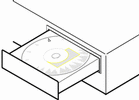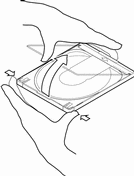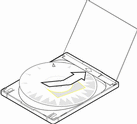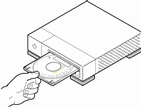为升级而设置
-
您想通过 tip(1) 行来安装 Solaris 软件吗?
-
如果不想,请转到下一步。
-
如果想,请确保您的窗口显示至少宽为 80 列和长为 24 行。
注意:要确定当前 tip 窗口的尺寸,请用 stty(1) 命令。
-
-
将标记为 Solaris 8 安装英语 SPARC 平台版本 或 Solaris 8 安装多语言 SPARC 平台版本 的 CD 插入系统的 CD-ROM 驱动器。
-
通过显示确定提示 (以超级用户身份通过键入 halt 命令,或通过同时按下 Stop 键和 A 键) 来引导系统,然后请键入:
-
如果您正在使用标记为 Solaris 8 安装英语 SPARC 平台版本 CD,请会显示类似如下的信息:
Boot device: /sbus/espdma@e,8400000/esp@e,8800000/sd@6,0:f File and args: SunOS Release 5.8 Version Generic 32-bit Copyright 1983-2000 Sun Microsystems, Inc. All rights reserved. Configuring /dev and /devices Using RPC Bootparams for network configuration information. Stand by... Solaris Web Start 3.0 installer English has been selected as the language in which to perform the install. Starting the Web Start 3.0 Solaris installer Solaris installer is searching the system's hard disks for a location to place the Solaris installer software. Your system appears to be upgradeable. Do you want to do a Initial Install or Upgrade? 1) Initial Install 2) Upgrade Please Enter 1 or 2 >
-
如果您正在使用标记为 Solaris 8 安装多语言 SPARC 平台版本 CD,请会显示类似如下的信息:
Boot device: /sbus/espdma@e,8400000/esp@e,8800000/sd@6,0:f File and args: SunOS Release 5.8 Version Generic 32-bit Copyright 1983-2000 Sun Microsystems, Inc. All rights reserved. Configuring /dev and /devices Using RPC Bootparams for network configuration information. Stand by... Solaris Web Start 3.0 installer The Solaris Installer can be run in English, or any of the following languages: 1) English 6) Japanese 2) German 7) Korean 3) Spanish 8) Swedish 4) French 9) Simplified_Chinese 5) Italian 10) Traditional_Chinese Select the language you want to use to run the installer:
-
-
-
如果是 Solaris 8 安装英语 SPARC 平台版本 CD,请转到下一步。
-
如果是 Solaris 8 安装多语言 SPARC 平台版本 CD,请键入您想选择语言的编号并用该语言来显示提示、消息以及其它的安装信息。
显示类似这样的信息:
language_you_selected has been selected as the language in which to perform the install. Starting the Web Start 3.0 Solaris installer Solaris installer is searching the system's hard disks for a location to place the Solaris installer software. Your system appears to be upgradeable. Do you want to do a Initial Install or Upgrade? 1) Initial Install 2) Upgrade Please Enter 1 or 2 >
-
-
得到提示后,请键入 2 选择升级并按回车键。
Solaris Web Start 搜索磁盘,以查找能满足最低容量需要的交换片。然后会显示类似如下的信息:
Since swap slices are usually erased at each reboot, the Solaris Installer would prefer to place the Solaris install image on a slice labeled swap. The Installer would like to use the disk slice c0t0d0s1, labeled as swap. WARNING: All information will be lost. Can the Solaris Installer use this slice? [y,n,?]
-
您想使用屏幕上所显示的磁盘片吗?
-
如果想用,请键入 y 并转到 步骤 14。
-
如果不想用,请键入 n 并按回车键。
Solaris Web Start 搜索磁盘,以查找能满足最低容量需要的片并且不在 /etc/vfstab 中列出的任何"可升级的"根片中的片 (在表 3-1中所讲述的)。显示类似如下的信息:
1) c0t0d0s1 2) Find Another "Find Another" allows the Solaris Installer to find other slices that may meet the criteria found in the Solaris install guide. Please make a selection. >
-
-
您想使用屏幕上所显示的磁盘片吗?
-
如果想用,请键入 1 并转到 步骤 14。
-
如果不想用,请键入 2 并按回车键。
Solaris Web Start 继续查找另一磁盘片。如果未找到另一磁盘片,则在缺省情况下会使用屏幕上所显示的最初的交换片。如果找到了另一磁盘片,则会显示类似如下的信息:
The following slices were found to meet the criteria in the Solaris Install Guide. WARNING: If one of the listed slices is chosen to be used by the Solaris Installer all information on the slice will be erased 1) c0t0d0s7 last mounted on /export/home 2) None "None" will skip these disk slices and present you with a listing of all disks on the system Please make a selection from the choices above > -
-
您想使用所显示的片中之一还是"全不用"?
注意:如果您选择"全不用"和一个磁盘标识符,您将不能再升级该系统。您必须执行一个初始安装。
-
如果您想使用所显示的片之一,请键入您想使用的片的编号并转到步骤 14。
-
如果是"全不用",请键入 2 并按回车键。
显示类似如下的信息:
The default root disk is /dev/dsk/c0t0d0. The Solaris installer needs to format /dev/dsk/c0t0d0 to install Solaris. WARNING: ALL INFORMATION ON THE DISK WILL BE ERASED! Do you want to format /dev/dsk/c0t0d0? [y,n,?,q]
-
-
得到提示后,请键入 y 并按回车键。
显示类似如下的信息:
NOTE: The swap size cannot be changed during filesystem layout. Enter a swap slice size between 478MB and 2028MB, default = 512MB [?]
-
得到提示后,请按回车键以输入缺省的交换片大小,或者键入您想要的交换片大小并按回车键。
显示类似如下的信息:
The Installer prefers that the swap slice is at the beginning of the disk. This will allow the most flexible filesystem partitioning later in the installation. Can the swap slice start at the beginning of the disk [y,n,?,q]
-
您想把交换空间放置在磁盘开始部分 (这样可以提高对文件系统进行分区的灵活性以及访问磁盘的效率) 吗?
-
如果想,请键入 y 并转到 步骤 14。
-
如果不想,请键入 n 并按回车键。
显示类似如下的信息:
WARNING: Placing the swap slice at a cylinder location other than cylinder 0 requires expert knowledge about disk layout. This choice may affect disk layout choices later in the installation. Enter a starting cylinder between 0 and 2043, default = 0 [?]
-
-
按回车键以输入缺省的起始柱面 (0),或者输入您想要的起始柱面并按回车键。
显示类似如下的信息:
You have selected the following to be used by the Solaris installer: Disk Slice : /dev/dsk/c0t0d0 Size : 512 MB Start Cyl. : 0 WARNING: ALL INFORMATION ON THE DISK WILL BE ERASED! Is this OK [y,n,?,q] -
得到提示后,请键入 y。
-
按回车键。
显示类似如下的信息:
The Solaris installer will use disk slice, /dev/dsk/c0t0d0s1. After files are copied, the system will automatically reboot, and installation will continue. Please Wait... Copying mini-root to local disk....done. Copying platform specific files....done. Preparing to reboot and continue installation. Syncing file systems... 10 done rebooting... Resetting ... Sun Ultra 1 SBus (UltraSPARC 143MHz), Keyboard Present OpenBoot 3.5, 64 MB memory installed, Serial #9999999. Ethernet address 8:0:20:8d:35:a5, Host ID: 808d35a5. Rebooting with command: boot /sbus@1f,0/espdma@e,8400000/esp@e, 8800000/sd@0,0:b Boot device: /sbus@1f,0/espdma@e,8400000/esp@e,8800000/sd@0,0:b File and args: SunOS Release 5.8 Version Generic 32-bit Copyright 1983-2000 Sun Microsystems, Inc. All rights reserved. Configuring /dev and /devices Using RPC Bootparams for network configuration information. Stand by...显示"欢迎"屏幕:
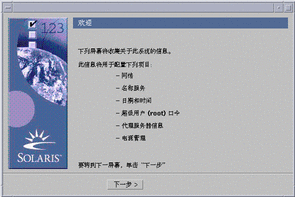
- © 2010, Oracle Corporation and/or its affiliates