3.3.1 Directory Hierarchy
Files are grouped into directories, which are themselves organized in a hierarchy. At the top of the hierarchy is the "root" directory, symbolized by "/".
As shown in the following example, Figure 3-1, each directory in the file system can have many directories within it. The convention is to distinguish directory levels with the / character. With this in mind, notice that the directory / (root) contains the subdirectories /usr, /bin, /home and /lib, among others. The subdirectory /home contains user1, user2, and user3.
You specify directories (and files within them) by including the names of the directories they're in. This is called a path name. For example, the path name for the user3 directory in the illustration above is /home/user3.
Figure 3-1 File System Hierarchy
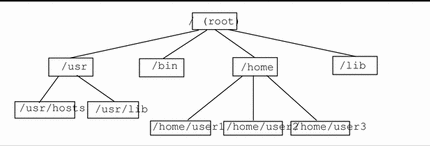
All subdirectory and file names within a directory must be unique. However, names within different directories can be the same. For example, the directory /usr contains the subdirectory /usr/lib. There is no conflict between /usr/lib and /lib because the path names are different.
Path names for files work exactly like path names for directories. The path name of a file describes that file's place within the file system hierarchy. For example, if the /home/user2 directory contains a file called report5, the path name for this file is /home/user2/report5. This shows that the file report5 is within the directory user2, which is within the directory home, which is within the root (/) directory.
Directories can contain only subdirectories, only files, or both.
- © 2010, Oracle Corporation and/or its affiliates
