Chapter 1 Introduction
This chapter introduces the issues involved in converting from the Network Information Service (NIS) to the Network Information Service Plus (NIS+). It describes the differences between the two name services and outlines a suggested transition process.
Differences Between NIS and NIS+
NIS and NIS+ have several differences with an impact on a transition. For example, NIS uses a flat, non-hierarchical namespace with only one domain (or several disconnected domains), while NIS+ provides a domain hierarchy similar to that of DNS. This means that before you can convert to NIS+, you must design the NIS+ namespace. NIS+ also provides security, which limits access not only to the information in the namespace but also to the structural components of the namespace.
These and other differences demonstrate that NIS+ is not only an upgrade to NIS but is an entirely new product. Therefore, the transition from NIS to NIS+ is largely directed by the differences between the products.
These differences are described in broad terms in the remainder of this chapter. Understanding them is critical to a successful transition to NIS+. They are:
Domain Structure
NIS+ is not only an upgrade to NIS; it is designed to replace NIS. This becomes evident when you examine its domain structure. NIS domains are flat and lack the ability to have a hierarchy. NIS+ domains may be flat, but you can also construct hierarchical NIS+ domains. Such hierarchies consist of a root domain with an infinite number of subdomains under them.
The NIS domain structure addressed the administration requirements of client-server computing networks prevalent in the 1980s, in other words, client-server networks with a few hundred clients and a few multipurpose servers.
NIS+ is designed to support networks with 100 to 10,000 clients supported by 10 to 100 specialized servers located in sites throughout the world, connected to several "untrusted" public networks. The size and complexity of these networks requires new, autonomous administration practices. The NIS+ domain structure was designed to address these requirements. It consists of hierarchical domains similar to those of DNS, as shown in the following diagram:
Figure 1-1 NIS+ Domains
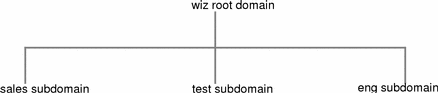
Hierarchical domains allow NIS+ to be used in a range of networks, from small to very large. They also allow the NIS+ service to adapt to the growth of an organization. The NIS+ domain structure is thoroughly described in Solaris Naming Administration Guide.
DNS, NIS, and NIS+ Interoperability
NIS+ provides Interoperability features designed for upgrading from NIS and for continuing the interaction with DNS originally provided by the NIS service. To help convert from NIS, NIS+ provides an NIS-compatibility mode and an information-transfer utility. The NIS-compatibility mode enables an NIS+ server running in the Solaris operating environment to answer requests from NIS clients while continuing to answer requests from NIS+ clients. The information-transfer utility helps administrators keep NIS maps and NIS+ tables synchronized.
NIS-compatibility mode requires slightly different setup procedures than those used for a standard NIS+ server. Also, NIS-compatibility mode has security implications for tables in the NIS+ namespace. These differences and implications are described in Solaris Naming Setup and Configuration Guide and Solaris Naming Administration Guide.
NIS client machines interact with the NIS+ namespace differently from NIS+ client machines when NIS+ servers are running in NIS-compatibility mode. The differences are:
-
NIS client machines cannot follow NIS+ table paths or links, or do read operations in other domains.
-
NIS client machines can have their unsatisfied host requests forwarded to DNS if you run rpc.nisd with the -Y -B options, but the NIS+ server will not forward these requests for an NIS+ client. DNS request forwarding for NIS+ client machines is controlled by the /etc/resolv.conf and /etc/nsswitch.conf files' configurations. See Solaris Naming Administration Guide for more information.
-
Authorized NIS+ administrators can use the passwd command to perform the full range of password-related administrative tasks, including password aging and locking. NIS+ client users can use the passwd command to change their own passwords.
-
Even if all the servers on a local subnet no longer respond, the NIS+ client machines can still have their name service calls answered if they can contact any of the replicas of that domain. NIS client machines do not have access to information on the network outside their subnet unless the server names have been set with ypset or, for Solaris NIS clients only, with ypinit.
-
NIS client machines cannot be sure that the data they are receiving comes from an authorized NIS server, while authorized NIS+ clients are certain that the data is coming from an authorized NIS+ server.
-
Under NIS, if the server is no longer responding, the NIS yp_match() call continues to retry this call until the server responds and answers the request. The NIS+ API (Application Programming Interface) returns an error message to the application when this situation occurs.
In the Solaris 2.3 and later releases, the NIS-compatibility mode supports DNS forwarding. In the Solaris 2.2 release, support for DNS forwarding is available as a patch (patch #101022-06). The DNS forwarding patch is not available in the Solaris 2.0 and 2.1 releases.
Although an NIS+ domain cannot be connected to the Internet directly, the NIS+ client machines can be connected to the Internet with the name service switch. The client can set up its switch-configuration file (/etc/nsswitch.conf) to search for information in either DNS zone files or NIS maps--in addition to NIS+ tables.
Server Configuration
The NIS+ client-server arrangement is similar to those of NIS and DNS in that each domain is supported by a set of servers. The main server is called the master server, and the backup servers are called replicas. Both master and replica servers run NIS+ server software and both maintain copies of NIS+ tables.
However, NIS+ uses an update model that is completely different from the one used by NIS. At the time NIS was developed, it was assumed that most of the information NIS would store would be static. NIS updates are handled manually, and its maps have to be remade and fully propagated every time any information in the map changes.
NIS+, however, accepts incremental updates to the replicas. Changes must still be made to the master database on the master server, but once made, they are automatically propagated to the replica servers. You don't have to "make" any maps or wait hours for propagation. Propagation now takes only a matter of minutes.
Information Management
NIS+ stores information in tables instead of maps or zone files. NIS+ provides 17 types of predefined or system tables, as shown in Figure 1-2:
Figure 1-2 NIS+ Standard Tables
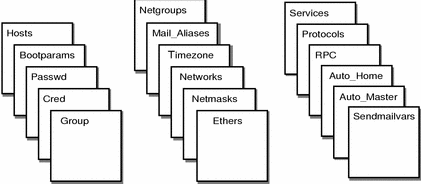
NIS+ tables are not ASCII files, but are tables in the NIS+ relational database. You can view and edit their contents only by using the NIS+ commands.
NIS+ tables provide two major improvements over the maps used by NIS.
First, an NIS+ table can be searched by any searchable column, not just
the first column (sometimes referred to as the "key"). To know
whether a particular column is searchable, run the niscat -o
command on a table. The command returns a list of the table's columns and
their attributes, one of which is whether a column is searchable. This search
ability eliminates the need for duplicate maps, such as the hosts.byname and hosts.byaddr
maps used by NIS. Second, the information in NIS+ tables has access controls
at three levels: the table level, the entry (row) level, and the column level.
NIS maps are located on the server in /var/yp/domainname, whereas NIS+ directories are located in /var/nis/data. The NIS+ tables are contained in the database. The tables' information is loaded into memory as requests are made to the database. Keeping data in memory in the order requested minimizes calls to the disk, thereby improving request response time.
Security
The security features of NIS+ protect the information in the namespace and the structure of the namespace itself from unauthorized access. NIS+ security is provided by two means: authentication and authorization. Authentication is the process by which an NIS+ server identifies the NIS+ principal (a client user or client workstation) that sent a particular request. Authorization is the process by which a server identifies the access rights granted to that principal, whether a client machine or client user.
In other words, before users can access anything in the namespace, they must be authenticated NIS+ clients and they must have the proper permission to access that information. Furthermore, requests for access to the namespace are only honored if they are made either through NIS+ client library routines or NIS+ administration commands. The NIS+ tables and structures cannot be edited directly.
Suggested Transition Phases
The following outline is a suggested NIS-to-NIS+ transition:
-
Review basic transition principles.
-
Become familiar with NIS+.
-
Design your final NIS+ namespace.
-
Select security measures.
-
Decide how to use NIS-compatibility mode.
-
Complete prerequisites to transition.
-
Implement the transition.
The remainder of this chapter is a detailed discussion of these transition phases.
Transition Principles
Before you begin the transition, you should review the following basic principles:
Consider the Alternatives to Making the Transition Immediately
You can defer the upgrade to NIS+ until after your site has completed its transition to the latest Solaris operating environment. This allows you to focus your resources on one transition effort at a time. You can continue to run NIS under the current Solaris operating environment until you are ready to make the transition to NIS+.
Keep Things Simple
You can take several steps to simplify the transition. While these steps will diminish the effectiveness of NIS+, they will consume fewer servers and less administrative time. After the transition is complete, you can change the NIS+ setup to better suit your needs. Here are some suggestions:
-
Do not change domain names.
-
Do not use any hierarchies; keep a flat NIS+ namespace.
-
Do not establish credentials for clients, if you are running the Solaris 2.5 Release or later.
Use a Single Release of Software
Decide which version of the Solaris operating environment and NIS+ you will use for the transition. Because there are slight differences between versions, using multiple versions could needlessly complicate the transition process. Choose one version of the Solaris product and use its corresponding version of NIS+.
The current release has the most features (such as setup scripts). Make sure you compile a list of the Solaris 2.6 patches that are required for normal operation, and make sure that all servers and clients have the same patches loaded.
Minimize Impact on Client Users
Consider the two major user-related factors: First, users should not notice any change in service. Second, the transition phase itself should cause minimal disruption to client users. To ensure the second consideration, be sure the administrators responsible for each domain migrate their client machines to NIS+, rather than ask the users to implement the migration. This ensures that proper procedures are implemented, that procedures are consistent across client machines, and that irregularities can be dealt with immediately by the administrator.
Things You Should Not Do
-
Do not change the name services currently provided by NIS or change the way NIS functions.
-
Do not change the IP network topology.
-
Do not upgrade applications that use NIS to NIS+; leave the migration to NIS+ APIs for the future.
-
Do not consider additional uses for NIS+ during the implementation phase; add them later.
Become Familiar With NIS+
Familiarize yourself with NIS+, particularly with the concepts summarized earlier in this chapter and discussed in the remainder of this book. For details, see the publications listed in "Related Books".
One of the best ways to become familiar with NIS+ is to build a prototype namespace. There is no substitute for hands-on experience with the product; administrators need the opportunity to practice in a forgiving test environment.
Note -
Do not use your prototype domain as the basis for your actual running NIS+ namespace. Deleting your prototype after you have learned all you can from it will avoid namespace configuration problems. Start anew to create the real namespace after following all the planning steps.
When you create the test domains, make small, manageable domains. For guidance, you can use Solaris Naming Setup and Configuration Guide, which describes how to plan and create a simple test domain and subdomain (with or without NIS-compatibility mode), using the NIS+ setup scripts.
Note -
The NIS+ scripts described in Part I of Solaris Naming Setup and Configuration Guide are the recommended method for setting up an NIS+ namespace. The recommended procedure is to first set up your basic NIS+ namespace using the scripts, then customize that namespace for your particular needs, using the NIS+ command set.
Design Your Final NIS+ Namespace
Design the final NIS+ namespace, following the guidelines in Chapter 2, Planning the NIS+ Namespace. While designing the namespace, do not worry about limitations imposed by the transition from NIS. You can add those later, after you know what your final NIS+ goal is.
Plan Security Measures
NIS+ security measures provide a great benefit to users and administrators, but they require additional knowledge and setup steps on the part of both users and administrators. They also require several planning decisions. Chapter 3, Planning NIS+ Security Measures describes the implications of NIS+ security and the decisions you need to make for using it in your NIS+ namespace.
Decide How to Use NIS-Compatibility Mode
The use of parallel NIS and NIS+ namespaces is virtually unavoidable during a transition. Because of the additional resources required for parallel namespaces, try to develop a transition sequence that reduces the amount of time your site uses dual services or the extent of dual services within the namespace (for example, convert as many domains as possible to NIS+ only).
Chapter 4, Using NIS-Compatibility Mode explains the transition issues associated with the NIS-compatibility mode and suggests a way to make the transition from NIS, through NIS compatibility, to NIS+ alone.
Complete Prerequisites to Transition
In addition to the planning decisions mentioned above, you must complete several miscellaneous prerequisites, as described in Chapter 5, Prerequisites to Transition.
Implement the Transition
Chapter 6, Implementing the Transition provides suggested steps to implement the transition you have planned in the previous steps.
- © 2010, Oracle Corporation and/or its affiliates
