Code Generator Options Dialog Box
The Code Generator Options dialog box, accessible from the Options menu in the Code Generator window, is used to set options that determine what will happen when various Code Generator functions are performed.
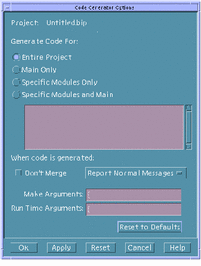
- Project
-
The name of the current project.
- Generate Code For
-
Specifies whether code will be generated for Entire Project, Main Only, Specific Modules Only, or Specific Modules and Main. If one of the latter two choices is specified, the modules in the scrolling list are active.
- Don't Merge
-
Specifies whether user-written code will be merged into the generated code; if you check Don't Merge, any user-written code will be discarded when code is generated.
- Report Normal Messages
-
Determines whether Normal Messages will be displayed in the output pane when code is generated, whether no messages will be generated (Be Silent), or whether all messages will be displayed (Be Verbose).
- Make Arguments
-
Specifies what arguments will be appended to the Make command when it is run in the Code Generator.
- Run Time Arguments
-
Specifies what arguments will be appended to the Run command when it is run in the Code Generator.
- Reset to Defaults
-
Resets all Code Generator Options settings to their default values.
- © 2010, Oracle Corporation and/or its affiliates
