To Attach an Existing Submenu to a Menu Item
The following instructions assume you have created two or more menus as described in "To Create a Menu" and that you are ready to attach one of them as a submenu for a menu item.
-
Display the Menu Property Editor or the Revolving Property Editor with Menu chosen as the Object Type.
-
In the Menu Objects or Objects list select the menu that contains the menu item to which you want to attach a submenu.
-
In the Items list select the menu item to which you want to attach a submenu.
-
Select a menu to attach to the selected menu item.
Click mouse button 2 or press mouse button 1 or 3 on the Item SubMenu menu button. Choose the appropriate menu from the Menus submenu.
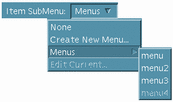
The name of the selected menu will be displayed in the text field of the Item SubMenu.
-
Click OK or Apply.
The submenu will be attached to the selected menu item. See "Making Connections Between Objects" for instructions for making the submenu functional.
- © 2010, Oracle Corporation and/or its affiliates
