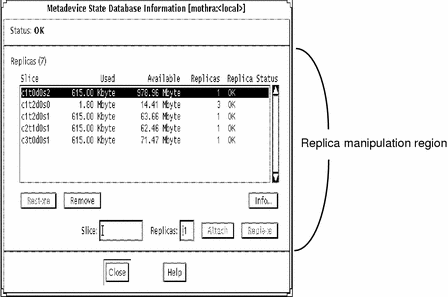Metadevice State Database Info Window
There are three ways to display the Metadevice State Database Information window shown in Figure 4-18:
-
Double-click the MetaDB object in the Objects list. The MetaDB object is opened on the Metadevice Editor's canvas. Select Info from the Object menu.
-
If the MetaDB object is on the Metadevice Editor's canvas, point inside the top of the rectangle. Press and hold the MENU button to display the pop-up menu then select the Info choice.
-
If the MetaDB object is on the Metadevice Editor's canvas, point inside the top of the rectangle and double-click.
Figure 4-18 Metadevice State Database Information Window
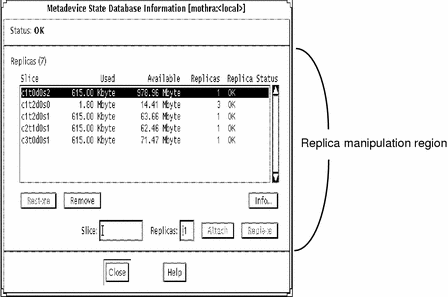
The MetaDB object must be committed before the changes take effect.
Table 4-13 lists the functionality associated with the regions of the Metadevice State Database Information window.
Table 4-13 Metadevice State Database Information Window Functionality
|
Field
|
Functions
|
|
Status
|
Description of the metadevice state database's status.
|
|
Replica manipulation region
|
This region shows the following information and allows for manipulation.
-
Replicas - Shows the number of replicas.
-
Scrolling List - A scrolling list of the slices that contain replicas. The information in this field includes the name of the slice, the amount of space used, space available, number of replicas on the slice and the replica status.
-
Restore - Restores the selected slices if they are in error.
-
Remove - Removes the selected slices.
-
Info - Displays the Slice Information window for the selected (highlighted) slice.
-
Slice - This field is used to specify a new slice to attach to the MetaDB or replace the selected slice.
-
Replicas - Shows the number of replicas that will be created on the slice. This value is set to one by default.
-
Attach - Adds the slice entered in the slice field to the Replica list. This button is available only when a slice name is entered.
-
Replace - Replaces the selected slice with the slice entered in the Slice field.
|