How to Expand a Slice Containing Existing Data (DiskSuite Tool)
Use this task to create a concatenation from a single slice that has run out of space. You can use this task for a file system or an application, such as a database. The high-level steps in this procedure are:
-
Putting the slice needing more space into a concatenation
-
Unmounting then remounting the file system on the metadevice, or rebooting
-
Adding another slice to the concatenation
-
Growing the file system or application
-
Make sure you have met the prerequisites ("Prerequisites for Maintaining DiskSuite Objects") and have read the preliminary information ("Preliminary Information for Expanding Slices and Metadevices").
-
Click the Concat/Stripe template.
An unassigned and uncommitted Concat/Stripe object appears on the canvas. The metadevice name is automatically assigned.
-
[Optional] To change the default metadevice name, display the object's pop-up menu and choose Info. Type the new metadevice name in the Device Name field and click Attach. Then click Close.
-
Click Slices to open the Slice Browser.
-
Select and drag the slice containing the data into the Concat/Stripe object.
If a dialog box appears that the slice is mounted, click Continue.
-
Click the top rectangle of the Concat/Stripe object then click Commit.
Mounted file system only: A Commit Warning dialog box appears. Click Really Commit. (As long as the file system has an entry in the /etc/vfstab file, DiskSuite Tool updates the entry to use the metadevice name. If the file system is mounted by hand, you need to use the block metadevice name whenever the file system is mounted.)
-
Mounted file system only: Unmount then remount the file system. If the file system is busy, you'll need to reboot.
-
In DiskSuite Tool, open the Concat object and Slice Browser. Drag another slice into the object.
-
Make sure the object is selected then click Commit.
Mounted file system only: A GrowFS dialog box appears. Click Grow Now to begin running the growfs(1M) command. A GrowFS Running message appears. If you click Terminate GrowFS, the command is aborted. Otherwise, when the growfs(1M) command finishes, you are returned to the DiskSuite Tool window.
Application using the raw device: Such applications must have their own method, outside of DiskSuite, to recognize the expanded space.
-
The Configuration Log shows that the concatenation was committed.
Note -During the expansion, the file system is locked and not available for write access. Write accesses are transparently suspended and are restarted when growfs(1M) unlocks the file system. Read accesses are not affected, though access times are not kept while the lock is in effect.
Example -- Expanded Concatenation Object
This example shows a committed concatenation. The initial object consisted of a file system of one slice, c0t0d0s3. Slice c1t3d0s0 was then concatenated, and the growfs(1M) command was run automatically to make the entire space available.
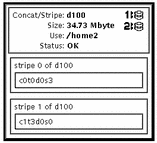
- © 2010, Oracle Corporation and/or its affiliates
