Special Lookup Choice Mode
This mode is another way to enter non-Hangul/Hanja characters that cannot be typed directly on the keyboard. It works the same as "Hanja Character Lookup Choice Mode" on page 23:
-
Typing Control-N or Control-P pages forward or back through the lookup choice area display
-
Typing the letter of the choice makes/commits the choice and returns to Hangul input mode
-
Typing Control-A at any time aborts the current lookup choice pages without choosing and returns to Hangul input conversion mode.
-
With Hangul input conversion on, type Control-J to display the page of category choices:
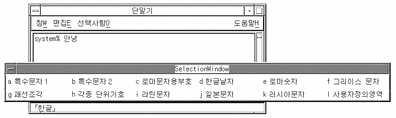
-
Type the letter of a category (a in the following example) to display the first page of choices:
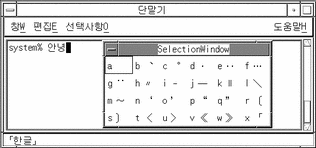
After Control-N has been typed nine times the following is displayed:
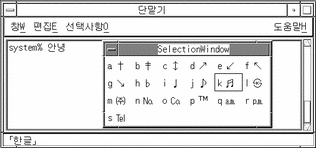
-
Type k to choose/commit the displayed character and return to Hangul input mode:
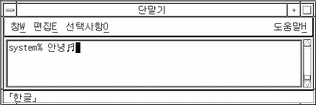
- © 2010, Oracle Corporation and/or its affiliates
