Hanja Character Step Mode
-
With Hangul input conversion on, type an appropriate sequence of keys to compose a Hangul character in the preedit area on the screen:
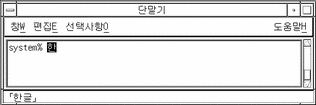
-
Type Control-N to convert it to a possible Hanja choice.
Typing Control-N again and again converts the Hangul character through the series of possible Hanja choices, one at a time (until the original Hangul reappears after all Hanjas have been displayed). Control-P converts back to the previous choice.
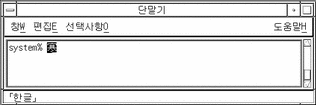
Committing a Hanja Choice
To choose and commit only the highlighted Hanja, type Control-K or any other nonprinting character except Control-N or Control-P. Then a new preedit area next to the just-committed Hanja is ready for the next Hangul input.
To commit the Hanja plus a space, number, punctuation mark, or other printable character, type the character's key. It and the highlighted Hanja are then both committed and a new preedit area next to the just-committed space, number, etc. is ready for the next Hangul input.
- © 2010, Oracle Corporation and/or its affiliates
