Input and Conversion Modes for Entering Characters
The following input and conversion modes are available for entering ASCII/English and Chinese characters:
-
ASCII input mode (Control-spacebar)
-
Array input mode (F2)
-
BoShiaMy input mode (F3)
-
DaYi input mode (F4)
-
ChuYin input mode (F5)
-
I-Tien input mode (F6)
-
Telecode input mode (F7)
-
ChienI input mode (F9)
-
NeiMa input mode (F11)
-
ChuanHsing input mode (F12)
Press Control-spacebar to toggle Chinese input conversion on or off. The listed function keys and Control keys (such as F2 and F3) toggle on the corresponding conversion modes.
Table 4-2 Traditional Chinese Solaris Function Keys Default Settings for Input Conversion Modes|
Default Key |
Function Description |
|---|---|
|
Control-spacebar |
Toggle ASCII/Chinese input conversion mode on/off. |
|
F2 |
Turn on Array mode. |
|
F3 |
Turn on BoShiaMy mode. |
|
F4 |
Turn on DaYi mode. |
|
F5 |
Turn on ChuYin mode. |
|
F6 |
Turn on I-Tien mode. |
|
F7 |
Turn on Telecode mode. |
|
F8 |
Turn on TsangChieh mode. |
|
F9 |
Turn on CheinI mode. |
|
F11 |
Turn on NeiMa mode. |
|
F12 |
Turn on ChuanHsing mode. |
|
spacebar |
Convert and display the preedit area choice. |
|
Control-H |
Erase one character. |
|
Control-N |
Display the next group of choices. |
|
Control-P |
Display the previous group of choices. |
The /usr/lib/mle/zh_TW/keybind.dat file contains the settings for these keys. Refer to Traditional Chinese Solaris System Administrator's Guide for information about changing these default keybinding settings.
Typing ASCII Characters
Each tool first starts in ASCII input mode, which you can toggle on or off by pressing Control-spacebar or the Chinese/English key on a Chinese keyboard. Use this mode to type ASCII keyboard characters, such as the echo command shown in the following figure:
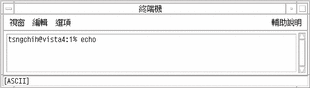
[ASCII] is displayed in the window's status area when this mode is on. When ASCII input mode is off, the current conversion mode symbol appears.
Typing Non-ASCII Characters
As previously mentioned, each tool starts in ASCII mode, as shown by [ASCII] in the status area.
The first step in typing Chinese characters or other non-ASCII symbols is to toggle ASCII input mode off by pressing Control-spacebar (or the Chinese/English key on a Chinese keyboard). Turning ASCII input mode off also turns conversion mode on, which is shown in the status area.
Each tool's first conversion mode is TsangChieh. You can then change to a different conversion mode by pressing its function key (for example, F2 or F3).
When you toggle input conversion off and ASCII input mode on (using Control-spacebar), the conversion manager program notes which conversion mode is on. Then when you toggle conversion mode back on again, the conversion manager program turns the last conversion mode on again.
Some conversion modes offer lookup choice areas. When more than one page of choices is available, press Control-N to display the next page of lookup choices or Control-P to display the previous page.
Pressing Delete, Backspace, or Control-H deletes the last character or symbol you typed while Chinese input conversion mode is on.
- © 2010, Oracle Corporation and/or its affiliates
