Array Input Mode
Array input mode works on the radicals that compose Chinese characters. It contains 260 radicals and allocates them on the keyboard in ten columns and three rows. To used this input mode effectively, you need to memorize only ten basic keystrokes. All radicals are naturally allocated on the keyboard by the basic keystrokes.
Typing Array Text
-
Open a new Terminal (in ASCII mode) and type echo.
-
Type Control-spacebar to turn on TsangChieh mode.
The mode appears in the status area.
-
Press the F2 key to turn on Array mode.
The mode appears in the status area.
-
Type x.
The Array input converter finds several matching characters, so it automatically displays a lookup choice pop-up:
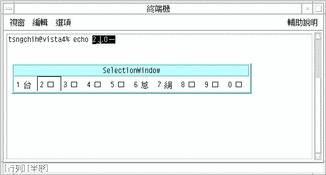
-
Type 1 to select the appropriate character.
The radical is converted and the correct character appears.
-
Type eq.
A lookup choice pop-up is displayed.
-
Type 2 to select the appropriate character.
The radicals are converted and the correct character appears:
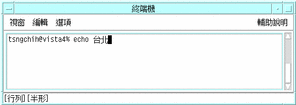
-
Type l.
A lookup choice pop-up is displayed.
-
Type 0 to select the appropriate character.
The radical is converted and the correct character appears:
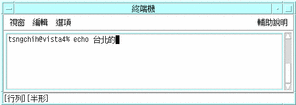
-
Type az and o.
The input converter finds multiple character choices. A lookup choice pop-up is displayed for each set of radicals.
-
Type 1 to select the appropriate character.
The radicals are converted and the correct character appears.
-
Type .tx and rkr.
The input converter finds multiple character choices. A lookup choice pop-up is displayed for each set of radicals.
-
Type 1 to select the appropriate character.
The radicals are converted and the correct character appears.
- © 2010, Oracle Corporation and/or its affiliates
