Changing the sbus-probe-list
The following procedure describes how to change the sbus-probe-list.
The procedure described in this section is for experienced SunOS(TM) software users only. If you have only one monitor or do not need to change the probe list, do not follow this procedure. Any changes made to the system information displayed after typing the eeprom command will alter the system configuration.
-
As superuser, type:
# eeprom sbus-probe-list=0xyz (or fwxyz for a SPARCstation 10 system)
where xyz or wxyz is the order of SBus slots to be probed.
For example, in a SPARCclassic, SPARCstation IPX, and SPARCstation LX configuration, 0312 would cause SBus slot 3 (on-board frame buffer) to be probed first. After slot 3 is probed, SBus slots 1 and 2 will be probed, respectively. Here is what you would type for this example
# eeprom sbus-probe-list=0312
Figure 9-1 SBus Probe List Explanation
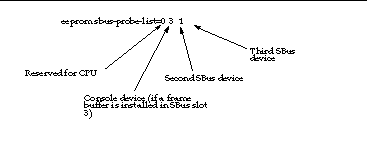
The leftmost character, except 0, in eeprom sbus-probe-list indicates the device that will be probed first. This will be the console device, regardless of its physical location.
Note -
If you are using a SPARCstation 10 or 20 system, the leftmost character in sbus-probe-list will be f (not 0) which is reserved for the CPU.
- © 2010, Oracle Corporation and/or its affiliates
