Workspace Manager
The Workspace Manager provides a graphical user interface (GUI) for controlling behavior and the number of workspaces. You can also add and delete workspaces by using the slider. Workspace Manager enables you to show the Workspace Switch Area on the Front Panel instead of the workspace buttons. You can also return to the default settings.
Figure 3–9 Workspace Manager Main Screen
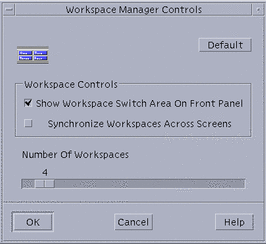
Starting Workspace Manager
You can start the Workspace Manager either from the Workspace Menu or at the command line.
To Start the Workspace Manager From the Desktop
-
Right-click the desktop to open the Workspace Menu.
-
Choose Applications.
-
Choose Application Manager from the submenu.
-
Double-click Desktop_Apps.
-
Double-click Workspace Manager Controls.
To Start the Workspace Manager From the Command Line
At the command line, type sdtwsm.
- © 2010, Oracle Corporation and/or its affiliates
