Fall Back to the Original Boot Environment Overview
If a failure occurs, you can quickly fall back to the original boot environment with an activation and reboot. You need to fall back if the inactive boot environment cannot be booted, or if the environment boots but does not work completely, or you are not satisfied with the results.
The use of fallback rather than a backup and restore of the original takes only the time to reboot the system. The active boot environment is saved and the failure can be analyzed. You can only fall back to the last activated boot environment. To fallback, you need to find the slice that contains the root (/) file system mounted on the last boot environment that was activated. You either run luactivate at the command line and then reboot or boot from another media, mount the root (/) file system and run luactivate on the boot environment you want to fallback to, and reboot. Figure 1–5 shows the switch that is made when you reboot to fallback. For procedures to fallback, see Failure Recovery: Falling Back to the Original Boot Environment (Command-Line Interface).
Figure 1–5 Fall Back to the Original Boot Environment
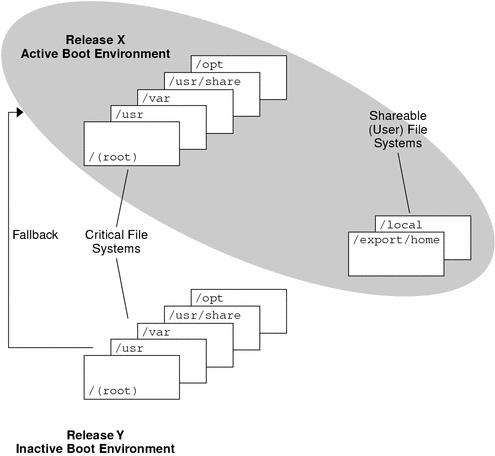
- © 2010, Oracle Corporation and/or its affiliates
