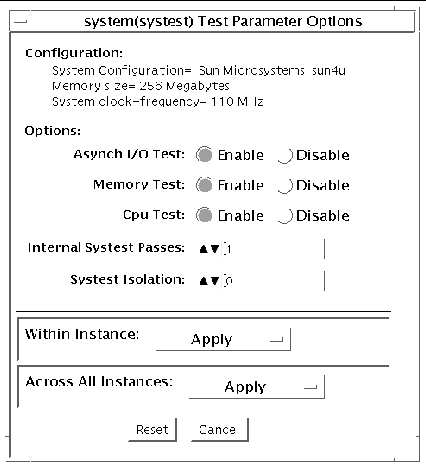The systest checks the overall functionality of a Sun system by exercising the CPU, I/O, and Memory channels simultaneously. The test ensures the concurrency of the different channels by the use of Solaris threads. The test aims at stimulating failures that might be caused due to the interaction of the various different hardware modules in the system. It is very stressful on the CPU, and stresses the parallel computational capability of a multiprocessor system.
systest Options
To reach the dialog box below, right-click on the test name in the System Map and select Test Parameter Options. If you do not see this test in the System Map, you might need to expand the collapsed groups, or your system may not include the device appropriate to this test. Refer to the SunVTS User's Guide for more details.
FIGURE 8-1 systest Test Parameter Options Dialog Box
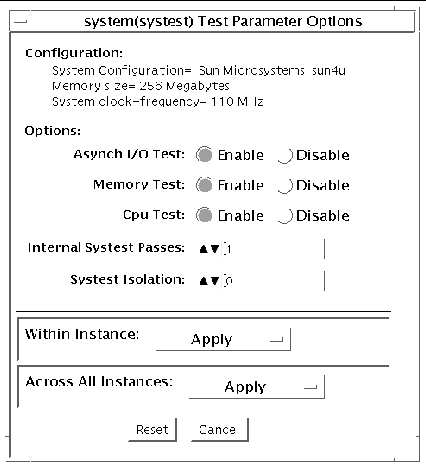

|
Caution - Use discretion when defining the syspass parameter. One linpack pass (syspass=1) takes approximately 40 minutes on a server with 12 UltraSPARC III processors. If the syspass value is set to a high value, it also increases the probability of detecting residual errors. III processors. If the syspass value is set to a high value, it also increases the probability of detecting residual errors.
|

|
Caution - Use strong discretion when defining the System Isolation (sysiso) parameter. BE AWARE THAT sysiso MAY ONLINE / OFFLINE CPUs IN THE SYSTEM. DO NOT USE sysiso ON PRODUCTION SERVERS. If you choose CPUs (sysiso=2) Isolation, the run time may be much higher than for board(s) (sysiso=1) Isolation. The total run time for Isolation can not be precisely estimated. If a residual error is found in the initial evaluation phase, the Isolation functionality will online / offline CPUs in order to detect the defective boards and CPUs in the system.
|
|
Note - Users are advised to not use the Processor Affinity option for this test. Doing so reduces the effectiveness of the test.
|
TABLE 8-1 systest Options
|
systest Options
|
Description
|
|
Asynch I/O Test
|
Enables or disables the Asynch I/O subtest. The default is enable.
|
|
Memory Test
|
Enables or disables the Memory subtest. The default is enable.
|
|
CPU Test
|
Enables or disables the CPU/FPU subtests. The default is enable.
|
|
Internal System Passes
|
Defines the number of internal linpack passes. A set of boards and CPUs will be declared "GOOD" after "syspass" number of passes. The default is 1.
|
|
System Isolation
|
Defines the type of Isolation that systest needs to perform if a residual error is found in the initial evaluation phase.
0 = No Isolation (default)1 = Board(s) Isolation only2 = Board(s) and CPUs Isolation
|
The default values are recommended for an initial evaluation of the system.
systest Test Modes
TABLE 8-2 systest Supported Test Modes
|
Test Mode
|
Description
|
|
Exclusive
|
Performs only the systest (full test).
|
systest Command-Line Syntax
/opt/SUNWvts/bin/systest standard_arguments -o -io=Enable|Disable
-mem=Enable|Disable, -cpu=Enable|Disable, -dev=system, -syspass=1,2000, -sysiso=0|1|2
TABLE 8-3 systest Command Line Syntax
|
Argument
|
Description
|
|
io=Enable|Disable
|
Enables or disables the Asynch I/O subtest.
|
|
mem=Enable|Disable
|
Enables or disables the Memory subtest.
|
|
cpu=Enable|Disable
|
Enables or disables the CPU/FPU subtests.
|
|
dev=system
|
Specifies the pseudo device name.
|
|
syspass=1,2000
|
Defines the number of internal linpack passes. A set of boards and CPUs will be declared "GOOD" after "syspass" number of passes. The default is 1.
|
|
sysiso=0|1|2
|
Defines the type of Isolation that systest needs to perform if a residual error is found in the initial evaluation phase.0 = No Isolation1 = Board(s) Isolation only2 = Board(s) and CPUs Isolation
|
|
Note - 64-bit tests are located in the sparcv9 subdirectory: /opt/SUNWvts/bin/sparcv9/testname, or the relative path to which you installed SunVTS. If a test is not present in this directory, then it may only be available as a 32-bit test. For more information refer to the "32-Bit and 64-Bit Tests" section of the SunVTS 5.1 Test Reference Manual (816-5145-10).
|
Recommended Option Selection
The default values are recommended for an initial evaluation of the system.
Command-Line Examples
The following examples assume the user wants to execute systest from the command-line with verbose enabled.
Example 1:
The above example invokes the following:
-
systest with default parameter values
-
I/O, MEM, and CPU subtests
-
One internal pass of linpack and no Isolation
Example 2:
# ./systest -xv -o io=Disable,mem=Enable,cpu=Enable,dev=system
|
The above example invokes the following:

|
Caution - Do not perform the following systest examples (3 and 4) on production servers because systest may online / offline CPUs.
|
Example 3:
# ./systest -xv -o syspass=15,sysiso=1
|
The above example invokes the following:
-
I/O, MEM, and CPU subtests
-
Declares a set of boards free from residual errors after 15 internal passes of the linpack algorithm
-
If an error is found, systest will perform boards isolation
Example 4:
# ./systest -xv -o syspass=10,sysiso=2
|
The above example invokes the following:
-
I/O, MEM, and CPU subtests
-
Declares a set of boards AND CPUs free from residual errors after 10 internal passes of the linpack algorithm
-
If an error is found, systest will perform boards AND CPUs isolation
| SunVTS 5.1 Patch Set 2 Documentation Supplement
| 817-0937-10
|    
|
Copyright © 2003, Sun Microsystems, Inc. All rights reserved.