Legacy Mode Console
Legacy Mode console is based on the Access Manager 6.3 architecture. This legacy Access Manager architecture uses the LDAP directory information tree (DIT) that comes with Sun Java System Directory Server. In Legacy Mode, both user information and access control information are stored in LDAP organizations. When you choose Legacy Mode, an LDAP organization is the equivalent of an access control realm. Realm information is integrated within LDAP organizations. In Legacy Mode, the Directory Management tab is available for Access Manager-based identity management.
To access the administrator login screen, use the following address syntax in your browser:
protocol://servername/amserver/console
protocol is either http: or https, depending upon your deployment.
Figure 4–2 Legacy Mode Administration View
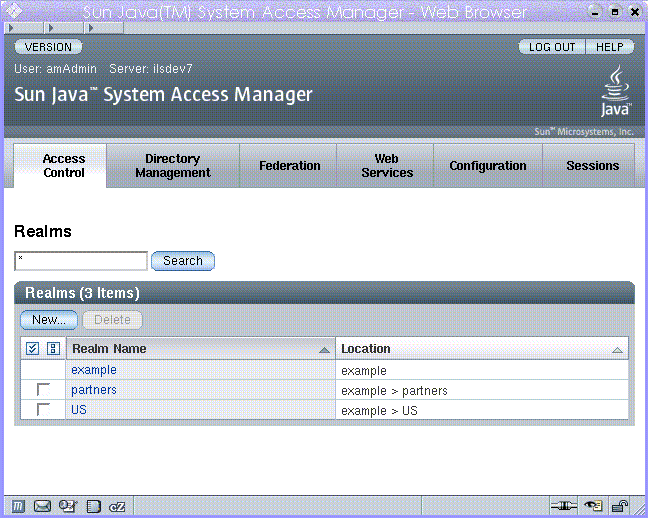
Legacy Mode 6.3 Console
Some features of Access Manager 6.3 are not available in the Access Manager 7.0 console. Because of this, administrators can log into the 6.3 console through a 7.0 Legacy deployment. This console is typically used where Access Manager is built upon Sun Java System Portal Server or other Sun Java System communication products that require the use of Sun Java System Directory Server as the central identity repository. Other features, such Delegated Administration and Class of Service, are accessed only through this console.
Note –
Do not interchange between using the 6.3 and 7.0 Legacy mode consoles.
To access the 6.3 console, use the following address syntax in your browser:
protocol://servername/amconsole
protocol is either http: or https, depending upon your deployment.
Figure 4–3 Legacy 6.3–based Console
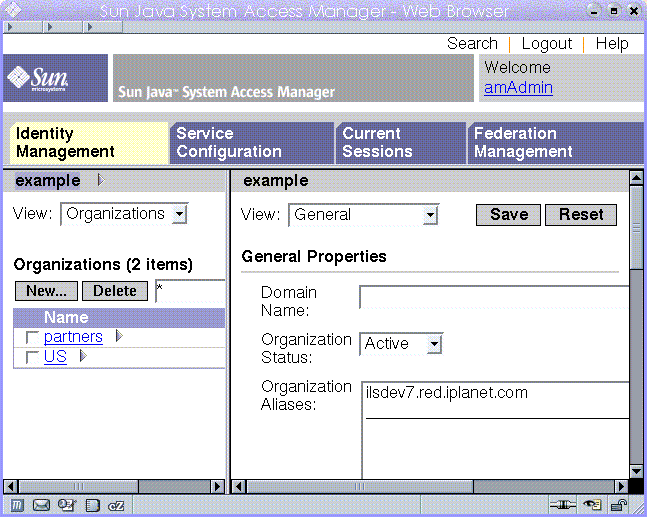
- © 2010, Oracle Corporation and/or its affiliates
