Logging Results
When the policy agent receives an allow decision from the Policy Service, the events in the following illustration occur. The accompanying text describes the process.
Figure 2–4 Logging the Policy Evaluation Results
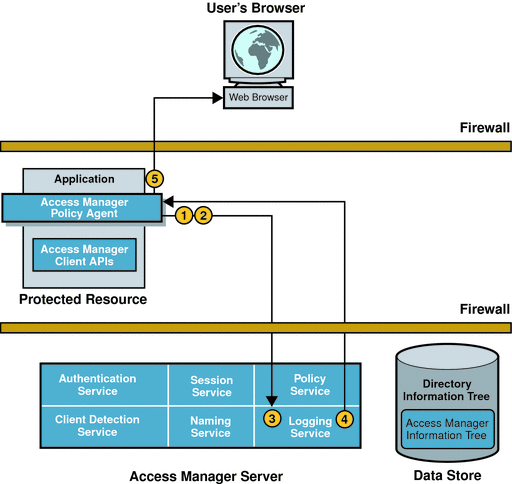
-
The allow decision is cached in the policy agent, along with the session token, so that subsequent requests can be checked using the cache.
It is no longer necessary for the policy agent to contact Access Manager. The cache will expire after an interval has passed or upon an explicit notification of change in policy or session status. The interval is configurable.
-
The policy agent issues a logging request to the Logging Service.
-
The Logging Service logs the policy evaluation results to a flat file (which can be signed) or to a JDBC store, depending upon the log configuration.
-
The Logging Service notifies the policy agent of the new log.
-
The policy agent allows or denies the user access to the application.
-
If the user is denied access, the policy agent displays an “access denied” page.
-
If the user is granted access, the resource displays its access page.
Assuming the browser displays the application interface, this basic user session is valid until it is terminated. See Session Termination.
-
While the user is still logged in, if he attempts to log into another protected resource, the Single Sign-On session begins.
- © 2010, Oracle Corporation and/or its affiliates
