Configuring With a Load Balancer
The following figure shows a multiple-supplier configuration that includes Directory Proxy Server or a hardware load balancer. This configuration takes advantage of Access Manager support for failover, high availability, and managed load-balancing.
Figure 5–4 Multiple-Supplier Configuration With a Load Balancer
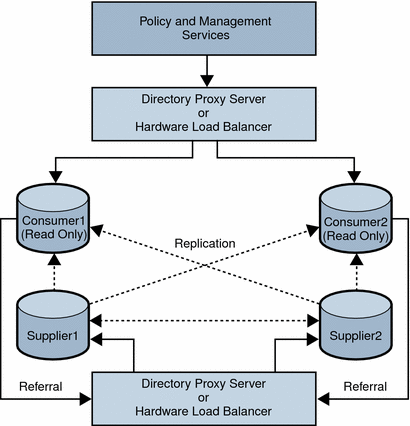
Using LDAP load balancers adds a layer of high availability and directory failover protection beyond the level that is available with Access Manager. For example, Directory Proxy Server can specify the percentage of the load that gets redistributed to each server. And, if all back-end LDAP servers become unavailable, Directory Proxy Server continues to manage requests, rejecting client queries. If you install a load balancer, Access Manager must be configured to recognize the application.
-
Before configuring Access Manager, Set up the Directory Servers for replication. For information about directory replication and for detailed setup instructions, see the Sun Java System Directory Server documentation: http://docs.sun.com/coll/1224.1.
-
Install and configure the LDAP load balancer. Follow the instructions in the documentation that comes with the load balancer you are using.
-
In the AMConfig.properties file, modify the com.iplanet.am.directory.host and com.iplanet.am.directory.port properties to point to the load balancer host and port number of a consumer Directory Server.
-
For each Access Manager Authentication module enabled, use the Access Manager Console to specify the consumer Directory Server. In the following steps, the LDAP Authentication module is used as an example:
-
For the first LDAP server and port, type the host name and port number for the primary (consumer) Directory Server using the form proxyhostname:port.
-
Do not enter anything for the second LDAP Server and Port.
-
-
In the serverconfig.xml file, specify the host name and port number of the consumer Directory Server, as shown in the following example for the serverconfig.xml file.
-
Restart Access Manager by restarting the web container.
- © 2010, Oracle Corporation and/or its affiliates
