Server Management Using WS-Management and CIM
|
|
Topics
|
|
Description
|
Links
|
|
Learn about support for WS-Management and CIM
|
|
|
Learn how to configure the state for WS-Management
|
|
|
Learn about the supported CIM profiles and Oracle’s Sun specific classes
|
|
WS-Management and CIM Overview
As of version 3.0.8, ILOM supports the use of the Distributed Management Task Force (DMTF) Web Services for Management (WS-Management) protocol and Common Information Model (CIM). The support for these DMTF standards in ILOM enable developers to build and deploy network management applications to monitor and manage information about Oracle’s Sun system hardware.
Topics described in this section, include:
| Note - The WS-Management and CIM features discussed in this section are common to all Oracle Sun server platforms supporting ILOM 3.0.8 or later. For more information about additional features (or limitations) that might be applicable to your server regarding these features, see the ILOM Supplement guide or Platform Administration guide provided with your server.
|
WS-Management
WS-Management is based on the Simple Object Access Protocol (SOAP) specification that promotes interoperability between managed applications and managed resources. It enables you to:
- Discover the presence of management resources, as well as provide navigation among them.
- View and write to individual management resources, such as settings and dynamic values.
- Obtain a list for contents of containers and collections, such as system components and log entries.
- Run management methods.
For further details about implementing and deploying a WS-Management environment to remotely manage system hardware across your IT infrastructure, see: http://www.dmtf.org/standards/wsman
For more information about how to configure support for WS-Management in ILOM, see Configuring Support for WS-Management in ILOM.
Common Information Model (CIM)
CIM is an object-oriented information model that provides a common definition for managing system hardware data. These common definitions enable you to exchange semantically rich management information among systems on your network.
CIM supplies a set of classes that provide a framework to organize the information about the managed environment. Specifically, these classes enable you to create or use another application other than ILOM to monitor and manage Oracle’s Sun hardware.
System Management Architecture for Server Management (SMASH)
Oracle’s Sun hardware supports a relevant subset of SMASH profiles. For more information about DMTF SMASH profiles, consult the specification for this standard at: http://www.dmtf.org/standards/mgmt/smash
For more information about support SMASH profiles and CIM classes, see Supported DMTF SMASH Profiles and CIM Classes.
Configuring Support for
WS-Management in ILOM
Refer to the following sections that describe the prerequisites and procedures for configuring support for WS-Management in ILOM.
- To edit the configuration properties for WS-Management in ILOM, you must have Admin (a) role privileges.
 Edit the WS-Management Service State, Transport Mode, and Port Number Using the CLI Edit the WS-Management Service State, Transport Mode, and Port Number Using the CLI
|
1. Log in to the ILOM SP CLI.
| Note - Alternatively, you can log in to the ILOM CMM CLI then navigate to the SP target where you want to enable or disable the KVMS lock option for the ILOM Remote Console.
|
2. To view all the properties associated with the management of the SP WS-Man service, type:
-> help /SP/services/wsman
The following help output appears for the WS-Management service:
/SP/services/wsman : Management of the WSMAN service
Targets:
Properties:
http_port : WSMAN http port
http_port : User role required for set = a
https_port : WSMAN https port
https_port : User role required for set = a
mode : WSMAN mode
mode : User role required for set = a
state : WSMAN state
state : User role required for set = a
|
3. Perform the tasks described in the following table to navigate and manage the SP WS-Management target properties.
|
Task
|
Instructions
|
|
Navigate to the
WS-Management service target.
|
- To navigate to the WS-Management service target, type the following command:
-> cd /SP/services/wsman
Note - You must navigate to the wsman target prior to viewing or configuring the properties associated with the WS-Management service.
|
|
View the
WS-Management CLI properties and commands.
|
- To view the WS-Management properties and commands, type the following command:
-> show
The current properties and available commands that are associated with the management of the SP WS-Management service appear.
For example:
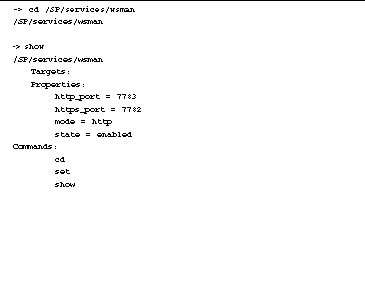
|
|
Set the
WS-Management service state.
|
- To enable or disable support for the WS-Management service in ILOM, type the following command to set the service state:
-> set state=enabled
or
-> set state=disabled
Note - The service state for WS-Management in ILOM 3.0.8 is, by default, disabled. For all other ILOM versions, the service state is, by default, enabled.
|
|
Set the
WS-Management transport mode (HTTP or HTTPS).
|
- To set the transport mode (HTTP or HTTPS) for the
WS-Management service in ILOM, type one of the following commands:
-> set mode=http
or
-> set mode=https
|
|
Set the
WS-Management transport mode port number.
|
- To set the transport mode port number for the WS-Management, service in ILOM, type one of the following commands:
-> set http_port=####
or
-> set https_port=####
Where #### equals the port number to be assigned to the specified transport mode (HTTP or HTTPS).
For example, to set the default port number for HTTP or HTTPS, you would type:
- For HTTP: set http_port=8889
- For HTTPS: set https_port=8888
|
4. Type exit to exit the ILOM CLI.
 Edit WS-Management State, Transport Mode, and Port Number Using the Web Interface Edit WS-Management State, Transport Mode, and Port Number Using the Web Interface
|
1. Log in to the ILOM SP web interface.
2. In the ILOM SP web interface, click the Configuration --> System Management Access --> WS-Man tab.
3. In the WS-Man page, configure the following WS-Man settings:
|
Settings
|
Instructions
|
|
Enable or disable the
WS-Management service state.
|
- In the State Enabled check box, select (enable) or clear (disable) the check box.
By default, this setting is disabled in ILOM.
|
|
Select a
WS-Management transport mode (HTTP or HTTPS).
|
- In the Mode list box, select HTTP or HTTPS.
By default, this setting is set to HTTP.
|
|
Set the
WS-Management transport mode port number.
|
- In the HTTP or HTTPS text box, specify the transport mode port number for the WS-Management service.
The default port number settings for HTTP or HTTPS are as follows:
|
4. Click Save to apply the changes made to the WS-Man settings.
Supported DMTF SMASH Profiles and CIM Classes
Oracle-supported CIM classes provide a common information model interface for developers building management applications. With Oracle-specific CIM class properties, developers can use standards-based CIM-compliant applications to manage Oracle’s Sun hardware.
For a list of the supported DMTF profiles, Oracle-specific CIM classes, as well as the supported CIM indications in ILOM, see these sections:
| Note - As of ILOM 3.0.14, the Oracle Sun supported CIM classes have been renamed from Sun_xxx to Oracle_xxx. Prior to ILOM 3.0.14, the Oracle Sun CIM classes should be referenced as Sun_xxxx and not Oracle_xxx as described in this guide. For further details about Oracle-supported CIM classes, see Appendix A.
|
TABLE 11-1 Supported SMASH Profiles and CIM Classes
|
Supported DMTF Profiles
|
Oracle-Supported CIM Classes
|
Oracle-Derived Classes
|
|
Base Server
http://www.dmtf.org/standards/published_documents/DSP1004.pdf
|
- CIM ComputerSystem
- CIM_EnabledLogicalElementCapabilities
- CIM_ElementCapabilities
- CIM_ComputerSystemPackage
- CIM_ElementConformsToProfile
- CIM_SystemDevice
- CIM_UseOfLog
|
- Oracle_ComputerSystem
- Oracle_EnabledLogicalElementCapabilites
- Oracle_ElementCapabilities
- Oracle_Computer SystemPackage
- Oracle_ElementConformsToProfile
- Oracle_SystemDevice
- Oracle_UseOfLog
|
|
Service Processor
|
- CIM_ComputerSystem
- CIM_EnabledLogicalElementCapabilities
- CIM_ElementCapabilities
- CIM_SystemComponent
|
- Oracle_ComputerSystem
- Oracle_EnabledLogicalElementCapabilities
- Oracle_ElementCapabilities
- Oracle_SystemComponent
|
|
Physical Asset
http://www.dmtf.org/standards/published_documents/DSP1011.pdf
|
- CIM_Chip
- CIM_PhysicalMemory
- CIM_Chassis
- CIM_PhysicalPackage
- CIM_PhysicalAssetCapabilities
- CIM_Container
- CIM_Realizes
- CIM_ComputerSystemPackage
- CIM_ElementCapabilities
|
- Oracle_Chip
- Oracle_PhysicalMemory
- Oracle_Chassis
- Oracle_PhysicalPackage
- Oracle_PhysicalAssetCapabilities
- Oracle_Container
- Oracle_Realizes
- Oracle_ComputerSystemPackage
- Oracle_ElementCapabilities
|
|
Sensors
http://www.dmtf.org/standards/published_documents/DSP1009.pdf
|
- CIM_Sensor
- CIM_NumericSensor
- CIM_AssociatedSensor
- CIM_SystemDevice
|
- Oracle_Sensor
- Oracle_NumericSensor
- Oracle_AssociatedSensor
- Oracle_SystemDevice
|
|
CPU
http://www.dmtf.org/standards/published_documents/DSP1022.pdf
|
- CIM_Processor
- CIM_Realizes
- CIM_SystemDevice
|
- Oracle_Processor
- Oracle_Realizes
- Oracle_SystemDevice
|
|
System Memory
http://www.dmtf.org/standards/published_documents/DSP1026.pdf
|
- CIM_Memory
- CIM_Realizes
- CIM_SystemDevice
|
- Oracle_Memory
- Oracle_Realizes
- Oracle_SystemDevice
|
|
Indicator LED
(DSP0835.pdf)
http://www.dmtf.org/standards/published_documents
|
- CIM_SystemDevice
- Not Applicable*
- Not Applicable*
Note - *The CIM schema version 1.18.1 does not have the CIM_IndicatorLED and CIM_AssociatedIndicatorLED defined. The CIM_IndicatorLED and CIM_AssociatedIndicatorLED are required by the Indicator LED profile.
|
- CIM_SystemDevice
- Oracle_IndicatorLED*
- Oracle_AssociatedIndicatorLED*
Note - *Use the CIM_IndicatorLED and CIM_AssociatedIndicatorLED from the experimental schema for CIM schema version 2.18.1 and rename them Oracle_IndicatorLED and Oracle_AssociatedIndicatorLED
|
|
Record Log
(DSP0810.pdf)
http://www.dmtf.org/standards/published_documents
|
- CIM_RecordLog
- CIM_LogEntry
- CIM_LogManagesRecord
- CIM_UseOfLog
|
- Oracle_RecordLog
- Oracle_LogEntry
- Oracle_LogManagesRecord
- Oracle_UseOfLog
|
|
Profile Registration
http://www.dmtf.org/standards/published_documents/DSP1033_1.0.0.pdf
|
- CIM_RegisteredProfile
- CIM_ElementConformsToProfile
- CIM_ReferenceProfile
|
- Oracle_RegisteredProfile
- Oracle_ElementConformsToProfile
- Oracle_ReferenceProfile
|
Supported CIM Indications
As of ILOM 3.0.8, ILOM can generate CIM indications for the following conditions:
- Sensor crosses a threshold (CIM_ThresholdIndication).
- Hardware component changes operational state or health state (CIM_InstModification).
- Hardware component is inserted into the chassis (CIM_InstCreation).
- Hardware component is removed from the chassis (CIM_InstDeletion).
TABLE 11-2 identifies the CIM classes supported in ILOM for CIM indications.
TABLE 11-2 Oracle’s Sun-Supported CIM Classes for Sensor Indications
|
Oracle’s Sun-Supported CIM Classes for Sensor Indications
|
Oracle’ Derived Classes for Sensor Indications
|
|
|
|
|
|
|
|
|
- Oracle_HWCompErrorOkIndication
|
|
|
- Oracle_ThresholdIndication
|
In addition, ILOM defines two static instances of CIM_IndicationFilter, in /root/interop namespace that a client can subscribe to in order to receive indication for when a threshold is crossed or for when a hardware component health state changes. TABLE 11-3 identifies the key properties and ILOM values supported for these conditions.
TABLE 11-3 Key Properties and Values for Static CIM_IndicationFilter Instances
|
Key Property
|
ILOM Value
|
|
Subscription for sensor crossing threshold
|
|
|
|
|
|
- ORCL:ILOM:SensorCrossingThresholdFilter (as of ILOM 3.0.14)
- JAVA:ILOM:SensorCrossingThresholdFilter (prior to ILOM 3.0.14)
|
|
|
|
|
|
|
|
Subscription for hardware component changes health state
|
|
|
|
|
|
- ORCL:ILOM:HWComponentErrorFilter (as of ILOM 3.0.14)
- JAVA:ILOM:HWComponentErrorFilter (prior to ILOM 3.0.14)
|
|
|
|
|
|
|
| Oracle Integrated Lights Out Manager (ILOM) 3.0 Management Protocols Reference Guide SNMP, IPMI, WS-Man, CIM
|
820-6413-13
|
   
|
Copyright © 2010, Oracle and/or its affiliates. All rights reserved.