| Exit Print View | |
Sun OpenDS Standard Edition 2.2 Deployment Planning Guide |

|
1. Overview of Sun OpenDS Standard Edition
2. Overview of the Directory Server
3. Overview of the Proxy Server
4. Building Blocks of the Proxy Server
5. Example Deployments Using the Directory Server
6. Example Deployments Using the Proxy Server
7. Simple Proxy Deployments Using the Command Line Interface
Configuring Load Balancing With the Command Line Interface
To Configure Simple Load Balancing
To Configure Simple Distribution
Configuring Distribution and Load Balancing
The following is a step by step procedure that defines all the different elements needed to set up a deployment using simple distribution. The following example shows a distribution split on two partitions. For more information on the different types of distribution available, see Data Distribution Using the Proxy.
The following figure illustrates all the objects that need to be created to configure a Sun OpenDS Standard Edition proxy using a simple distribution deployment. The objects must be created in the order indicated.
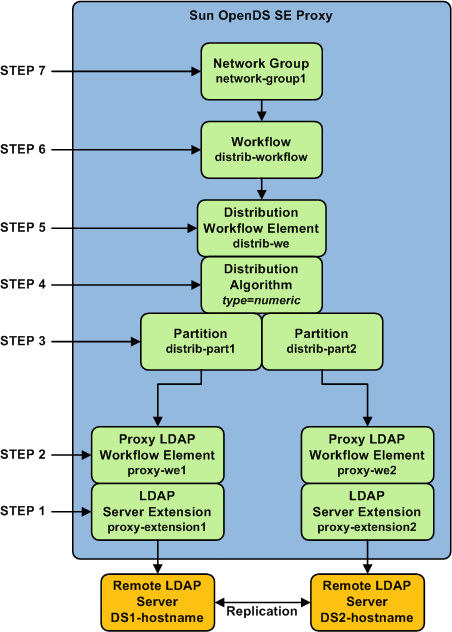
All the commands in this procedure specify the proxy hostname (-h), the proxy admin port (-p), the bind DN for the initial root user (-D) and the proxy password you want to configure (-w). You must also indicate the authentication; if none is indicated and the client and the server are running in the same instance, the local authentication configuration is used.