| Exit Print View | |
Sun OpenDS Standard Edition 2.2 Deployment Planning Guide |

|
1. Overview of Sun OpenDS Standard Edition
2. Overview of the Directory Server
3. Overview of the Proxy Server
4. Building Blocks of the Proxy Server
Load Balancing Using the Proxy
Data Distribution Using the Proxy
5. Example Deployments Using the Directory Server
6. Example Deployments Using the Proxy Server
7. Simple Proxy Deployments Using the Command Line Interface
In load balancing with failover algorithm, the Sun OpenDS Standard Edition proxy routes requests to the remote LDAP server or data center with the highest priority. The Sun OpenDS Standard Edition proxy continues to send requests to the priority route until the back-end goes down. This may be caused by a network cut, a hardware failure, a software failure or some other problem. At failover time, the Sun OpenDS Standard Edition proxy routes incoming requests to the route with the second highest priority.
Figure 4-5 illustrates a typical failover load balancing configuration. In this example, there are three routes, each with a unique priority. All requests are treated by Server 1, since it has the highest priority, that is priority=1. If Server 1 goes down, the requests are sent to the server with the second highest priority, that is, priority 2.
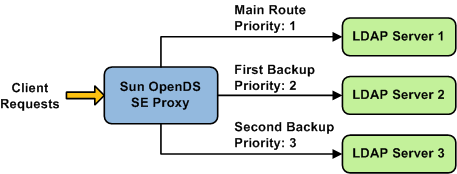
By default, the Sun OpenDS Standard Edition proxy does not immediately re-route requests to a server that has gone down, once it is running again. For example, if Server 1 goes down, the requests are sent to Server 2. Even when Server 1 is up again, Server 2 continues to handle incoming requests. However, if Server 2 goes down, and Server 1 is up again, Server 1 will now receive incoming requests. Only if both Server 1 and Server 2 are down at the same time will request be sent to Server 3. This default behavior can be changed with the switch-back flag. For more information on configuring the switch-back flag, see Modifying the Load Balancing Algorithm Type in Sun OpenDS Standard Edition 2.2 Administration Guide.
For failover to work effectively, the monitoring check interval must be set to be low enough so that the failover happens inside a time interval that suits your business needs. For details about setting the monitoring check interval, see LDAP Data Source Monitoring Connection Properties in Sun OpenDS Standard Edition 2.2 Administration Guide.