| A P P E N D I X A |
|
Basic RAID Concepts |
A redundant array of independent disks (RAID) offers major benefits in availability, capacity, and performance. Sun StorEdge 3000 family arrays provide complete RAID functionality and enhanced drive failure management.
This chapter covers the following concepts and planning guidelines:
Redundant array of independent disks (RAID) is a storage technology used to improve the processing capability of storage systems. This technology is designed to provide reliability in disk array systems and to take advantage of the performance gains offered by an array of multiple disks over single-disk storage.
RAID's two primary underlying concepts are:
In the event of a disk failure, disk access continues normally and the failure is transparent to the host system.
Increased availability, capacity, and performance are achieved by creating logical drives. A logical drive is created by combining independent physical drives. To the host, the logical drive appears the same as a local hard disk drive.
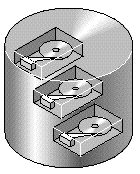
Logical drives can be configured to provide several distinct RAID levels. For descriptions of each RAID level, see RAID Levels.
The concept of a logical volume is very similar to that of a logical drive. A logical volume is composed of one or more logical drives. The logical drives in a logical volume do not have to be composed of the same RAID level.
While the ability to create and manage logical volumes remains a feature of Sun StorEdge 3000 family arrays for legacy reasons, the size and performance of physical and logical drives have made the use of logical volumes obsolete. Logical volumes are unsuited to some modern configurations such as Sun Cluster environments, and do not work in those configurations. Avoid using them and use logical drives instead. For more information about logical drives, see Chapter 6.
A logical volume can be divided into a maximum of 32 partitions for Sun StorEdge 3000 family arrays.
During operation, the host sees an unpartitioned logical volume or a partition of a partitioned logical volume as one single physical drive.
A SCSI channel can connect up to 15 devices (excluding the controller itself) when the Wide function is enabled (16-bit SCSI). Fibre Channel enables the connectivity of up to 125 devices in a loop. Each device has one unique ID.
A logical drive consists of a group of SCSI or Fibre Channel drives. Physical drives in one logical drive do not have to come from the same SCSI channel. Also, each logical drive can be configured for a different RAID level.
A drive can be assigned as the local spare drive to one specified logical drive, or as a global spare drive. A spare is not available for logical drives that have no data redundancy (RAID 0).
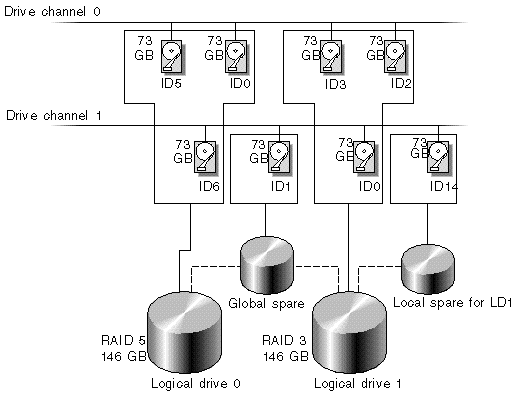
You can divide a logical drive or logical volume into several partitions or use the entire logical drive as a single partition.
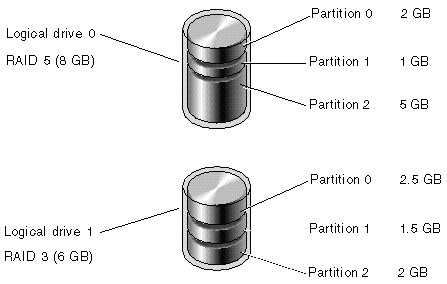
Each partition is mapped to LUNs under host FC or SCSI IDs, or IDs on host channels. Each FC or SCSI ID/LUN is seen as an individual hard drive by the host computer.
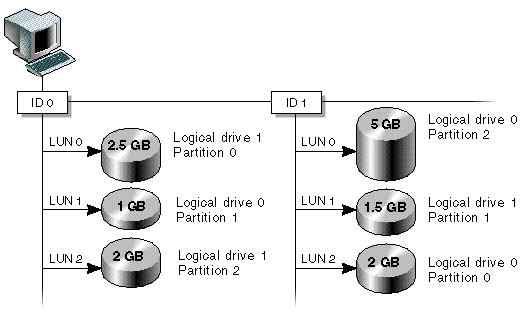
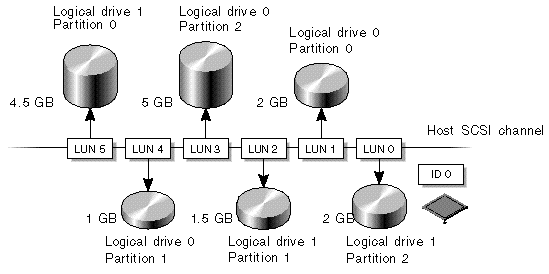
A RAID array has several advantages over non-RAID disk arrays:
There are several ways to implement a RAID array, using a combination of mirroring, striping, duplexing, and parity technologies. These various techniques are referred to as RAID levels. Each level offers a mix of performance, reliability, and cost. Each level uses a distinct algorithm to implement fault tolerance.
There are several RAID level choices: RAID 0, RAID 1, RAID 3, RAID 5, RAID 1+0, RAID 3+0 (30), and RAID 5+0 (50). RAID 1, RAID 3, and RAID 5 are most commonly used.
|
Note - NRAID does not provide data redundancy. The NRAID option that appears in some firmware menus is not recommended. |
|
Note - Drives on separate channels can be included in a logical drive, and logical drives of various RAID levels can be used to configure a logical volume. |
The following table provides a brief overview of the RAID levels.
Capacity refers to the total number (N) of physical drives available for data storage. For example, if the capacity is N-1 and the total number of disk drives in the logical drive is six 36-Gbyte drives, the disk space available for storage is equal to five disk drives (5 x 36 Gbyte or 180 Gbyte).
|
Note - The -1 refers to the amount of striping across the example six drives, which provides redundancy of data and is equal to the size of one of the disk drives. |
For RAID 3+0 (30) and 5+0 (50), capacity refers to the total number of physical drives (N) minus one physical drive (#) for each logical drive in the volume. For example, if the total number of disk drives in the logical drive is twenty 36-Gbyte drives and the total number of logical drives is 2, the disk space available for storage is equal to 18 disk drives (18 x 36 Gbyte or 648 Gbyte).
The advantages and disadvantages of different RAID levels are described in the following table.
RAID 0 implements block striping, where data is broken into logical blocks and is striped across several drives. Unlike other RAID levels, there is no facility for redundancy. In the event of a disk failure, data is lost.
In block striping, the total disk capacity is equivalent to the sum of the capacities of all drives in the array. This combination of drives appears to the system as a single logical drive.
RAID 0 provides the highest performance. It is fast because data can be simultaneously transferred to and from every disk in the array. Furthermore, reads and writes to separate drives can be processed concurrently.
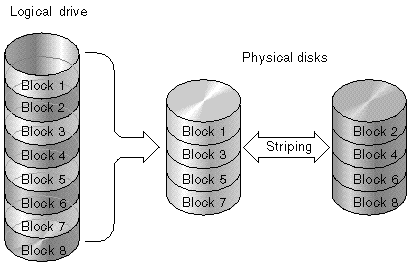
RAID 1 implements disk mirroring, where a copy of the same data is recorded onto two drives. By keeping two copies of data on separate disks, data is protected against a disk failure. If, at any time, a disk in the RAID 1 array fails, the remaining good disk (copy) can provide all of the data needed, thus preventing downtime.
In disk mirroring, the total usable capacity is equivalent to the capacity of one drive in the RAID 1 array. Thus, combining two 1-Gbyte drives, for example, creates a single logical drive with a total usable capacity of 1 Gbyte. This combination of drives appears to the system as a single logical drive.
|
Note - RAID 1 does not allow expansion. RAID levels 3 and 5 permit expansion by adding drives to an existing array. |
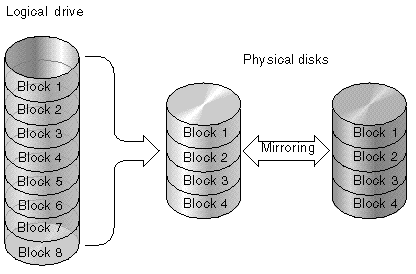
In addition to the data protection that RAID 1 provides, this RAID level also improves performance. In cases where multiple concurrent I/O operations are occurring, these operations can be distributed between disk copies, thus reducing total effective data access time.
RAID 1+0 combines RAID 0 and RAID 1 to offer mirroring and disk striping. Using RAID 1+0 is a time-saving feature that enables you to configure a large number of disks for mirroring in one step. It is not a standard RAID level option that you can choose; it does not appear in the list of RAID level options supported by the controller. If four or more disk drives are selected for a RAID 1 logical drive, RAID 1+0 is performed automatically.
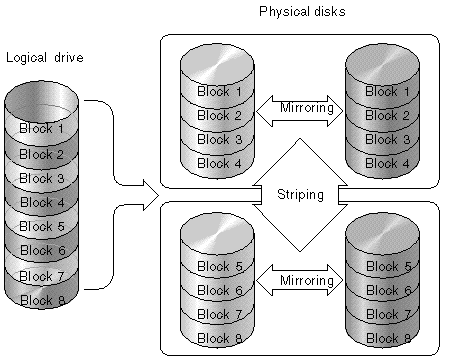
RAID 3 implements block striping with dedicated parity. This RAID level breaks data into logical blocks the size of a disk block, and then stripes these blocks across several drives. One drive is dedicated to parity. In the event that a disk fails, the original data can be reconstructed using the parity information and the information on the remaining disks.
In RAID 3, the total disk capacity is equivalent to the sum of the capacities of all drives in the combination, excluding the parity drive. Thus, combining four 1-Gbyte drives, for example, creates a single logical drive with a total usable capacity of 3 Gbyte. This combination appears to the system as a single logical drive.
RAID 3 improves data transfer rates when data is being read in small chunks or sequentially. However, in write operations that do not span every drive, performance is reduced because the information stored in the parity drive must be recalculated and rewritten every time new data is written, limiting simultaneous I/O.
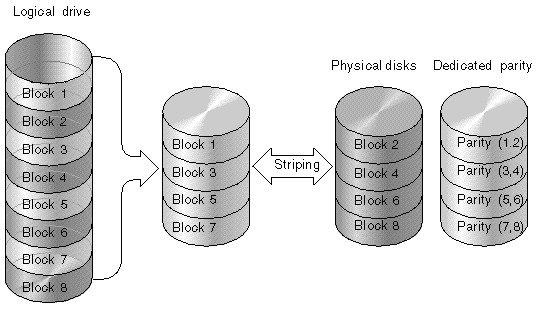
RAID 5 implements multiple-block striping with distributed parity. This RAID level offers redundancy with the parity information distributed across all disks in the array. Data and its parity are never stored on the same disk. In the event that a disk fails, original data can be reconstructed using the parity information and the information on the remaining disks.
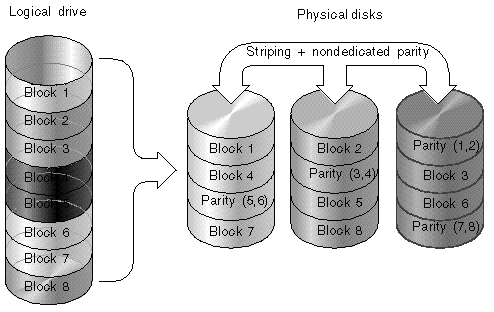
RAID 5 offers increased data transfer rates when data is accessed randomly or in large chunks, and reduced data access time during simultaneous I/O operations.
The following advanced RAID levels require the use of the array's built-in volume manager. These combination RAID levels provide the protection benefits of RAID 1, 3, or 5 with the performance of RAID 1. To use advanced RAID, first create two or more RAID 1, 3, or 5 arrays, and then join them.
The following table provides a description of the advanced RAID levels.
Copyright © 2009, Dot Hill Systems Corporation. All rights reserved.