Getting More Information About Solaris 2.6
This document lists the books and other documentation you might need for installing and using the SolarisTM 2.6 operating environment. It also provides a graphical organization of the documents by task, brief descriptions of the documents (abstracts), and information on other sources that can be helpful when using this release.
Note -
The term "x86" refers to the Intel 8086 family of microprocessor chips, including the Pentium and Pentium Pro processors and compatible microprocessor chips made by AMD and Cyrix. In this document, the term "x86" refers to the overall platform architecture, whereas Intel Platform Edition appears in the product name.
Overview of the Solaris Documentation Set
When you purchase the SunSoftTM Solaris 2.6 product, you receive a documentation set that may include:
-
Printed documents that cover installation and configuration. This includes:
-
An installation card to guide you through the installation: Installation Instructions for Solaris 2.6 (Intel Platform Edition) or Installation Instructions for Solaris 2.6 (SPARC(TM) Platform Edition)
-
A book that is a collection of installation documents: Information Library For Solaris 2.6 (SPARC Platform Edition) or Information Library For Solaris 2.6 (Intel Platform Edition)
-
Release notes that contain installation and runtime bugs and issues: Solaris 2.6 (SPARC Platform Edition) Release Notes or Solaris 2.6 (Intel Platform Edition) Release Notes
-
Note -
You may not have printed documents if your software was preinstalled. You may have printed documentation for other products that are packaged with Solaris but they are not described here.
-
Solaris 2.6 SUNWrdm package that covers bugs and issues, late-breaking news, patches, x86 device driver updates, and software features that are no longer supported
-
Online AnswerBookTM documents containing the full documentation set for the product
Viewing Online AnswerBook2 Documentation
An AnswerBook collection is a set of documents that you can view using an online browser. AnswerBook collections can be shared by users across a network through a web-browser-based interface. When properly configured, you can use the AnswerBook system as you would any library. You can browse, search, bookmark, and print the information in the books.
To support this, a new script has been added to your operating system. This script supplements the existing AnswerBook script and provides you with the option of running the new system (with all the new documentation) or the old system (which supports some subset of the new documentation). In addition, you need to perform some setup steps to provide access to new and old documents through this system. For more information, see the module "Accessing Online Documentation" in the Information Library for Solaris 2.6 (SPARC Platform Edition) or Information Library for Solaris 2.6 (Intel Platform Edition).
How This Document Is Organized
This document allows you to find descriptions of the contents of documents (abstracts) by task or by format (online AnswerBook or hard copy). Use the following guidelines to find an abstract for a particular document.
-
Refer to the graphics on the following pages to find a document by document group and task. This graphic shows you the location of the abstract by directing you to a specific AnswerBook or to the hard copy section of this document.
For example, in the graphic you can find the Solaris Common Desktop Environment: User's Guide under Desktop Documentation, and under the task Using the Desktop. You will note that the book is in the Solaris 2.6 User Collection . You can then find the abstract for this book in the Solaris 2.6 User Collection section of this document.
-
In the section immediately following the graphics, printed (hard copy) documents are listed. Titles are in alphabetical order.
-
In the next section, AnswerBooks are listed in alphabetical order. All documents in each AnswerBook are listed in alphabetical order. An abstract is provided under the title of each book.
Graphical Guide to Documents
Use the graphics on the following pages to find a particular document by task. After you have found a given document on the graphic, you can use its location information (specific AnswerBook or Hardcopy) to find the abstract in the sections that follow the graphic.
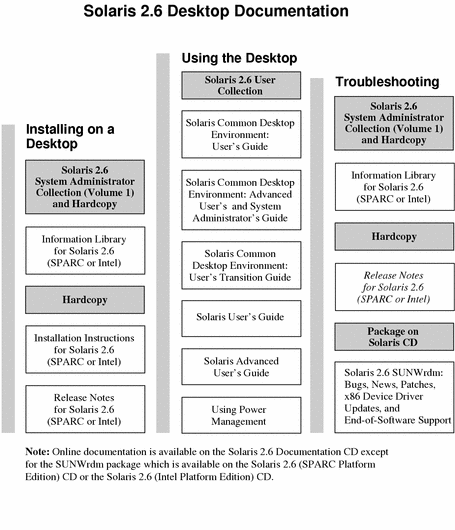
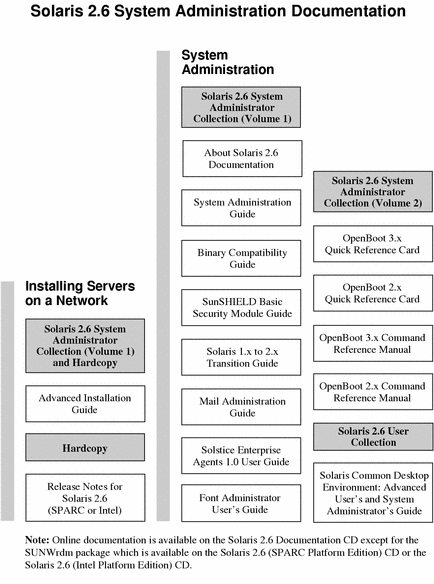
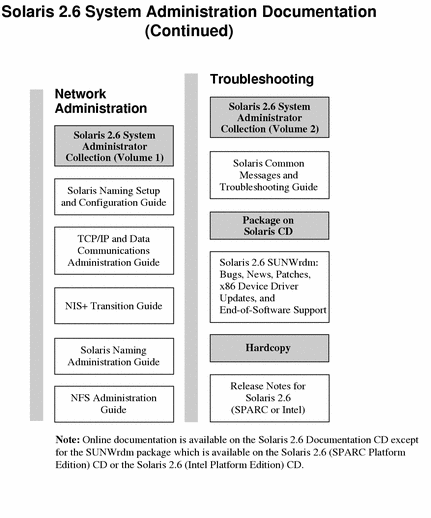
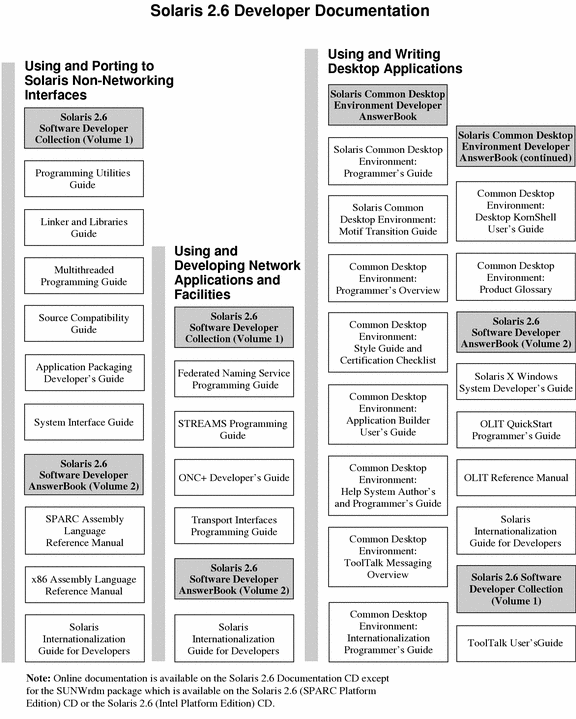
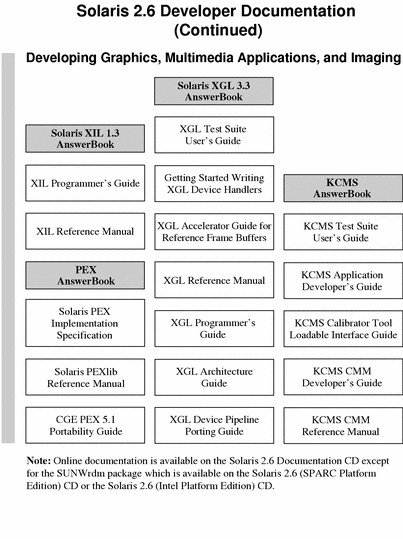
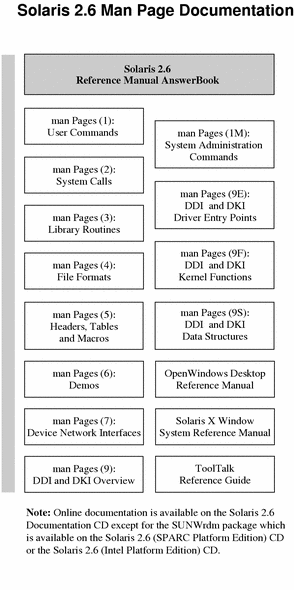
List of Printed Documents
The following documents are provided in printed (hard copy) format for this release. (For information on documents that are online for this release, refer to the section List of Online Abstracts and Documentation in this document).
Note -
You may not have printed documents if your software was preinstalled. You may have printed documentation for other products that are packaged with Solaris, but they are not described here.
Solaris Advanced Installation Guide
The Advanced Installation Guide describes how to install the Solaris operating environment on both networked and non-networked systems. Although this book can be used to perform one-time installations, it provides detailed information on the Solaris advanced installation features that should be used for enterprise sites that have a large install base. The advanced Solaris installation features include setting up network installations, preconfiguring system information, and automating installations with the custom JumpStartTM technology.
This guide also is included in the Solaris 2.6 System Administrator Collection Volume 1.
Information Library for Solaris 2.6 (SPARC or Intel Platform Edition)
The Information Library for Solaris 2.6 (Intel Platform Edition) is primarily a reference book. It includes installing Solaris and other software in the desktop box.
The first section contains step-by-step instructions on how to plan an installation. The steps point to other sections in the Information Library. Planning an installation guarantees that you do not run into problems because of unsupported devices, or not enough disk space, and ensures that you have gathered system information required during the installation.
Installation Instructions for Solaris 2.6 (SPARC or Intel Platform Edition)
This card guides you through the installation process. This is the place to start when you are installing Solaris software.
Solaris 2.6 (SPARC or Intel Platform Edition) Release Notes
Release notes for the Intel or SPARC platform are provided. They cover important installation issues and include runtime bugs and issues that arrived too late to be included in the SUNWrdm online package.
Solaris 2.6 SUNWrdm Package Release Documentation
Most of the release documentation is contained in online files on the Solaris CD in the SUNWrdm package. The file contains bugs, news, patches, device driver updates, and descriptions of software features that are no longer supported. The package should be installed on a client (desktop) and on a network server so it can be accessed. Package installation instructions and last minute bugs and release information received too late to be included on the CD are documented in the printed Solaris 2.6 (SPARC Platform Edition) Release Notes or Solaris 2.6 (Intel Platform Edition) Release Notes.
Online AnswerBook and Documentation
The following sections list alphabetically the AnswerBook online documentation on the Solaris 2.6 Documentation CD. Each document title is listed in alphabetical order. Below each title is an abstract of the document. For information on viewing the contents of the AnswerBooks, refer to the section Viewing the Online AnswerBooks.
KCMSTM AnswerBook
The KCMSTM AnswerBook contains manuals relevant for software developers using the KCMS (Kodak Color Management System) application program interface. The KCMS AnswerBook documentation and their abstracts follow.
KCMS Application Developer's Guide
The KCMS Application Developer's Guide describes the KCMS framework application programming interface (API). The KCMS framework enables the accurate reproduction and improves the appearance of digital color images on desktop computers and associated peripherals. With this API, you can write applications that perform correct color conversions and manipulations.
KCMS Calibrator Tool Loadable Interface Guide
The KCMS Calibrator Tool Loadable Interface Guide describes how to create a dynamically loadable device handler module that provides KCMS Calibrator Tool with color correction data to update ICC format files. The book presents an overview of the interaction between the dynamically loadable module and Calibrator Tool.
KCMS CMM Developer's Guide
The KCMS CMM Developer's Guide describes how to create a KCMS color management module (CMM). It provides information on how to use the KCMS foundation library, which is a graphics porting interface (GPI) implemented in C++. These interfaces link the device-independent layer of the KCMS library with the color module and enable the flow of data from the application to the color module. Read this book if you are a driver developer who is writing a color module for color management technology.
KCMS CMM Reference Manual
The KCMS CMM Reference Manual describes each C++ class in the Kodak Color Management System (KCMS) foundation library. This library is a graphics porting interface implemented in C++ for creating KCMS color modules. Read this book if you are a driver developer who is writing a color module for color management technology.
KCMS Test Suite User's Guide
The KCMS Test Suite User's Guide describes a suite of test scripts and the testing facility the CMM developer can use to ensure that a CMM is KCMS-framework compliant. The book is also a reference for anyone interested in the development and use of the KCMS framework.
PEX AnswerBook
The PEX AnswerBook contains manuals relevant for software developers using the Solaris PEXTM implementation of the PEXlib application program interface library for 3-D graphics. A list of PEX AnswerBook documentation with abstracts follow.
CGE PEX 5.1 Portability Guide
The CGE PEX 5.1 Portability Guide contains information to assist you in creating highly portable 3-D graphic applications on platforms supporting the Common Open Software Environment (COSE) Common Graphics Environment PEX 5.1 Extensions (CGE PEX 5.1). This book is for application developers who want to create portable and interoperable PEXlib applications that run on platforms supporting COSE CGE PEX 5.1.
Solaris PEX Implementation Specification
The Solaris PEX Implementation Specification contains programming notes and general information specific to the Solaris implementation of PEX. It also contains the reference manual pages for the Sun-supported CGE Extensions. This book is for application developers who want to look up the details about the Solaris implementation of PEX.
Solaris PEXlib Reference Manual
The Solaris PEXlib Reference Manual provides reference manual pages for standard PEXlib, SunTM extension, and CGE extension functions. PEXlib is a programmer's interface to the PEX protocol. This book is for application developers who want to look up the details of a particular PEXlib, Sun extension, or CGE extension function.
Solaris Common Desktop Environment Developer AnswerBook
The Solaris Common Desktop Environment Developer AnswerBook contains manuals relevant for software developers programming in the Common Desktop Environment (CDE). A list of documents with their abstracts follow.
Common Desktop Environment: Application Builder User's Guide
The Common Desktop Environment: Application Builder User's Guide introduces the Application Builder and shows you how best to use it. The Application Builder is an easy-to-use interactive tool for developing applications. It provides features that facilitate both the construction of an application's graphical user interface and the incorporation of CDE's many useful desktop services, including the Help System, ToolTalkTM messaging, drag and drop, and the Session Manager.
Common Desktop Environment: Desktop KornShell User's Guide
The Common Desktop Environment: Desktop KornShell User's Guide explains how to use the Desktop KornShell to create MotifTM applications. It introduces basic dtksh skills and provides several sample scripts. The samples are presented in order of increasing complexity, so you can gradually build your understanding of how dtksh works. The guide also includes an appendix containing a list of the commands supported by dtksh and their syntaxes.
Common Desktop Environment: Help System Author's and Programmer's Guide
The Common Desktop Environment: Help System Author's and Programmer's Guide describes how to create online help information and integrate it into an OSF/Motif application. The Help System provides tools for authors and application developers. Authors can use this guide as a step-by-step handbook to create and display online help containing multiple text styles, graphics, and hyperlinks. For application developers, this guide describes the Help System application programming interface that provides access to help information directly from the application. It explains the help dialog widgets, how to respond to help requests, and how to navigate hyperlink data.
Common Desktop Environment: Internationalization Programmer's Guide
The Common Desktop Environment: Internationalization Programmer's Guide provides information for internationalizing an application so that it can be easily localized to support various languages and cultural conventions in a consistent user interface. This book contains guidelines and hints for developers on how to write applications for worldwide distribution, an overall view of internationalization topics that span different layers within the desktop, and pointers to reference and more detailed documentation.
Common Desktop Environment: Product Glossary
The Common Desktop Environment: Product Glossary provides a comprehensive list of terms used in the Common Desktop Environment to act as a source and reference base for all users of CDE. Glossary definitions can include information about the audience, where the term originated, the CDE component that uses the term in its graphical user interface, and terms marked Do not use that provide a preferred term as an alternative.
Common Desktop Environment: Programmer's Overview
The Common Desktop Environment: Programmer's Overview provides a high-level discussion of the CDE development environment and the developer documentation set. It also contains an architectural overview of the entire CDE desktop.
Common Desktop Environment: Style Guide and Certification Checklist
The Common Desktop Environment: Style Guide and Certification Checklist provides application design style guidelines and the list of requirements for CDE application-level certification. These requirements consist of the Motif Version 1.2 requirements with CDE-specific additions. The guidelines in this book assist the application designer in developing consistent applications and behaviors within the applications.
Common Desktop Environment: ToolTalk Messaging Overview
The Common Desktop Environment: ToolTalk Messaging Overview describes the ToolTalk components, commands, and error messages offered as routines to enable your application to conform to the Media Exchange and Desktop Services message set conventions. This book is for developers who create or maintain applications that use the ToolTalk service to interoperate with other applications in the Common Desktop Environment.
Solaris Common Desktop Environment: Motif Transition Guide
The Solaris Common Desktop Environment: Motif Transition Guide addresses issues of concern to SunTM Motif developers; how to run existing OPEN LOOKTM and Motif applications on the OpenWindows(TM) 3.6 and CDE 1.2 desktops; and porting OPEN LOOK and Motif applications to the Solaris CDE environment. This book assumes that you are familiar with OPEN LOOK or Motif programming.
Solaris Common Desktop Environment: Programmer's Guide
The Common Desktop Environment: Programmer's Guide is for programmers interested in integrating an existing application into the Common Desktop Environment (CDE), or in developing a new application that uses the features and functionality of CDE. This book describes the CDE development environment, and assumes that you are familiar with Motif, X, UNIXTM\256, or C programming.
Solaris 2.6 Reference Manual AnswerBook
The Solaris 2.6 Reference Manual AnswerBook contains Solaris man pages organized by section and OpenWindows, X Window, and ToolTalk Reference Manuals that contain man pages relevant to those technologies.
Solaris Man Pages by Section
-
man Pages(1): User Commands
-
man Pages(2): System Calls
-
man Pages(3): Library Routines
-
man Pages(4): File Formats
-
man Pages(5): Headers, Tables, and Macros
-
man Pages(6): Demos
-
man Pages(7): Device Network Interfaces
-
man Pages(9): DDI and DKI Overview
-
man Pages(1M): System Administration Commands
-
man Pages(9E): DDI and DKI Driver Entry Points
-
man Pages(9F): DDI and DKI Kernel Functions
-
man Pages(9S): DDI and DKI Data Structures
OpenWindows Desktop Reference Manual
This book contains man pages relating to OpenWindows.
Solaris X Window System Reference Manual
The book contains man pages relating to X Window Systems.
ToolTalk Reference Guide
This book describes the application program interface (API) components, commands, and error messages of the ToolTalk service. This book is for developers who create or maintain applications that use the ToolTalk service to interoperate with other applications. This book assumes familiarity with Solaris operating system commands, system administrator commands, and system terminology.
Solaris 2.6 Software Developer Collection Volume 1
The Solaris 2.6 Software Developer Collection Volume 1 contains manuals relevant to software developers working in the Solaris environment. A list of documents with their abstracts follow.
Applications Packaging Developer's Guide
The Application Packaging Developer's Guide provides step-by-step instructions and relevant background information for designing, building, and verifying packages. This guide also includes information on, and examples of, advanced techniques that you may find helpful during the package creation process.
Federated Naming Service Programming Guide
The Federated Naming Service Programming Guide provides support for flexible composition of different, autonomous naming systems into a single service, accessible using a single, simple naming system interface. Federated Naming Service (FNS) facilitates coherent naming by encouraging the use of common naming policies. These interfaces and policies are shared by systems and applications, such as the file service and print service, to provide a coherent view of the global and enterprise-wide namespaces in the Solaris environment.
FNS exports the XFN (X/Open Federated Naming) programming interface and policies, an open standard actively supported by other vendors. This enhances the portability of applications that use FNS. FNS consists of XFN libraries, administration tools, and a set of XFN-conformant naming systems implemented using NIS+ for naming organizations, users, hosts, sites, services, and files within the enterprise.
Linker and Libraries Guide
The Linker and Libraries Guide describes the operations of the Solaris link-editor and runtime linker, and the objects on which they operate. The main areas this book expands upon are: the Link-Editor: ld(1), the Runtime Linker: ld.so.1,Shared Objects (sometimes referred to as Shared Libraries), and Object Files.
Multithreaded Programming Guide
The Multithreaded Programming Guide covers the POSIX and Solaris threads APIs, programming with synchronization objects, compiling multithreaded programs, and finding analysis tools for multithreaded programs.
This guide is for developers who want to use multithreading to separate a process into many independent execution threads, improving application performance and structure.
ONC+TM Developer's Guide
The ONC+ Developer's Guide describes the programming interfaces to remote procedure call (RPC) and to NIS+ (a network name service), which belong to the ONC+ distributed services developed at SunSoft.
The book assists you in converting an existing single-computer application to a networked, distributed application, or in developing and implementing distributed applications.
Programming Utilities Guide
The Programming Utilities Guide covers the new TNF utilities for tracing program performance and execution, as well as the familiar utilities lex, yacc, make, sccs, and m4.
Source Compatibility Guide
The Source Compatibility Guide describes installation, use, and the components of the SunOSTM/BSD Source Compatibility Package. The optional SunOS/BSD Source Compatibility Package provides many SunOS 4.1 and BSD interfaces not otherwise available in the SunOS 5.x operating system and other interfaces that might differ in functionality between the SunOS 4.1 and SunOS 5.x releases.
STREAMS Programming Guide
The STREAMS Programming Guide provides a full introduction to the STREAMS facility for UNIX system communications services in the Solaris environment. It covers STREAMS mechanisms, modules, drivers, pipes, polling, signalling, and multiplexing; examples.
System Interface Guide
The System Interface Guide is the most general of a set that describes the major elements of the Application Programming Interface. This book introduces the Application Programming Interface concept and describes the process control, scheduling control, file input/output, system V interprocess communication, memory management, and real time interfaces.
Other manuals in the set are the STREAMS Programming Guide, the Multithreaded Programming Guide, and the Transport Interfaces Programming Guide.
ToolTalk User's Guide
This book describes the ToolTalk service and how to modify applications to send and receive ToolTalk messages. This book is for developers who create or maintain applications that use the ToolTalk service to interoperate with other applications; it is also useful for system administrators who set up workstations. This book assumes familiarity with Solaris operating system commands, system administrator commands, and system terminology.
Transport Interfaces Programming Guide
The Transport Interfaces Programming Guide describes the programmatic interfaces to transport services in the Solaris operating system. It assists you in developing a network-distributed application using the Solaris operating system. Topics include the sockets interface at the transport layer, the UNIX System V Transport Interface, and the network selection mechanisms used by applications in selecting a network transport and its configuration.
Solaris 2.6 Software Developer AnswerBook Volume 2
The Solaris 2.6 Software Developer AnswerBook Volume 2 contains manuals relevant to software developers working in the Solaris environment. A list of documents with their abstracts follow.
OLIT QuickStart Programmer's Guide
The OLIT Quick Start Programmer's Guide presents fundamental OLIT programming concepts and provides a foundation for more advanced OLIT topics.
OLIT Reference Manual
The OLIT Reference Manual provides descriptions of the OLIT widget set and related convenience functions that you can use with the widget set. It guides you in developing internationalized OLIT applications using these widgets and functions.
Solaris Internationalization Guide for Developers
The Solaris Internationalization Guide For Developerscontains information for international software developers who will use the new framework in Solaris 2.6 to develop applications. International business managers may find the overview information useful. It describes how to install and set up the localization packages and discusses new features, such as expanded codeset support, CSI support, and the genmsg utility. The guide also describes performance enhancements in Solaris 2.6.
Solaris X Window System Developer's Guide
The Solaris X Window System Developer's Guide provides detailed information for software developers interested in interfacing with the Solaris X server. Read this book for detailed information about features of the Solaris X server, the DPS imaging system, supported display devices, authorization schemes and protocols for server connections, and differences from and enhancements to the X Consortium sample server.
SPARC Assembly Language Reference Manual
The SPARC Assembly Language Reference Manual describes the assembler that runs on the SPARC platform and translates source files that are in assembly language format into object files in linking format.
x86 Assembly Language Reference Manual
The x86 Assembly Language Reference Manual describes the assembler that runs on the x86 architecture and translates source files that are in assembly language format into object files in linking format.
Solaris 2.6 System Administrator Collection Volume 1
The Solaris 2.6 System Administrator Collection Volume 1 contains online documents covering all aspects of system administration and SunOS commands. A list of documents with their abstracts follow.
Solaris Advanced Installation Guide
The Advanced Installation Guide describes how to install the Solaris operating environment on both networked and non-networked systems. Although this book can be used to perform one-time installations, it provides detailed information on the Solaris advanced installation features that should be used for enterprise sites that have a large install base. The advanced Solaris installation features include setting up network installations, preconfiguring system information, and automating installations with the custom JumpStart technology.
About Solaris 2.6 Documentation
The About Solaris 2.6 Documentation lists the documentation you might need for installing and using Solaris 2.6. It also provides a graphical organization of the documents by task, abstracts for these documents, and information on other sources that might be helpful when using this release of Solaris.
Binary Compatibility Guide
The Binary Compatibility Guide emulates SunOS 4.x. This allows executables compiled and linked on SunOS 4.x to execute on Solaris 2.x. The book describes how to use the package. It also describes the limits that an executable must stay within to be run under the Binary Compatibility Package.
Font Administrator User's Guide
The Font Administrator User's Guide provides detailed instructions for managing fonts in the OpenWindows environment.
Information Library For Solaris 2.6 (SPARC or Intel Platform Edition)
The Information Library for Solaris 2.6 is primarily a reference book. It includes installing Solaris and other software in the desktop box. It is also provided as a printed document.
The first section contains step-by-step instructions on how to plan an installation. The steps point to other sections in the Information Library. Planning an installation guarantees that you do not run into problems because of unsupported devices, or not enough disk space, and ensures that you have gathered system information required during the installation.
Mail Administration Guide
The Mail Administration Guide presents the concepts and procedures required to establish and maintain electronic mail services. Special focus is given to the configuration files needed for sendmail. This book is intended for the system administrator whose responsibilities include setting up and maintaining mail services.
NFS(TM) Administration Guide
The NFS Administration Guide presents the administrative tasks required for the successful operation of the SunSoft NFS distributed file system. This resource-sharing product enables you to share files and directories among a number of computers on a network. Also included in this book is how to set up and use autofs (formerly called the automounter) to automatically mount and unmount NFS file systems.
NIS+ Transition Guide
The NIS+ Transition Guide describes how to convert a site running the NIS name service to a site running the NIS+ name service. It provides an introduction and overview of the transition process, information about designing your new NIS+ namespace, planning your security measures, and running NIS+ in NIS-compatibility mode. It includes the prerequisites and steps required to implement an NIS to NIS+ transition.
Solaris Naming Administration Guide
The Solaris Naming Administration Guide describes how to customize and administer existing NIS+, NIS, FNS, and DNS namespaces. It provides overview descriptions of these four name services, conceptual information describing how they work, and step-by-step descriptions and explanations of how to perform common namespace administration tasks. This guide also includes common namespace error messages and a troubleshooting appendix.
Solaris Naming Setup and Configuration Guide
The Solaris Naming Administration Guide describes how to set up and configure NIS+, NIS, FNS, and DNS name services in a Solaris environment. It provides network planning instructions and step-by-step set up and configuration instructions for each of the four name services. It also describes the name service switch file (nsswitch.conf) and how to use it to coordinate the use of multiple naming services in a single environment.
Solaris 1.x to 2.x Transition Guide
The Solaris 1.x to 2.x Transition Guide focuses on the Solaris 2.6 operating environment (the distributed computing solution from SunSoft), which consists of SunOS release 5.6 with the ONCTM, OpenWindows, ToolTalk, DeskSetTM, and OPEN LOOK features as well as other utilities. This book focuses on the differences between the SunOS release 4.x and operating systems, for users already familiar with the SunOS release 4.x operating system. This book also describes other aspects of the operating environment that can help end users, developers, and system administrators through the transition.
Solstice Enterprise AgentsTM 1.0 User Guide
The Solstice Enterprise Agents 1.0 User Guide introduces the product and explains how to install, configure, and administer the Solstice(TM) Enterprise Agents runtime environment and associated subagents. This document is targeted towards System Administrators. It gives an overview of the product architecture, functions, features, and components.
SunSHIELDTM Basic Security Module Guide
The SunSHIELD Basic Security Module Guide is intended for the system administrator whose duties include setting up and maintaining the Basic Security Module (BSM). The product provides the security features defined as C2 in the Trusted Computer System Evaluation Criteria (TCSEC). The manual includes installation instructions, explains how to administer auditing using BSM, provides audit trail analysis processes, and describes how to allocate devices. In addition, a detailed description of the audit records is included.
System Administration Guide
The System Administration Guide covers a broad range of Solaris system administration topics such as managing user accounts and groups; managing server and client support; shutting down and booting a system; managing removable media (CDs, diskettes, and PCMCIA cards); managing software (packages and patches); managing disks and devices; managing file systems, backing up and restoring data; managing printing services; working with remote systems (rlogin, ftp, and rcp); managing terminals and modems; managing system security; managing system resources (disk quotas, accounting, and crontabs); managing system performance; and troubleshooting Solaris software problems.
The above topics are described for both SPARC and x86 systems where appropriate.
Notice that the System Administration Guide in this AnswerBook combines both volumes 1 and 2 of this guide.
This book is intended for anyone responsible for administering one or more systems running the Solaris 2.x release.
TCP/IP and Data Communications Administration Guide
The TCP/IP and Data Communications Administration Guide explains how to set up, maintain, and expand a network using the Solaris(TM) implementation of the TCP/IP protocol suite. The text assumes that you are familiar with the Solaris environment and defines tasks involved in network planning, configuration, and administration. Sections are devoted to communications with remote machines using Point-to-Point Protocol (PPP) and UNIX-to-UNIX Copy Program (UUCP).
Part 4 on Dynamic Host Configuration Protocol (DHCP) was added for the Solaris 2.6 release. Appendix A was also added for DHCP.
Solaris 2.6 System Administration AnswerBook Volume 2
The Solaris 2.6 System Administration AnswerBook Volume 2 contains online documents covering all aspects of system administration and SunOS commands A list of documents with their abstracts follow.
OpenBoot 2.x Command Reference Manual
The OpenBoot 2.x Command Reference Manual describes the OpenBoot(TM) 2.x firmware that is part of the boot PROM in Sun systems. The features of the OpenBoot firmware allow it to be used by end users as well as by system administrators and developers. This manual is for all such users who want to use the OpenBoot 2.x firmware to configure and debug their systems.
OpenBoot 3.x Command Reference Manual
The OpenBoot 2.x Command Reference Manual describes how to use Sun systems that implement firmware that responds as described by IEEE Standard 1275-1994. This manual is written for all users, from systems designers to systems administrators and end users, who want to use OpenBoot to configure and debug their systems.
OpenBoot 2.x Quick Reference Card
The OpenBoot 2.x Quick Reference Card is a companion document to the OpenBoot 2.x Command Reference Manual. The card has a convenient fold-out format, and provides useful tables from the command reference guide.
OpenBoot 3.x Quick Reference Card
The OpenBoot 3.x Quick Reference Card is a companion document to the OpenBoot 3.x Command Reference Manual. The card has a convenient fold-out format, and provides useful tables from the command reference guide.
Solaris Common Messages and Troubleshooting Guide
The Solaris Common Messages and Troubleshooting Guide lists causes, solutions, background information, and references for more than 250 common Solaris error messages.
Solaris 2.6 User Collection
The Solaris 2.6 User Collection Volume 1 contains manuals relevant to users of workstations, including use of the Common Desktop Environment software, the OpenWindows DeskSet tools, and tasks performed at the command line that are common to any desktop environment. A list of documents with their abstracts follow.
Solaris Advanced User's Guide
The Solaris Advanced User's Guide provides detailed instructions for managing fonts in the OpenWindows environment.
This guide is for users of the Solaris system software (version 2.x), which consists of SunOS and OpenWindows. Use this guide to learn how to log in and out, start OpenWindows, use basic SunOS commands including man to get more information, work with files and directories, search your file system, use passwords, monitor processes and disk usage, use the vi editor, send electronic mail, print documents, use the network, and customize your environment. The Solaris Advanced User's Guide also provides information about making the transition to OpenWindows 3.3 and Solaris 2.5, modifying keyboard behavior, running networked applications, and using PCMCIA cards.
Solaris Common Desktop Environment: Advanced User's and System Administrator's Guide
The Solaris Common Desktop Environment: Advanced User's and System Administrator's Guide explains advanced tasks involved in customizing the appearance and behavior of the CDE. It includes chapters on customizing system initialization, login, and session initiation, adding applications and providing interface representations for applications and their data, configuring desktop processes, applications, and data across the network, and customizing desktop services such as window management, printing, colors, and fonts.
Solaris Common Desktop Environment: User's Guide
The Solaris Common Desktop Environment: User's Guide describes the basic features of the CDE. It describes how to use the desktop and desktop applications.
Solaris Common Desktop Environment: User's Transition Guide
The Solaris Common Desktop Environment: User's Transition Guide can help users who are making the transition from the OpenWindows environment to the Common Desktop Environment. The Solaris CDE QuickStart card also provides an overview of certain key pieces of the CDE desktop. The best place to find complete information on an application or element on the desktop is in the CDE User's Guide and the CDE online help volumes.
Solaris User's Guide
The Solaris User's Guide - de provides new and experienced users with the basic information to get started with the Solaris user environment (using OpenWindows and DeskSet applications). You can become familiar with the OpenWindows environment and learn to perform tasks such as using the mouse, icons, windows, and menus. You'll find out how to use the pushpin on pinnable windows, choose exclusive or non-exclusive choice items, select items in a scrolling list, select multiple objects, and use scrollbars. Additional topics covered in this book include how to modify the OpenWindows Workspace, troubleshooting, and how to access AnswerBook to view documents online.
Using Power Management
The Using Power Management book describes use of Power ManagementTM software features on desktop machines. These features allow the machine to shut down or reduce power consumption when it has been idle, according to conditions you set with this software. This book covers use of the GUI (run by the dtpower command) and command line operations, and activation of Suspend-Resume features through the keyboard.
Solaris XGL 3.3 AnswerBook
The Solaris XGL 3.3 AnswerBook contains manuals relevant for software developers using the XGL(TM) graphics library. A list of documents with their abstracts follow.
Getting Started Writing XGL Device Handlers
The Getting Started Writing XGL Device Handlers provides step-by-step instructions for modifying the skeleton pipeline template files to create an XGL graphics handler. The skeleton pipeline is designed to enable a hardware developer to implement pixel-level rendering and accelerated primitives in a few simple steps. This book is for driver developers who are writing a device handler to port a hardware device to the XGL graphics library.
XGL Accelerator Guide for Reference Frame Buffers
The XGL Accelerator Guide for Reference Frame Buffers describes how to make efficient use of XGL primitives and attributes on SunSoft reference frame buffers. It also provides information on techniques that an application programmer can use to improve performance on all XGL platforms. This book is for application developers who create or maintain XGL applications.
XGL Architecture Guide
The XGL Architecture Guide provides an architectural overview of the XGL graphics porting interface. It presents information about the design of the XGL loadable pipelines and provides details about the implementation of some key aspects of the architecture. This book is for driver developers who are writing a device handler to port a hardware device to the XGL graphics library.
XGL Device Pipeline Porting Guide
The XGL Device Pipeline Porting Guide describes how to create an XGL graphics handler. It presents information about the XGL graphics porting interfaces and utilities. These interfaces link the device-independent component of the XGL library with the graphics handler and enable the flow of data from the application to the graphics handler. This book is for driver developers who are writing a device handler to port a hardware device to the XGL graphics library.
XGL Programmer's Guide
The XGL Programmer's Guide describes the XGL application programming interface provided for graphics applications. It includes sample programs to assist an application programmer in writing an XGL program. This book is for application developers who create or maintain XGL applications.
XGL Reference Manual
The XGL Reference Manual provides man pages that describe the syntax for using the operators (functions) and attributes in the Graphics Library. Special sections immediately following the introduction describe the enumerated types, macro values, point list structures, and data structures. The next two sections of this manual describe, in alphabetical order, the attributes and operators.
XGL Test Suite User's Guide
The XGL Test Suite User's Guide provides instructions about how to set up, install, and run a set of graphics verification programs. It also lists 740 test programs that test every XGL function defined at the API and the major internal components of the XGL library. This book is for application developers who want to test the accuracy of a particular XGL implementation.
Solaris XIL 1.3 AnswerBook
The Solaris XILTM 1.3 AnswerBook contains manuals relevant for software developers using the XIL libraries for image processing and digital video. A list of documents with their abstracts follow.
XIL Programmer's Guide
The XIL Programmer's Guide explains APIs and end user applications. The library provides a set of key functions from the field of image processing and digital video.
XIL Reference Manual
The XIL Reference Manual provides reference manual pages that describe general XIL concepts as well as the syntax for using each available function in the Imaging Library. Use this manual to develop APIs and applications for a number of markets including commercial document imaging, technical document imaging, desktop publishing, color prepress, graphics arts, and technical imaging.
Other Information
Additional sources of information about Solaris 2.6 products and technologies are available. The following is a brief list of places to look for assistance, information, and support, when working with Solaris 2.6.
-
Ordering Sun documents using SunDocs--The SunDocs program provides more than 250 manuals from Sun Microsystems, Inc. If you live in the United States, Canada, Europe, or Japan, you can purchase documentation sets or individual manuals using this program.
For a list of documents and how to order them, see the catalog section of SunExpressTM on the Internet at http://www.sun.com/sunexpress
-
docs.sun.com(TM)--The docs.sun web site allows you to access Sun's technical documentation archive online. As of the Solaris 2.6 release, docs.sun provides all 2.6 documentation, as well as a large collection of older documentation: software and hardware. This collection will continue to expand to include non-English documentation. At the docs.sun web site, you can use Sun's online AnswerBook2 search capabilities to find documentation and view the book`s complete text. To visit our docs.sun site, type in this URL on any browser: http://docs.sun.com.
-
SunSoft Press--Publishes third --party books about Solaris topics.
-
SunExpress--A quick-delivery customer distribution channel for Sun Microsystems, Inc. software, peripherals, documentation, hardware accessories, and some third-party software.
-
SunSoft Customer Support--A SunSoft group set up to assist customers.
-
SunSoft Customer Education--A SunSoft group that provides Solaris and application training to SunSoft customers and users.
-
SMI Customer Education--A Sun Microsystems, Inc group that provides Solaris and application training to SMI customers.
- © 2010, Oracle Corporation and/or its affiliates
