 To Configure Field Properties
To Configure Field Properties
-
Complete the steps under Adding a Field.
-
In the object tree panel of the Define Enterprise Object window, select the field you want to configure.
-
On the Properties page in the right side of the window, modify the value of any of the properties listed in Master Index Wizard General Field Properties (Repository).
Figure 10 Field Properties
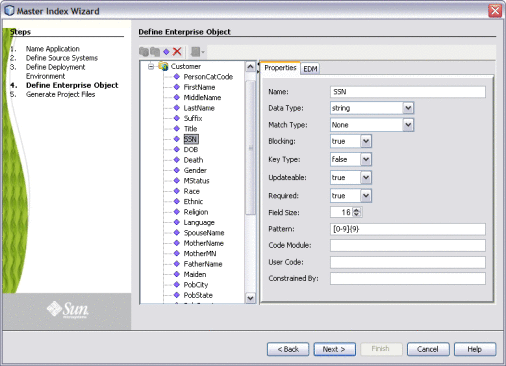
-
On the right side of the window, click the EDM tab, and then modify the value of any of the properties listed in Master Index Wizard EDM Field Properties (Repository).
Figure 11 Field EDM Properties
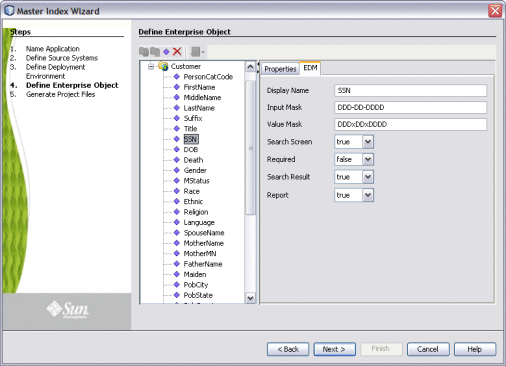
-
When you have created and configured all of the necessary fields for each object, click Next.
-
Continue to Step 7: Generate the Project Files (Repository).
- © 2010, Oracle Corporation and/or its affiliates
