Creating Undefined Objects
When you create undefined objects, you create an empty object with no predefined fields or child objects.
Figure 8 Define Enterprise Object
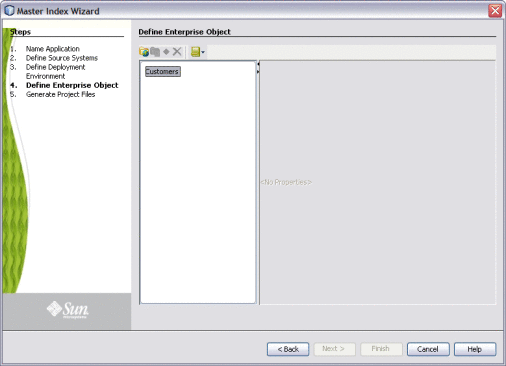
 To Create Undefined Parent and Child Objects
To Create Undefined Parent and Child Objects
-
On the Define Enterprise Object window, click Add Primary Object.
The initial node appears on the tree. By default, the name of the field is the same as the name of the application you defined in Step 2: Name the Master Index Application (Repository).
-
Accept the default name by pressing Enter, or type a new name and press Enter.
-
To create a new child object, select the primary object created above and then click Add Sub Object.
The new child node appears on the tree.
-
Accept the default name by pressing Enter, or type a new name and press Enter.
-
Repeat the previous two steps for each child object.
-
Continue to Step 6: Define the Fields for Each Object (Repository).
- © 2010, Oracle Corporation and/or its affiliates
