Initial Bulk Match and Load Process Overview
Performing an initial load of data into a master index database consists of three primary steps. The first step is optional and consists of running the Bulk Matcher in report mode on a representative subset of the data you need to load. This provides you with valuable information about the duplicate and match threshold settings for the master index application. Analyzing the data in this way is an iterative process. Based on the information from each run, you can modify the Bulk Matcher configuration file by changing the blocker query used for matching, the match string, and the duplicate and match thresholds. After you reconfigure the Bulk Matcher, rerun the analysis reports to verify the results. You can repeat this procedure as often as needed until you are satisfied with the match process settings. Once the configuration is finalized, make sure to modify the master index application configuration files to match the Bulk Matcher configuration file.
The second step in the process is running the Bulk Matcher in matching mode. The Bulk Matcher processes the data according to the query, matching, and threshold rules defined in the Bulk Matcher configuration file. This step compares and matches records in the input data in order to reduce data duplication and to link records that are possible matches of one another. The output of this step is a master image of the data to be loaded into the master index database. The final step in the process is loading the data into the master index database. This can be done using either Oracle SQL*Loader or the Data Integrator Bulk Loader. Both products can read the output of the Bulk Matcher and load the image into the database.
Figure 1 Initial Bulk Match and Load Tool Process Flow
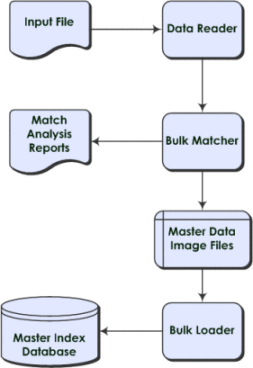
- © 2010, Oracle Corporation and/or its affiliates
