Merging Object Profiles on the EDM
When you merge object profiles, all of the system records associated with the non-surviving object profile are transferred to the surviving object profile. The non-surviving profile is given a status of merged and is no longer active. The SBR of the surviving profile is recalculated based on the new system records that were added to the profile due to the merge. After merging two profiles, review the system records in the active profile to determine whether any of them should be deactivated.
Figure 49 Comparison Page - Merging Object Profiles
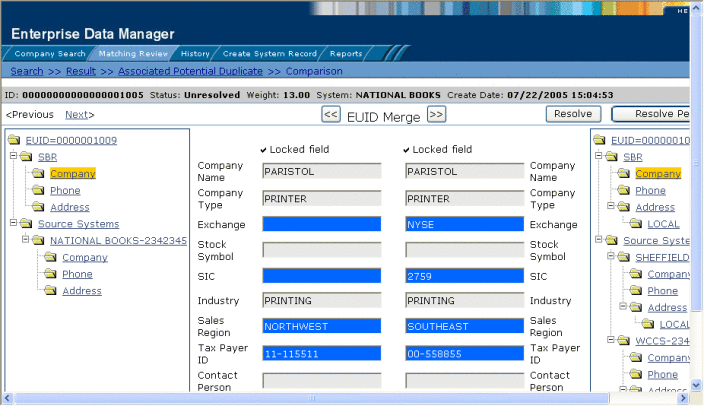
 To Merge Object Profiles
To Merge Object Profiles
-
Perform a search for the object profiles you want to merge using any of the search procedures described in Searching for Object Profiles on the EDM.
-
Select the check boxes to the left of the two profiles you want to merge in the results list.
-
In the first cell of the results table, click Compare Records.
The Comparison page appears.
-
Determine which of the two profiles you want to keep, and then click the EUID Merge arrows pointing toward that profile.
The merge result profile appears, allowing you to view the profile that will be saved after the merge.
-
Click Confirm to finalize the merge, or Cancel to return to the Comparison page and review the profiles again .
- © 2010, Oracle Corporation and/or its affiliates
